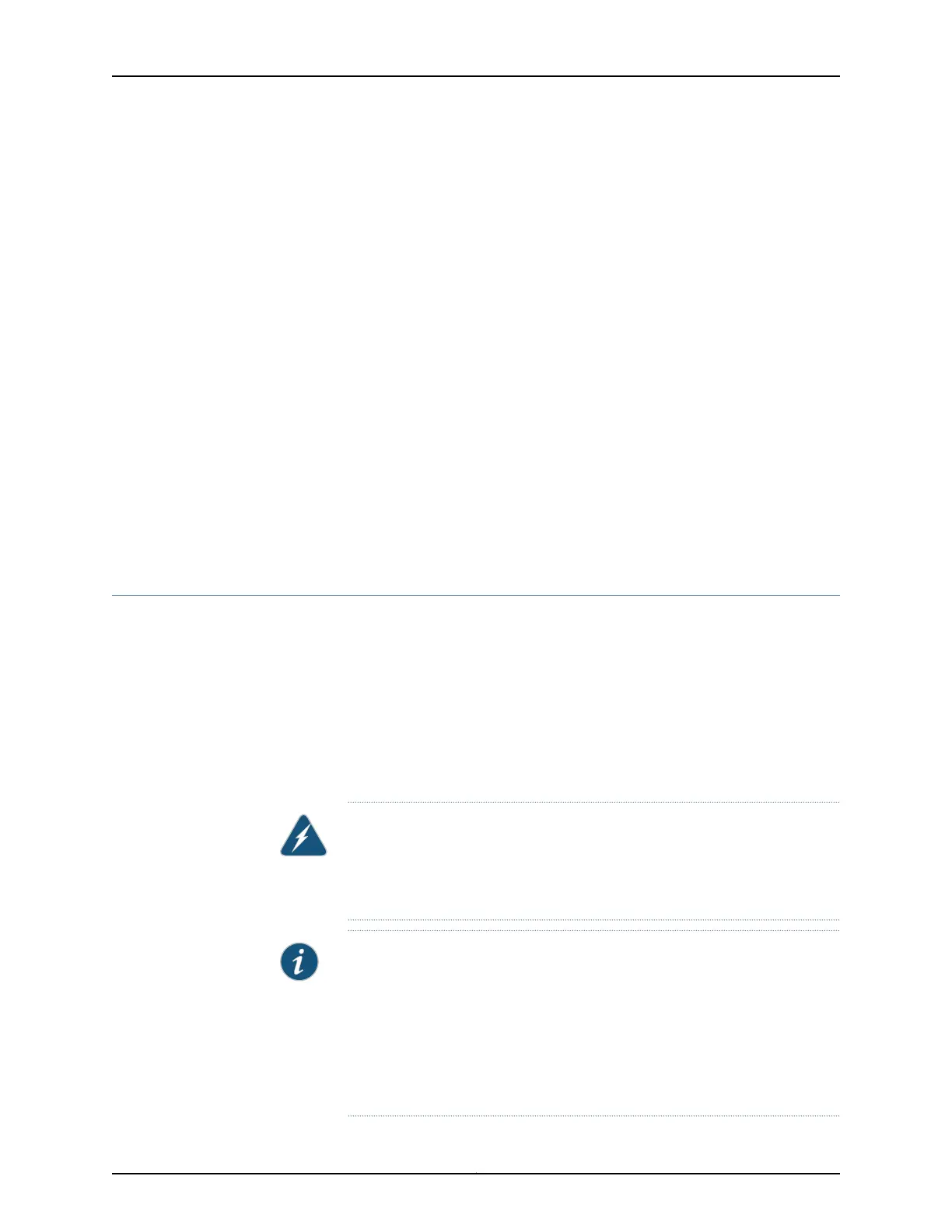The rear cards are installed at the rear of the chassis in the slots labeled 0 through 7. See
“Slot Numbering for a QFX3008-I Interconnect Device” on page 40.
The rear cards are hot-insertable and hot-removable field-replaceable units (FRUs).
However, you must take the rear cards offline before removing them. See “Taking the
Rear Card Offline in a QFX3008-I Interconnect Device” on page 355.
The rear cards provide these functions:
•
Provide data path connectivity for the QFabric (switch data between QFX3500 Node
devices)
The rear cards have these components:
•
Rear card LEDs—Indicate system status. See “Rear Card LEDs on a QFX3008-I
Interconnect Device” on page 393.
•
Ejector levers—Used for installing and removing the rear card.
Related
Documentation
Removing a Rear Card from a QFX3008-I Interconnect Device on page 356•
• Installing a Rear Card in a QFX3008-I Interconnect Device on page 358
AC Power Supply in a QFX3008-I Interconnect Device
The AC power supply in a QFX3008-I Interconnect device is a hot-insertable and
hot-removable field-replaceable unit (FRU).
The QFX3008-I Interconnect device has six power supplies and two wiring trays. Power
supplies are installed at the rear bottom of the chassis in slots 0 through 5 (left to right
when viewed from the rear of the chassis). Wiring trays are installed at the rear bottom
of the chassis on either side of the power supplies. The wiring tray in slot Wiring Tray 0
provides input power to the power supplies in slots 0 through 2. The wiring tray in slot
Wiring Tray 1 provides input power to the power supplies in slots 3 through 5.
WARNING: The chassis is pluggable type A equipment installed in a
restricted-access location. It has a separate protective earthing terminal
provided on the chassis. This separate protective earthing terminal must be
permanently connected to earth ground.
NOTE: The QFX3008-I Interconnect device has two protective earthing
terminals provided on the rear of the chassis. Only one of these protective
earthing terminals needs to be permanently connected to earth ground. The
first pair is sized for M6 screws and is located below the wiring tray on the
bottom left corner at the rear of the chassis. The second pair is sized for UNC
¼-20 screws and is located below the second wiring tray on the bottom right
corner at the rear of the chassis. The grounding points are spaced at 0.625
in. (15.86 mm).
Copyright © 2012, Juniper Networks, Inc.52
QFX3000 Hardware Documentation