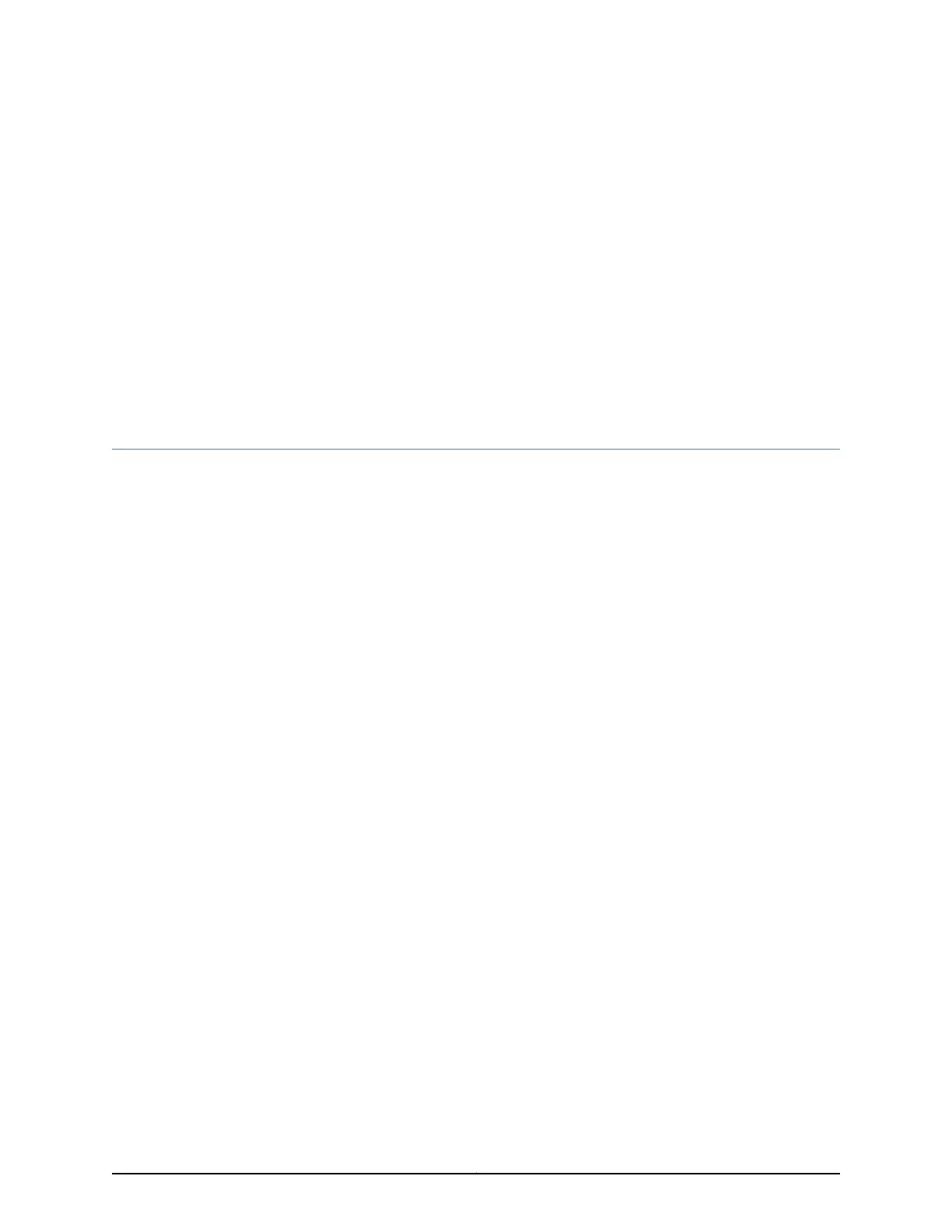CHAPTER 23
Performing the Initial Configuration
•
Configuring the QFabric System Initial Setup on a QFX3100 Director Group on page 287
Configuring the QFabric System Initial Setup on a QFX3100 Director Group
You must perform the initial setup of the QFX3100 Director group through the console
port. (Before configuring the QFX3100 Director group, see “Installing and Connecting a
QFX3100 Director Device” on page 213.
Before you begin connecting and configuring a QFX3100 Director group, set the following
parameter values on the console server or PC:
•
Baud Rate—9600
•
Flow Control—None
•
Data—8
•
Parity—None
•
Stop Bits—1
•
DCD State—Disregard
The initial setup requires that you specify certain values for your QFabric system. These
include:
•
Serial ID (found on your purchase order)
•
IP addresses and a default gateway IP address for your QFabric system default partition
•
IP addresses for your Director group device management ports
•
Range of reserved MAC addresses for your QFabric system (at least 4000)
•
Root password for your Director group
•
Root password for the QFabric system components such as the Node devices,
Interconnect devices, and infrastructure
287Copyright © 2012, Juniper Networks, Inc.
