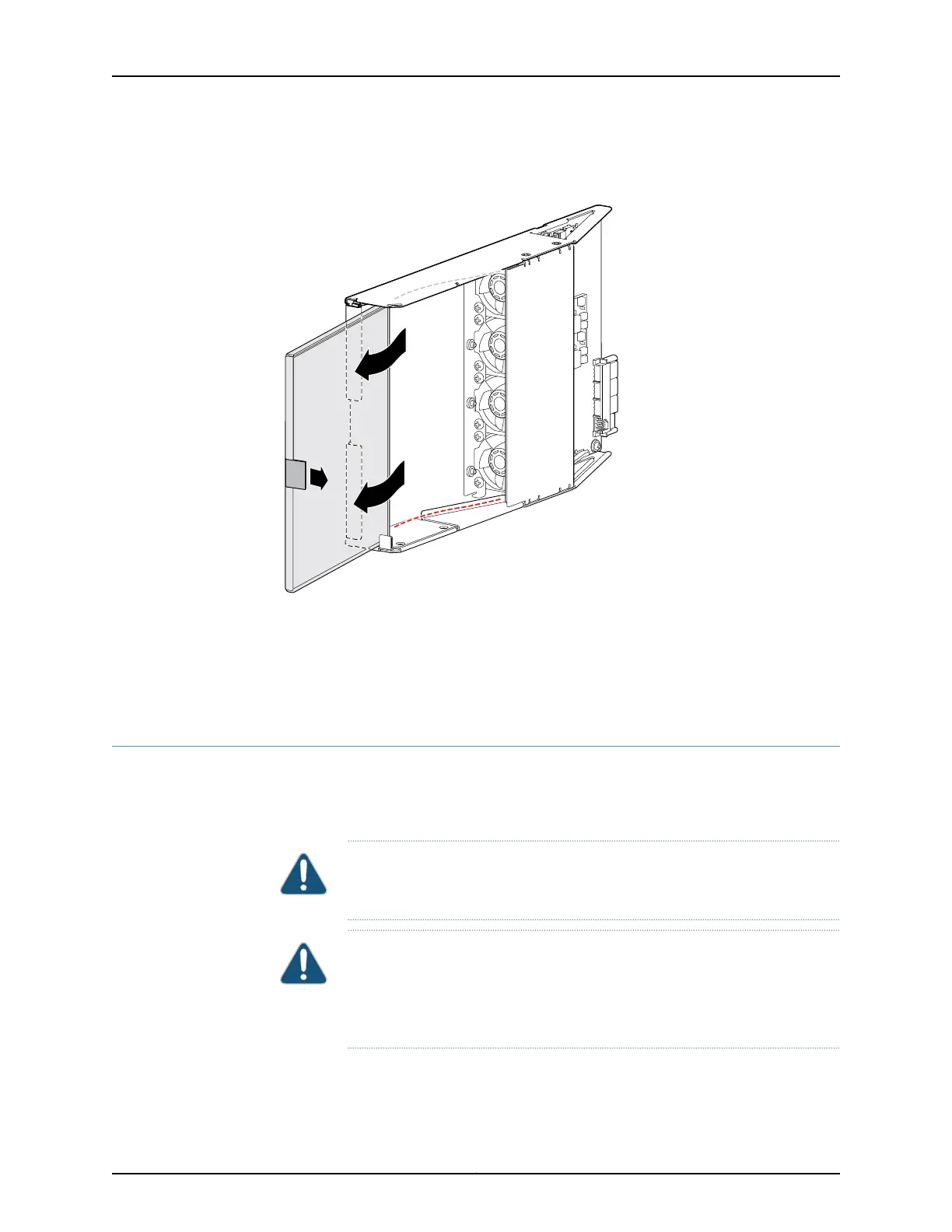Figure 109: Removing a Side Air Filter from a QFX3008-I Interconnect
Device Side Fan Tray
Related
Documentation
Installing a Side Air Filter in a QFX3008-I Interconnect Device on page 343•
• Cooling System and Airflow in a QFX3008-I Interconnect Device on page 44
• Field-Replaceable Units in a QFX3008-I Interconnect Device on page 38
Installing a Side Air Filter in a QFX3008-I Interconnect Device
The QFX3008-I Interconnect device has eight side air filters located in each of eight side
fan tray modules. A tab on the air filter facilitates the removal and installation of the air
filter.
CAUTION: Do not run the devicefor more than 2 minutes without the air filter
in place.
CAUTION: Always keep the air filter in place while the device is operating,
except during replacement. Because the fans are very powerful, they could
pull small bits of wire or other materials into the devicethroughthe unfiltered
air intake. This could damage device components.
Before you remove an air filter, ensure that you understand how to prevent ESD damage.
See “Prevention of Electrostatic Discharge Damage” on page 192.
343Copyright © 2012, Juniper Networks, Inc.
Chapter 26: Replacing QFX3008-I Components