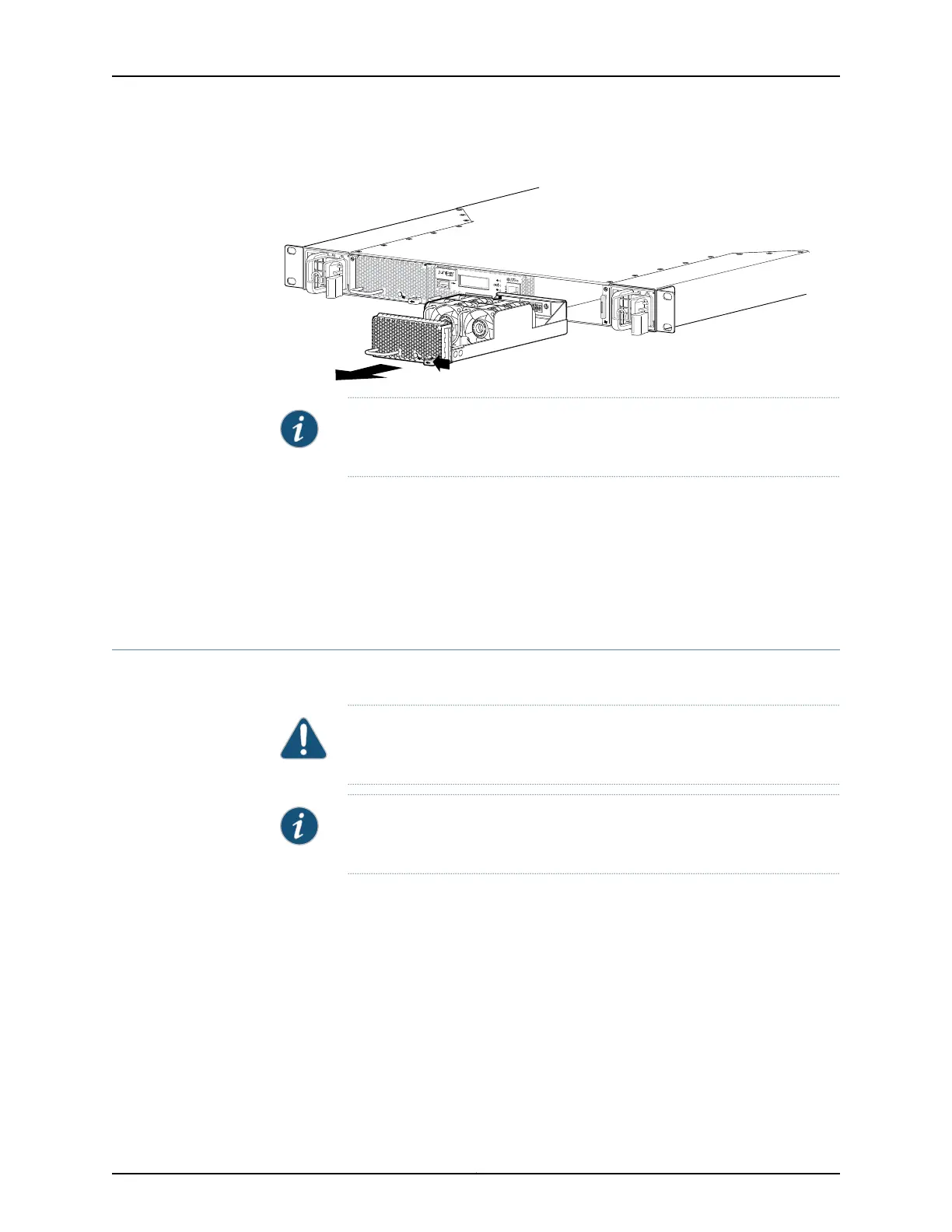Figure 121: Removing a Fan Tray from a QFX3500 Device
NOTE: When a fan tray is removed, the CLI message Fan/Blower is Absent
is logged in the system log, and the system raises a minor alarm.
Related
Documentation
Cooling System and Airflow for a QFX3500 Device on page 68•
• Field-Replaceable Units in a QFX3500 Device on page 63
• Front Panel of a QFX3500 Device on page 65
• Installing a Fan Tray in a QFX3500 Device on page 365
Installing a Management Board in a QFX3500 Device
A QFX3500 device has a single field-replaceable unit (FRU) management board.
CAUTION: You must power off the QFX3500 device before replacing the
management board.
NOTE: The management board provides FRU-side-to-port-side or
port-side-to-FRU-side airflow depending on the device model you purchase.
Before you install a management board in a QFX3500 device, ensure that you have taken
the necessary precautions to prevent electrostatic discharge (ESD) damage (see
“Prevention of Electrostatic Discharge Damage” on page 192).
Ensure that you have the following parts and tools available to install a management
board in a QFX3500 device:
•
ESD grounding strap
To install a management board in a QFX3500 device (see Figure 122 on page 369):
Copyright © 2012, Juniper Networks, Inc.368
QFX3000 Hardware Documentation
