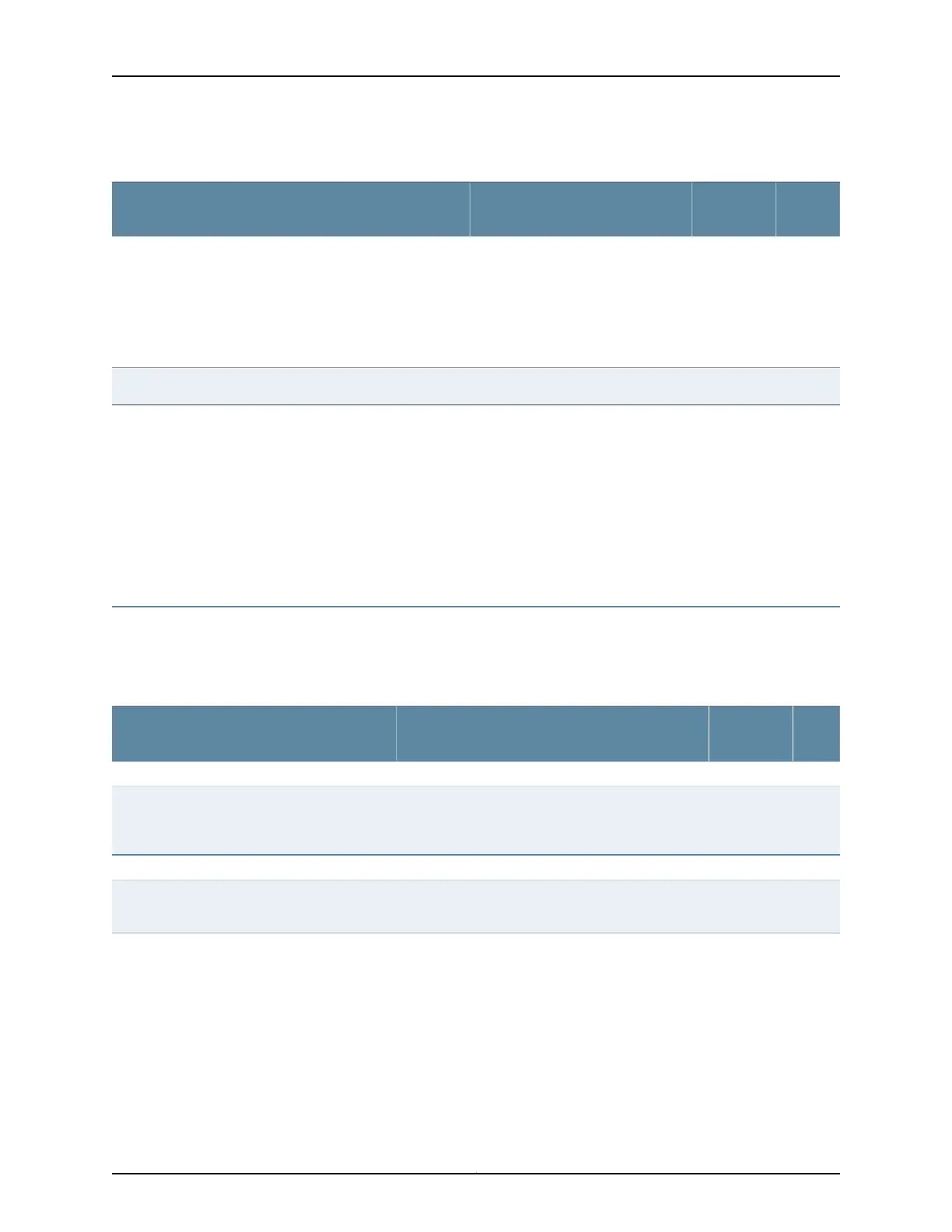Table 16: Site Preparation Checklist (continued)
Date
Performed
ByFor More InformationItem or Task
Acquire cables and connectors:
•
Determine the number of cables needed based on your
planned configuration.
•
Review the maximum distance allowed for each cable.
Choose the length of cable based on the distance between
the hardware components being connected.
Plan cable routing and management.
Related
Documentation
General Safety Guidelines and Warnings on page 161•
• General Site Guidelines on page 87
• Installing and Connecting a QFX3100 Director Device on page 213
• Mounting a QFX3100 Director Device on Four Posts in a Rack or Cabinet on page 217
• Mounting a QFX3100 Director Device on Two Posts in a Rack or Cabinet on page 215
Site Preparation Checklist for a QFX3008-I Interconnect Device
The checklist in Table 17 on page 84 summarizes the tasks you need to perform to prepare
a site for installing a QFX3008-I Interconnect device.
Table 17: Site Preparation Checklist for a QFX3008-I Interconnect Device
Date
Performed
ByFor More InformationItem or Task
Environment
“Environmental Requirements and Specifications for
a QFX3008-I Interconnect Device” on page 90
Verify that environmental factors such as
temperature and humidity do not exceed switch
tolerances.
Power
Measure the distance between the external
power sources and the chassis installation site.
Copyright © 2012, Juniper Networks, Inc.84
QFX3000 Hardware Documentation
