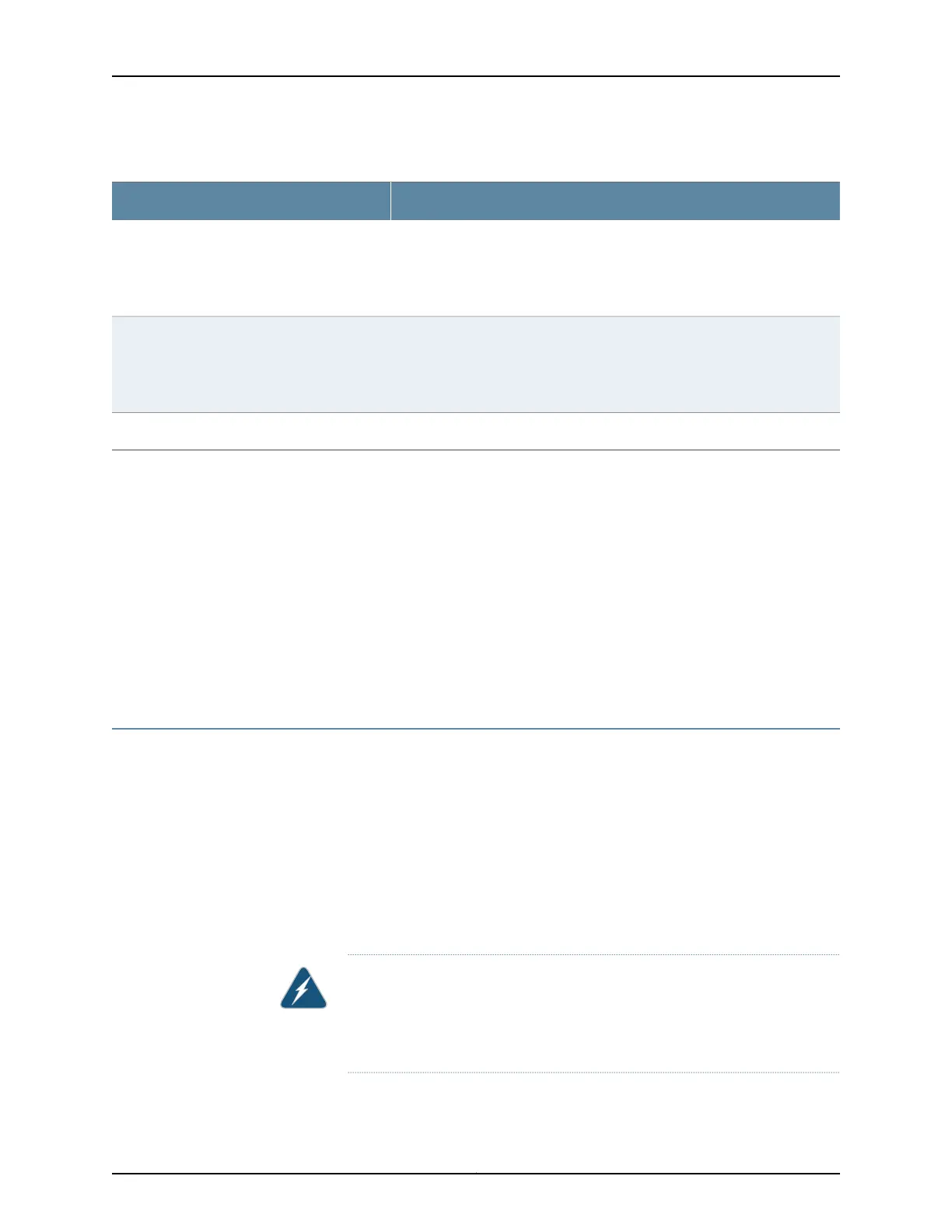Table 8: Power Supply Distribution Pairings for a QFX3008-I Interconnect Device
Components PoweredPower Supplies
•
Front card slots 6–7
•
Rear card slots 0–3
•
Control Board slot 1
•
Top front fan tray and side fan trays 0–3
Power supply slots 0 and 5
•
Front card slots 0–1
•
Rear card slots 4–7
•
Control Board slot 0
•
Bottom front fan tray and side fan trays 4–7
Power supply slots 1 and 4
Front card slots 2–5Power supply slots 2 and 3
Related
Documentation
AC Power Specifications for a QFX3008-I Interconnect Device with Single-Phase
Wiring Trays on page 137
•
• AC Power Supply LEDs on a QFX3008-I Interconnect Device on page 394
• Power Requirements for a QFX3008-I Interconnect Device on page 139
• Installing an AC Power Supply in a QFX3008-I Interconnect Device on page 324
• Removing an AC Power Supply from a QFX3008-I Interconnect Device on page 323
• Installing a Wiring Tray in a QFX3008-I Interconnect Device on page 328
• Removing a Wiring Tray from a QFX3008-I Interconnect Device on page 326
Wiring Tray in a QFX3008-I Interconnect Device
The wiring tray in a QFX3008-I Interconnect device is a hot-insertable and hot-removable
field-replaceable unit (FRU).
The QFX3008-I Interconnect device has six power supplies and two wiring trays in a
QFX3008-I Interconnect device. Power supplies are installed at the rear bottom of the
chassis in slots 0 through 5 (left to right when viewed from the rear of the chassis). Wiring
trays are installed at the rear bottom of the chassis on either side of the power supplies.
The wiring tray in slot Wiring Tray 0 provides input power to the power supplies in slots
0 through 2. The wiring tray in slot Wiring Tray 1 provides input power tothe powersupplies
in slots 3 through 5.
WARNING: The chassis is pluggable type A equipment installed in a
restricted-access location. It has a separate protective earthing terminal
provided on the chassis. This separate protective earthing terminal must be
permanently connected to earth ground.
Copyright © 2012, Juniper Networks, Inc.54
QFX3000 Hardware Documentation
