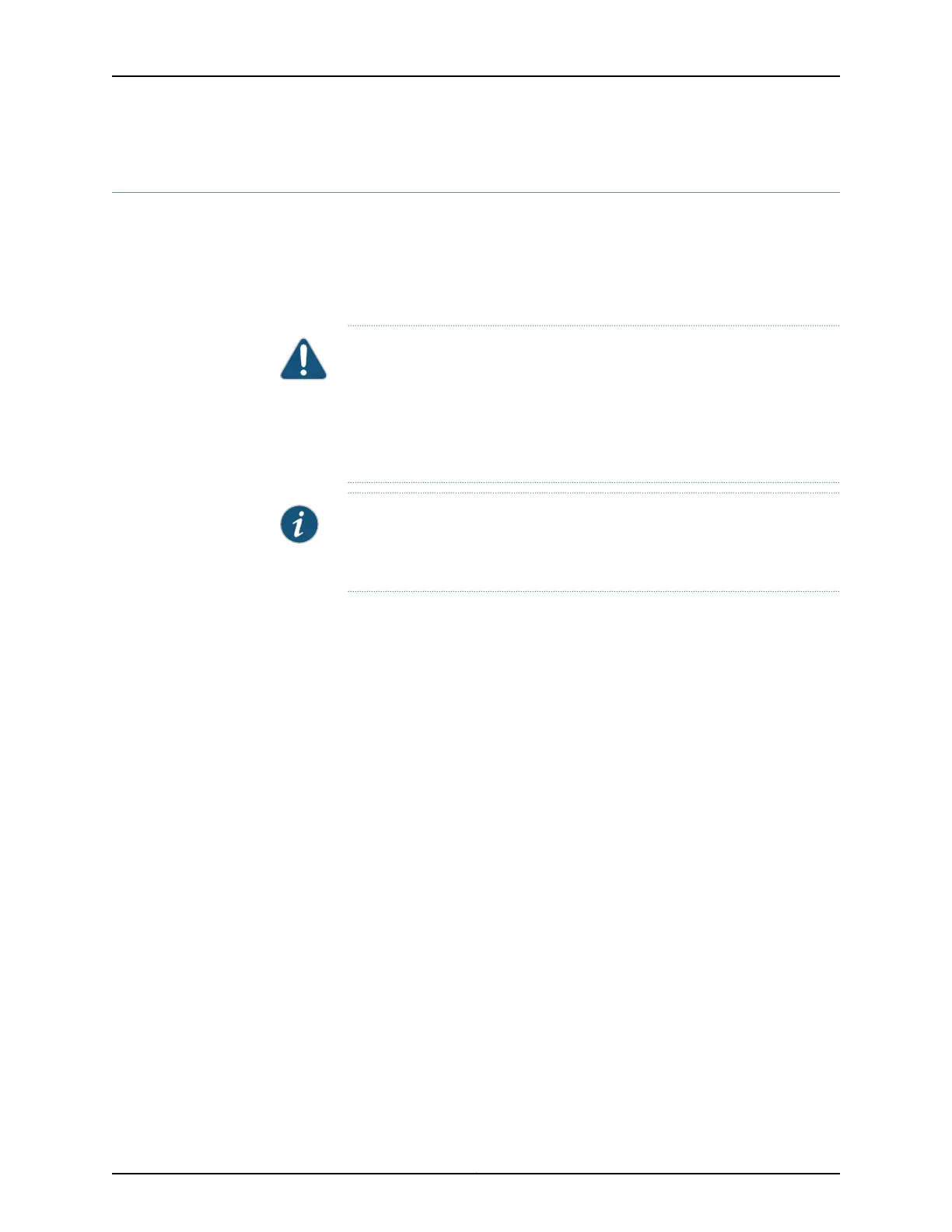Adding or Replacing a QFX3500 Node Device in a QFX3000-G QFabric System
The Director group in a QFX3000-G QFabric system automatically recognizes when
devices are added or replaced in the QFabric system. The Director group sends each
device its own portion of the Junos OS configuration and adds them to the QFabric system
inventory. You can install up to 128 QFX3500 Node devices in a QFX3000-G QFabric
system.
CAUTION: The QFX3000-G QFabric system might experience data loss
during this procedure. Data loss can occurevenwhen removing a device from
a redundant server Node group. If this is a planned maintenance operation,
take necessary measures to prevent data loss, such as powering off servers
attached to the QFX3500 Node device access ports, before you begin the
procedure.
NOTE: If you previously used the QFX3500 Node device as a standalone
switch and had advanced feature licenses installed, you can transfer those
licenses to a new device.
Before you add or replace a QFX3500 Node device in a QFX3000-G QFabric system:
•
Ensure that you havetaken the necessary precautions to prevent electrostatic discharge
(ESD) damage. See “Prevention of Electrostatic Discharge Damage” on page 192.
•
Ensure that you do not need to forward traffic through the device.
•
If possible, install the replacement QFX3500 Node device to minimize the amount of
time it will take to replace the device.
Ensure that you have the following parts and tools available to power off the device:
•
An ESD grounding strap
•
An external management device such as a PC
•
An RJ-45 to DB-9 rollover cable to connect the external management device to the
console port
To add or replace a QFX3500 Node device in a QFX3000-G QFabric system:
1. If you are replacing a device, power off the QFX3500 Node device that you will remove
from the QFabric system. See “Powering Off a QFX3500 Device” on page 298.
2. Uncable the old device. Label each cable as you remove it, so that you can easily
connect the replacement Node device.
3. If the new device is using Junos 11.2 or earlier, upgrade the software on the new device
to the Junos OS release currently running in the QFX3000 QFabric switch. See
Upgrading Software on a QFX3500 Switch.
Copyright © 2012, Juniper Networks, Inc.306
QFX3000 Hardware Documentation
