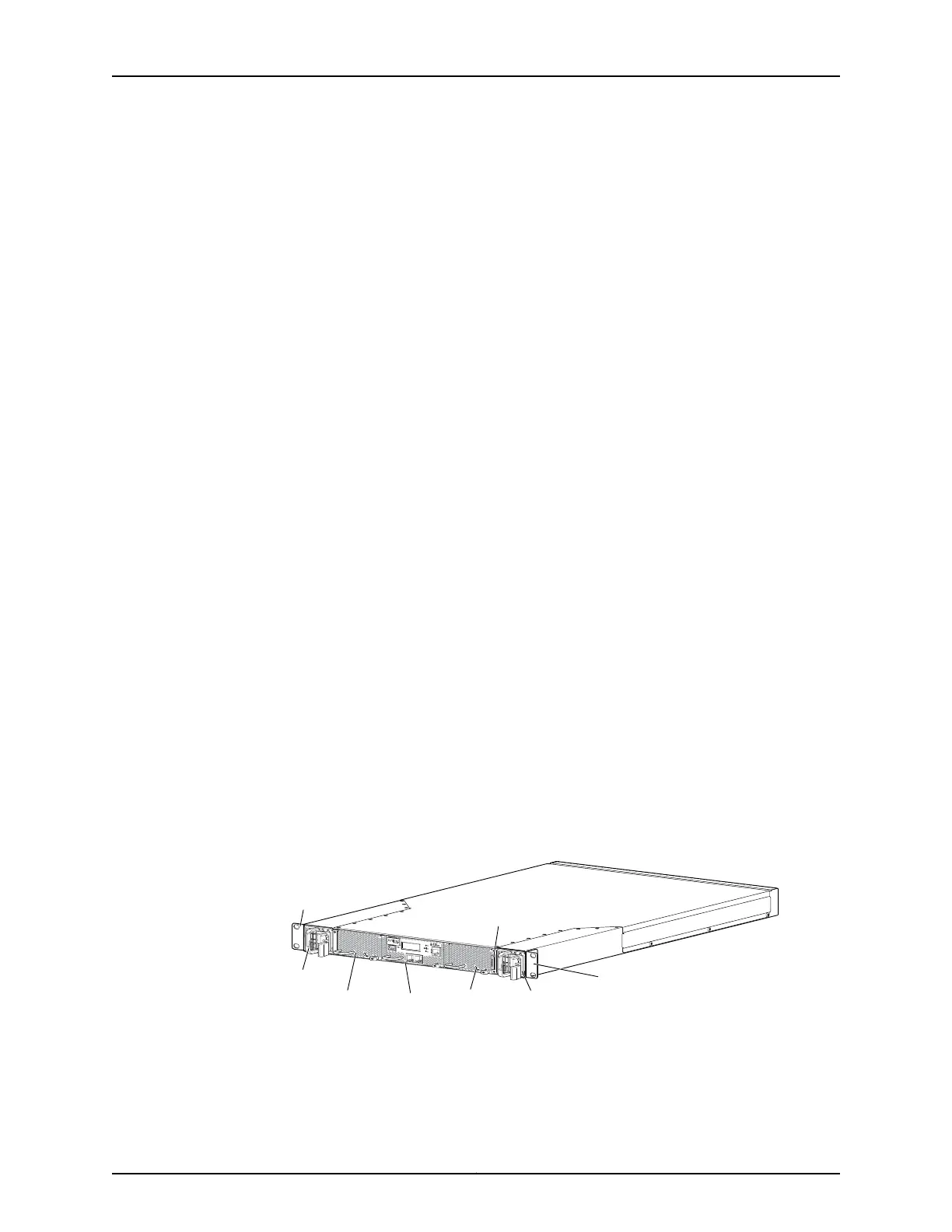Devices form a multistage, nonblocking switch fabric that provides a high-performance,
low-latency, unified interconnect solution for next-generation data centers.
In a QFX3000 QFabric system, the QFX3500 Node devices and QFX3008-I Interconnect
Devices are connected to Juniper Networks QFX3100 Director devices in an out-of-band
management network through Juniper Networks EX4200 Ethernet Switches configured
as a Virtual Chassis. The QFX3100 Director devices present the QFX3000 QFabric devices
as a single network entity, which enables simplified management of your data center
using the Junos OS command-line interface (CLI).
•
Software on page 60
•
Hardware on page 60
Software
QFX3500 devices use the Junos operating system (OS), which provides Layer 2 and
Layer 3 switching, routing, and security services. The same Junos OS code base that runs
on QFX3500 devices also runs on all Juniper Networks EX Series switches, and J Series,
M Series, MX Series, and T Series routers.
For more information about which features are supported on QFX3500 devices, see QFX
Series Software Features Overview.
When the QFX3500 device is operating as a standalone switch, you manage the switch
using the Junos OS command-line interface (CLI), accessible through the console and
out-of-band management ports on the device.
When the QFX3500 device is operating as a Node device in a QFX3000 QFabric system,
all the devices in the data center fabric are managed through the Administrator software
installed on the QFX3100 Director devices.
Hardware
The compact QFX3500 device is 1 rack unit (1 U) in size and designed to fit in
industry-standard 19-inch rack-mount enclosures. See Figure 30 on page 60 and Figure
31 on page 61 and “Chassis Physical Specifications for a QFX3500 Chassis” on page 64.
Figure 30: QFX3500 Device Front
FX3500-48S4Q
CO
C1
Management
board
Fan
tray
Fan
tray
Power
supply
Power
supply
Mounting
bracket
Mounting
bracket
g050000
ESD point/
serial number
ID label
Copyright © 2012, Juniper Networks, Inc.60
QFX3000 Hardware Documentation