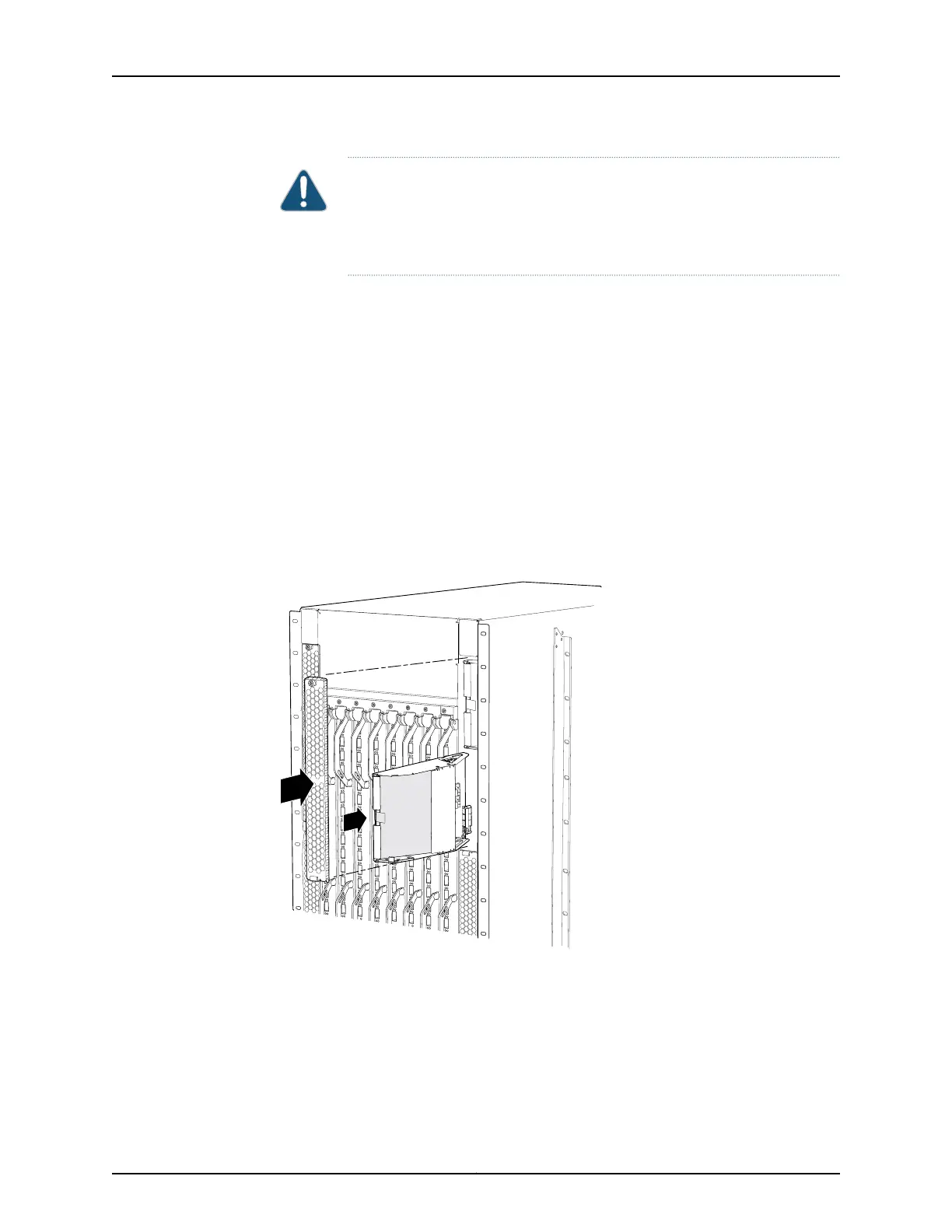CAUTION: The fan trays can be removed and replaced while the QFX3008-I
Interconnect device is operating. However, you must replace the fan tray
within 2 minutes of removing the fan tray to prevent overheating of the
chassis.
To install a fan tray in a QFX3008-I Interconnect device (see Figure 103 on page 335):
1. Attach the ESD grounding strap to your bare wrist, and connect the strap to the ESD
point on the chassis.
2. Hold the handle of the fan tray with one hand and support the weight of the tray with
the other hand. Align the tray with the fan tray guides on the fan tray slot. Slide in the
fan tray until it is fully seated in the chassis.
3. Hold the handle and the screw of the cover panel and align the cover panel at a slight
angle to attach the handle end in to the slot.
4. Push the screw end of the cover panel in to the chassis.
5. Tighten the captive screw on the cover panel using your fingers.
Figure 103: Installing a Side Fan Tray in a QFX3008-I Interconnect Device
Related
Documentation
Cooling System and Airflow in a QFX3008-I Interconnect Device on page 44•
• Removing a Side Fan Tray from a QFX3008-I Interconnect Device on page 332
335Copyright © 2012, Juniper Networks, Inc.
Chapter 26: Replacing QFX3008-I Components
