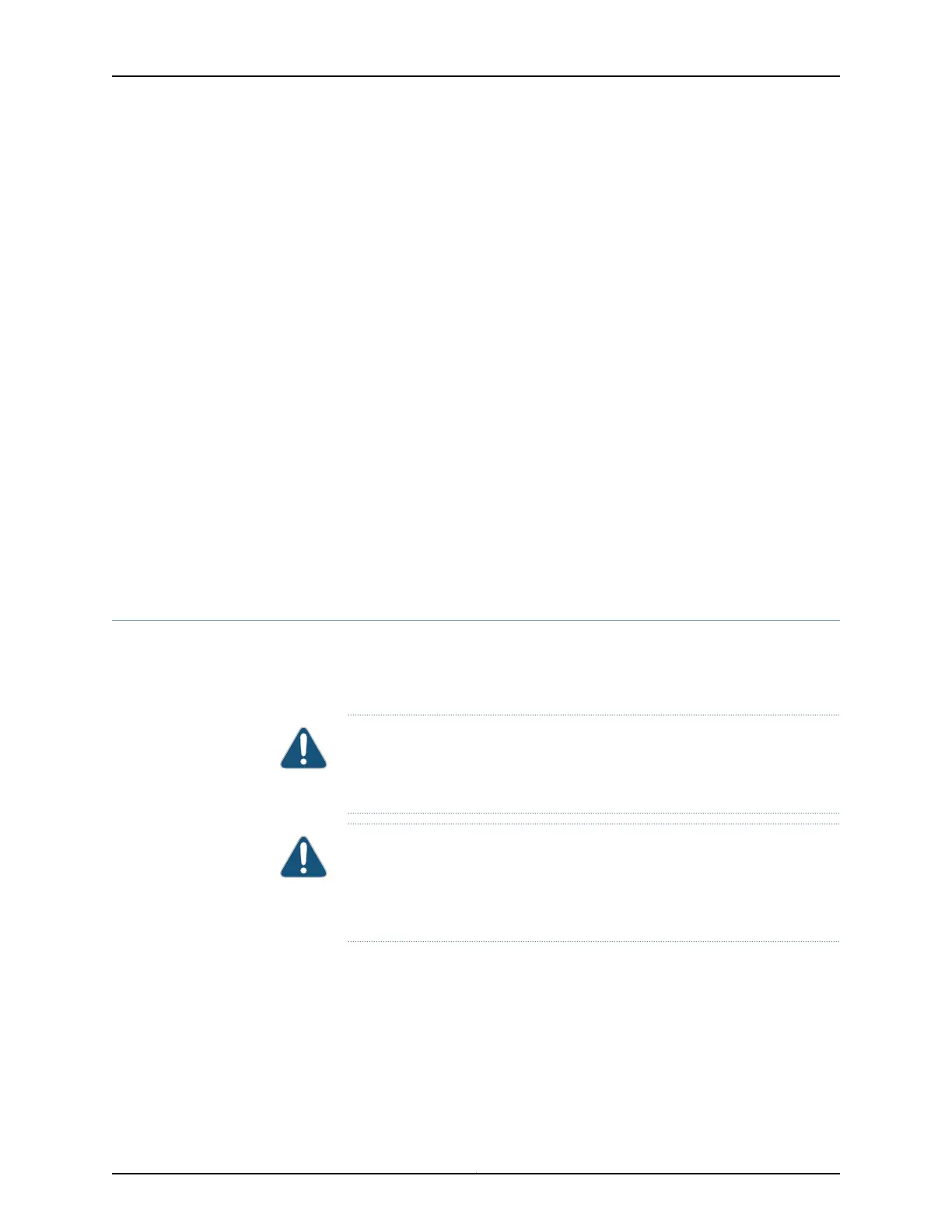The rear cards provide switching functionality for a QFX3000 QFabric system. We
recommend that you install all eight rear cards in each QFX3008-I Interconnect device
for normal device operation. When you take a rear card offline, the switching capacity of
the QFX3000 QFabric system will be reduced until the rear card is replaced.
To take the rear card offline in a QFX3008-I Interconnect device:
1. Use the request chassis fpc interconnect-device name slot slot-number offline CLI
command. Enter the name of the device in which the rear card you want to remove
is installed, and the number of the slot from which you are removing the rear card; the
slots are numbered from 8 through 15. See “Slot Numbering for a QFX3008-I
Interconnect Device” on page 40.
2. Use the show chassis fpc CLI command to verify that the rear card is offline. When
the state field in the command output shows that the card is offline, it is safe to remove
the rear card. See “Removing a Rear Card from a QFX3008-I Interconnect Device” on
page 356.
Related
Documentation
Installing a Rear Card in a QFX3008-I Interconnect Device on page 358•
• Rear Cards in a QFX3008-I Interconnect Device on page 51
• Rear Card LEDs on a QFX3008-I Interconnect Device on page 393
Removing a Rear Card from a QFX3008-I Interconnect Device
There are eight rear cards in a QFX3008-I Interconnect device. The rear cards are installed
horizontally in the rear of the chassis in the slots labeled 0 through 7. See“Slot Numbering
for a QFX3008-I Interconnect Device” on page 40.
CAUTION: Before you remove a rear card, we recommend that you take it
offline. See “Taking the RearCardOffline in a QFX3008-I Interconnect Device”
on page 355 for more information.
CAUTION: Do not lift modules by holding the ejector levers. The levers cannot
support the weight of the module. Lifting the module by the levers might
bend the levers, and the bent levers prevent the board from being properly
seated in the chassis.
Before you begin to remove a rear card:
•
Ensure that you understand how to prevent ESD damage. See “Prevention of
Electrostatic Discharge Damage” on page 192.
•
(Recommended) Take the rear card offline. See “Taking the Rear Card Offline in a
QFX3008-I Interconnect Device” on page 355.
Copyright © 2012, Juniper Networks, Inc.356
QFX3000 Hardware Documentation