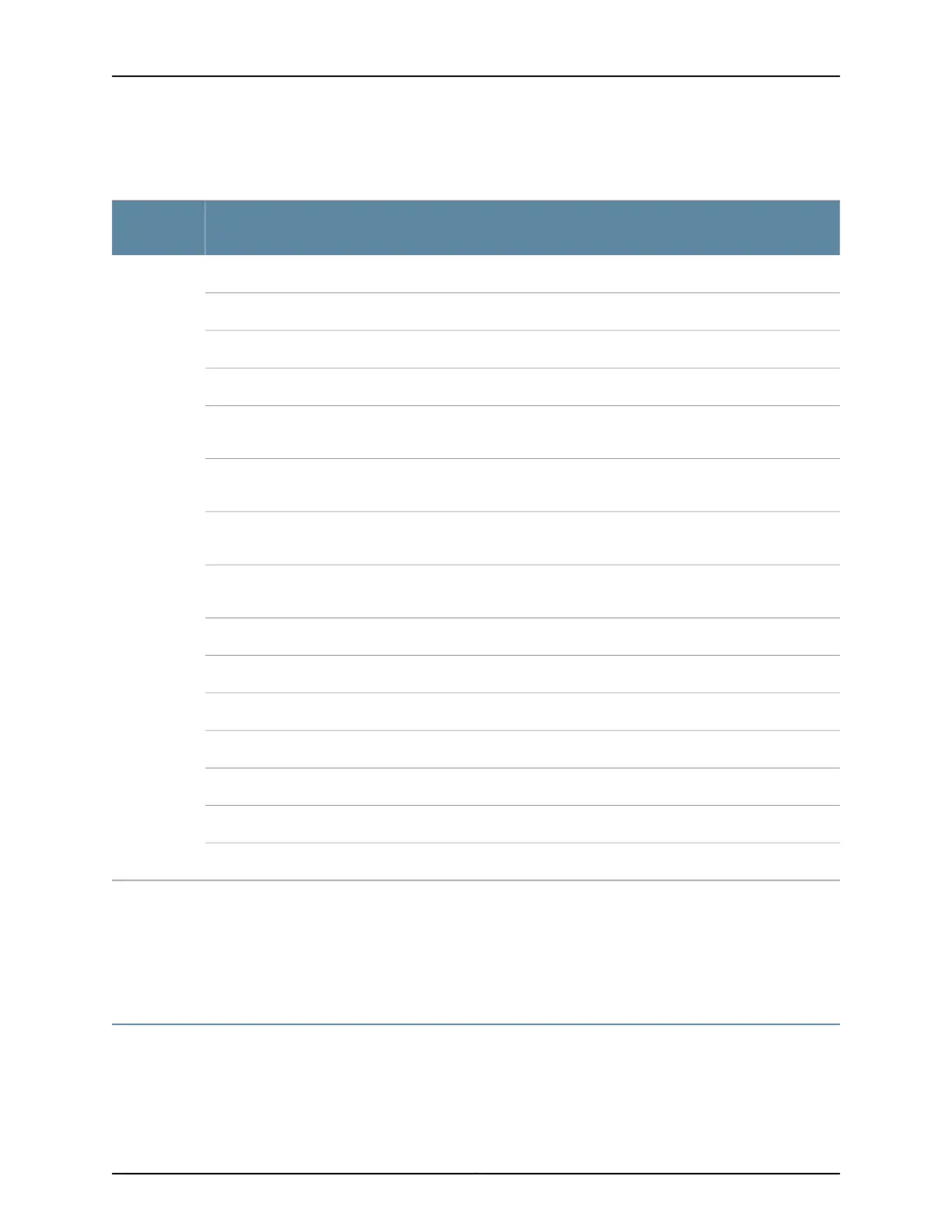Table 34: Optical Interface Support for 10-Gigabit Ethernet SFP+ Transceivers in QFX3500
Devices (continued)
Specifications
Ethernet
Standard
QFX-SFP-10GE-ERModel Number10GBASE-ER
10 GbpsRate
LCConnector type
DualFiber count
1550 nmTransmitter
wavelength
–4.7 dBmMinimum launch
power
4 dBmMaximum launch
power
–11.3 dBmMinimum receiver
sensitivity
–1 dBmMaximuminput power
AvailableDOM support
Junos OS Release 11.3 or laterSoftware required
SMFFiber type
9/125 µmCore/cladding size
–Modal bandwidth
40 km (24.8 miles)Distance
Related
Documentation
Rear Panel of a QFX3500 Device on page 66•
• Installing a Transceiver in a QFX Series Device on page 374
• Removing a Transceiver from a QFX Series Device on page 373
Interface Specifications for SFP+ DAC Cables for QFX3500 Device Access Ports
Small form-factor pluggable plus transceiver (SFP+) direct attach copper (DAC) cables,
also known as Twinax cables, are suitable for in-rack connections between servers and
QFX3500 devices.
117Copyright © 2012, Juniper Networks, Inc.
Chapter 7: Port and Interface Specifications