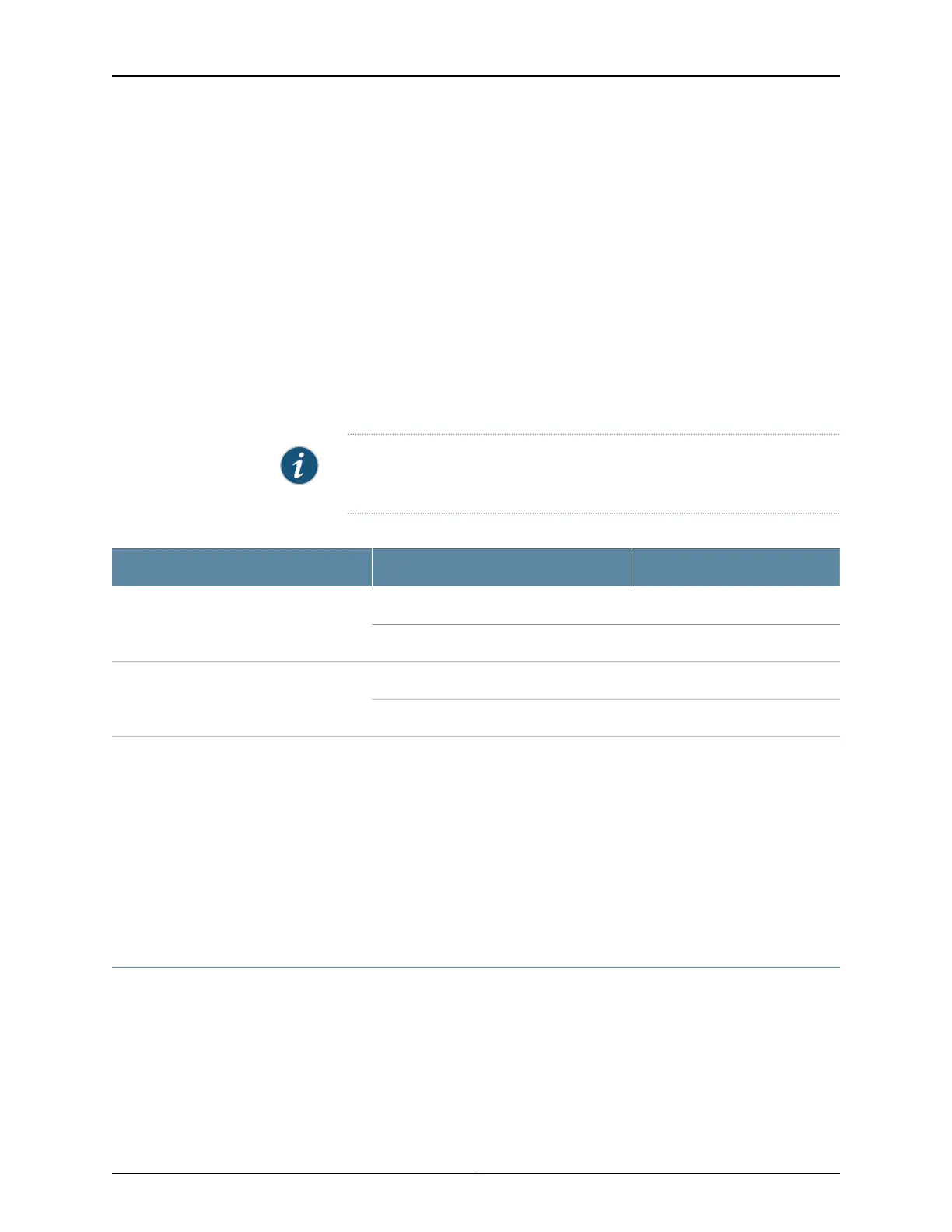•
If you are using the QFX3500 device as a Node device in a QFabric system, see
“Interface Specifications for Control Plane Connections for the QFabric System” on
page 124 for information about the supported transceivers and required cables.
•
If you are using the QFX3500 device as a standalone switch, see Interface
Specifications for SFP Transceivers for QFX3500 Device Management Ports for
information about the supported transceivers and required cables.
In addition to the fan trays, two fan modules on the management board provide airflow
to cool the chassis. The management board provides FRU-side-to-port-side or
port-side-to-FRU-side airflow depending on the device model you purchase. Table 13
on page 73 lists the different management boards and their direction of airflow. The
management boards are designed so that they can only be inserted into the QFX3500
model that supports the same airflow type.
NOTE: The front panel of the device where the power supplies, fan trays, and
management boards are located is the FRU side of the device.
Table 13: Airfow Direction in QFX3500 Management Boards
Direction of AirflowModelFRU
FRU-side-to-port-sideQFX3500-MBRJ-45 management board
Port-side-to-FRU-sideQFX3500-MB-RJ45-AFO
FRU-side-to-port-sideQFX3500-MB-SFP-AFISFP management board
Port-side-to-FRU-sideQFX3500-MB-SFP-AFO
Related
Documentation
Chassis Status LEDs on a QFX3500 Device on page 397•
• USB Port Specifications for the QFX Series on page 105
• Connecting a QFX Series Device to a Management Console on page 285
• Connecting a QFX3500 Node Device to the Control Plane Network on page 282
• Connecting a QFX3500 Device to a Network for Out-of-Band Management
• Cooling System and Airflow for a QFX3500 Device on page 68
AC Power Supply for a QFX3500 Device
The power supplies in QFX3500 devices (see Figure 43 on page 74) are hot-removable
and hot-insertable field-replaceable units (FRUs) that you can install on the front panel
without powering off the device or disrupting the switching function.
The AC power supply in QFX3500 devices is 650 W.
73Copyright © 2012, Juniper Networks, Inc.
Chapter 4: QFX3500 Overview
