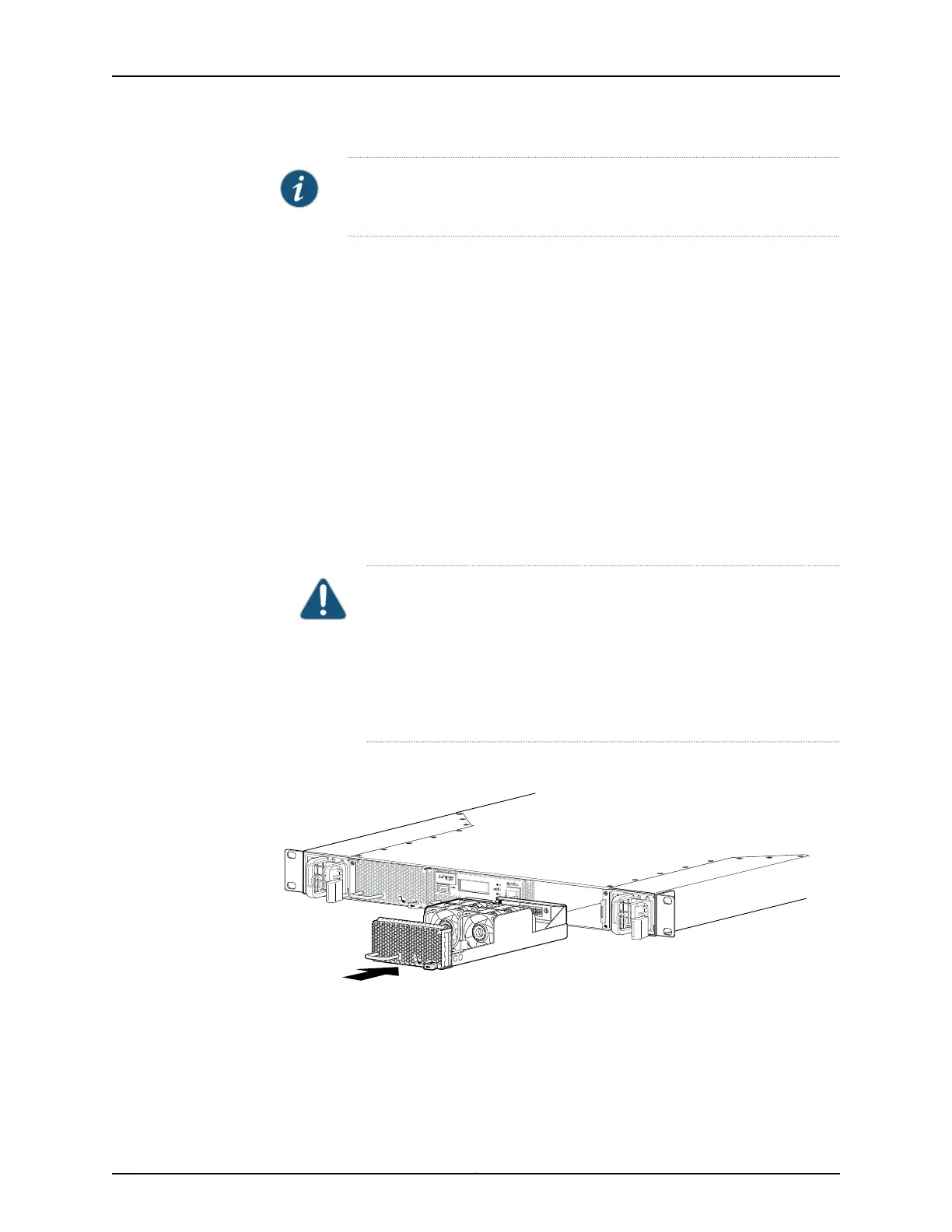NOTE: The fan tray provides FRU-side-to-port-sideor port-side-to-FRU-side
airflow depending on the device model you purchase.
Before you install a fan tray in a QFX3500 device, ensure that you have taken the
necessary precautions to prevent electrostatic discharge (ESD) damage (see “Prevention
of Electrostatic Discharge Damage” on page 192).
Ensure that you have the following parts and tools available to install a fan tray in a
QFX3500 device:
•
ESD grounding strap
To install a fan tray in a QFX3500 device (see Figure 120 on page 366):
1. Attach the ESD grounding strap to your bare wrist, and connect the strap to the ESD
point on the chassis.
2. Taking care not to touch the connectors, remove the fan tray from its bag.
3. Using both hands, align the tray with the fan tray slot on the front panel of the chassis
and slide it in until it is fully seated and the locking lever slides into place.
CAUTION: Damage can occur if you attempt to install a fan tray into a
chassiswith a differentairflow direction. Check the device model toensure
that you are installing a fan tray with the same airflow direction as the
chassis. The fan trays are designed so that they can only be inserted into
the QFX3500 device model that supports the same airflow type. See
“Cooling System and Airflow for a QFX3500 Device” on page 68 for more
information.
Figure 120: Installing a Fan Tray in a QFX3500 Device
Related
Documentation
Removing a Fan Tray from a QFX3500 Device on page 367•
Copyright © 2012, Juniper Networks, Inc.366
QFX3000 Hardware Documentation