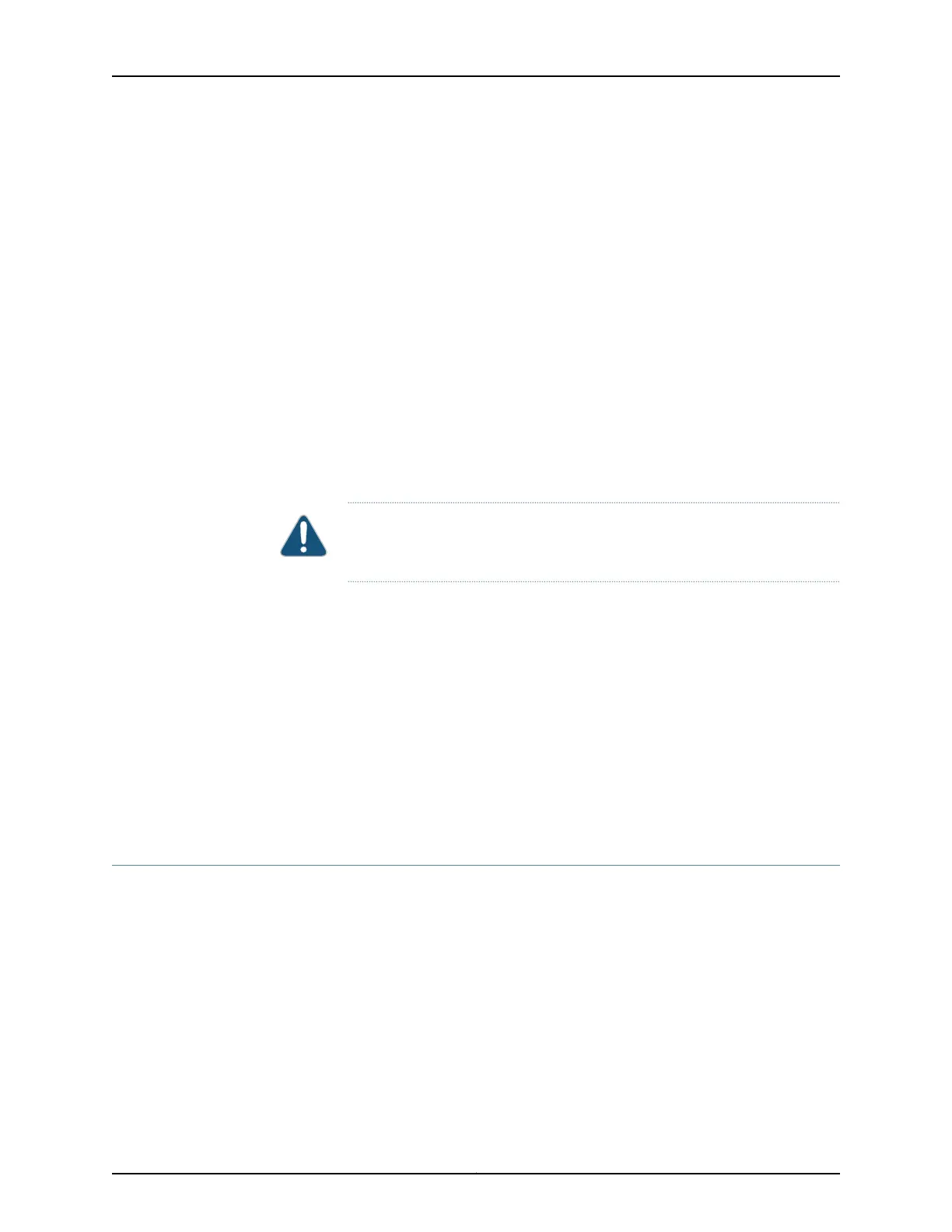4. Remove the adjustable mounting brackets from the rack or cabinet and place them
in the box.
5. Slide the plastic cover over the device chassis. The plastic cover is part of the device’s
original packing materials.
6. Replace the foam padding on top of the chassis.
7. Place the power cords in the box.
8. Place the accessory box in its slot in the foam padding. See “Parts Inventory (Packing
List) for a QFX3008-I Interconnect Device” on page 225 to verify that you have included
all the proper contents of the accessory box.
9. Slide the cardboard box over the chassis and secure it to the wooden pallet.
10. Write the Return Materials Authorization (RMA) number on the exterior of the box to
ensure proper tracking.
Packing QFX3008-I Interconnect Device Components for Shipping
CAUTION: Do not stack device components. Return individual components
in separate boxes if they do not fit together on one level in the shipping box.
To pack and ship QFX3008-I Interconnect device components:
•
Place individual FRUs in antistatic bags.
•
Ensure that the components are adequately protected with packing materials and
packed so that the pieces are prevented from moving around inside the carton.
•
Close the top of the cardboard shipping box and seal it with packing tape.
•
Write the RMA number on the exterior of the box to ensure proper tracking.
Related
Documentation
Returning a QFX3008-I Interconnect Device or Component for Repair or Replacement
on page 427
•
Returning a QFX3500 Device or Component for Repair or Replacement
If you need to return a QFX3500 device or component to Juniper Networks for repair or
replacement, follow this procedure:
1. Determine the serial number of the component. For instructions, see “Locating the
Serial Number on a QFX3500 Device or Component” on page 431.
2. Obtain a Return Materials Authorization (RMA) number from the Juniper Technical
Assistance Center (JTAC) as described in “Contacting Customer Support to Obtain
a Return Materials Authorization for a QFX Series Device or Component” on page 435.
Copyright © 2012, Juniper Networks, Inc.430
QFX3000 Hardware Documentation
