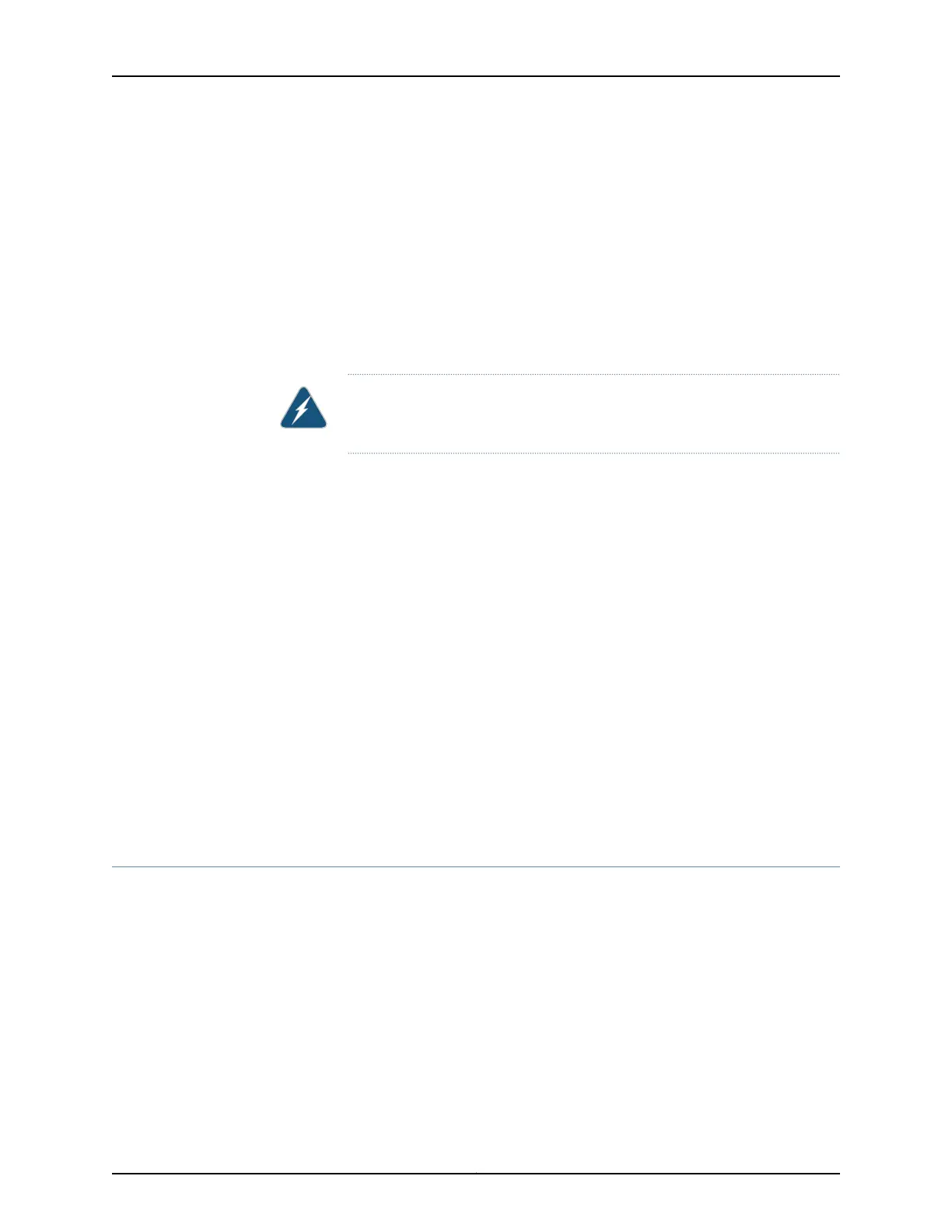the ambient maximum temperature specification (104° F or 40° C) is exceeded and the
system cannot be adequately cooled, the device shuts down within 4 minutes of the
alarm being generated if the problem is not fixed.
The fan trays continue to operate indefinitely and provide sufficient cooling even when
a single fan fails, provided the room temperature is within the operating range. You can
check the status of the fan trays on the front panel display. See “Chassis Status LEDs on
a QFX3008-I Interconnect Device” on page 387.
You cannot replace a single fan in a fan tray. If one or more fans fail, you must replace
the entire fan tray.
WARNING: There is no fan guard on the fans. Be careful to keep your fingers
clear of moving fan blades when you are removing the fan trays.
Related
Documentation
Field-Replaceable Units in a QFX3008-I Interconnect Device on page 38•
• Installing a Bottom Fan Tray and Front Panel Display in a QFX3008-I Interconnect
Device on page 331
• Removing a Bottom Fan Tray and Front Panel Display from a QFX3008-I Interconnect
Device on page 329
• Installing a Side Fan Tray in a QFX3008-I Interconnect Device on page 334
• Removing a Side Fan Tray from a QFX3008-I Interconnect Device on page 332
• Installing a Top Fan Tray in a QFX3008-I Interconnect Device on page 337
• Removing a Top Fan Tray from a QFX3008-I Interconnect Device on page 336
• Installing a Bottom Air Filter in a QFX3008-I Interconnect Device on page 340
• Removing a Bottom Air Filter from a QFX3008-I Interconnect Device on page 338
• Installing a Side Air Filter in a QFX3008-I Interconnect Device on page 343
• Removing a Side Air Filter from a QFX3008-I Interconnect Device on page 341
16-Port QSFP+ Front Cards in a QFX3008-I Interconnect Device
The 16-port QSFP+ front cards installed in the QFX3008-I Interconnect device provide
the first and last stage of switch fabric functionality in a QFX3000 QFabric system. See
Figure 24 on page 49.
A QFX3008-I Interconnect device can have up to eight front cards. All eight front cards
are fully connected to all eight rear cards. The impact of a front card failure on the
performance of an QFX3000 QFabric system varies based on how your QFX3500 Node
devices are connected to the QFX3008-I Interconnect device and the traffic mix flowing
through them. See “Understanding Redundancy of QFX3008-I Interconnect Device
Components and Functionality” on page 39.
Copyright © 2012, Juniper Networks, Inc.48
QFX3000 Hardware Documentation
