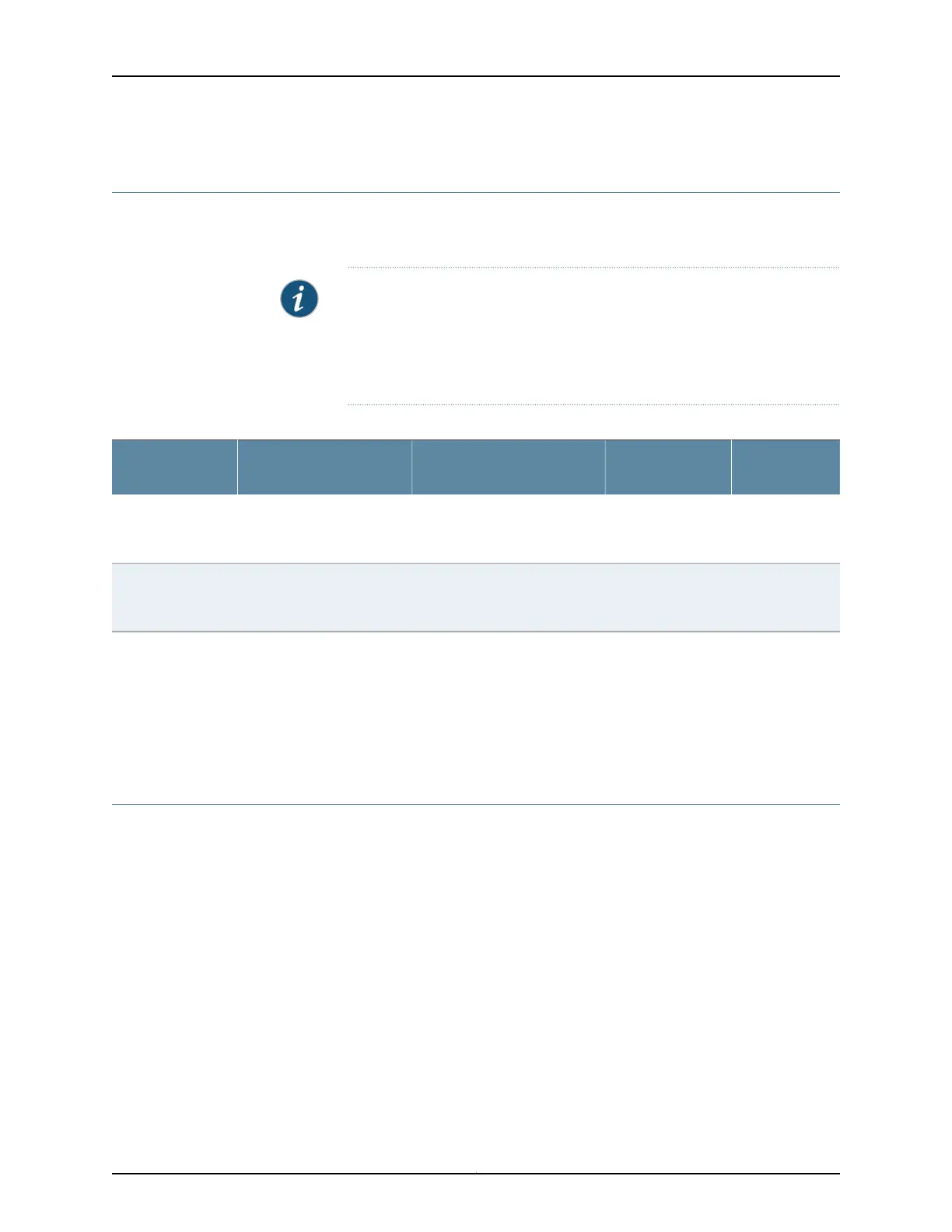Cable Specifications for Console and Management Connections for the QFX Series
Table 41 on page 130 lists the specifications for the cables that connect a QFX Series
device to a management device.
NOTE: QFX3500 devices can be configured with SFP management ports
that support 1000BASE-SX and 1000BASE-LX transceivers. See Interface
Specifications for SFP Transceivers for QFX3500 Device Management Ports
for more information about the fiber-optic cables required for use with these
transceivers.
Table 41: Cable Specifications for Console and Management Connections for the QFX Series
Device
ReceptacleMaximum LengthCable SuppliedCable Specification
Port on QFX
Series Device
RJ-457 feet (2.13 meters)One 7-foot (2.13-meter) length
RJ-45 patch cable and RJ-45 to
DB-9 adapter
RS-232 (EIA-232) serial
cable
Console port
RJ-45
autosensing
328 feet
(100 meters)
One 7-foot (2.13-meter) length
RJ-45 patch cable
Category 5 cable or
equivalent suitable for
1000BASE-T operation
Management port
Related
Documentation
Console Port Connector Pinouts for the QFX Series on page 106•
• Management Port Connector Pinouts for the QFX Series on page 107
• Connecting a QFX Series Device to a Management Console on page 285
• Connecting a QFX3500 Device to a Network for Out-of-Band Management
Understanding QFX Series Fiber-Optic Cable Signal Loss, Attenuation, and Dispersion
To determine the power budget and power margin needed for fiber-optic connections,
you need to understand how signal loss, attenuation, and dispersion affect transmission.
QFX Series devices use various types of network cable, including multimode and
single-mode fiber-optic cable.
•
Signal Loss in Multimode and Single-Mode Fiber-Optic Cable on page 130
•
Attenuation and Dispersion in Fiber-Optic Cable on page 131
Signal Loss in Multimode and Single-Mode Fiber-Optic Cable
Multimode fiber is large enough in diameter to allow rays of light to reflect internally
(bounce off the walls of the fiber). Interfaces with multimode optics typically use LEDs
as light sources. However, LEDs are not coherent light sources. They spray varying
wavelengths of light into the multimode fiber, which reflects the light at different angles.
Light rays travel in jagged lines through a multimode fiber, causing signal dispersion.
Copyright © 2012, Juniper Networks, Inc.130
QFX3000 Hardware Documentation
