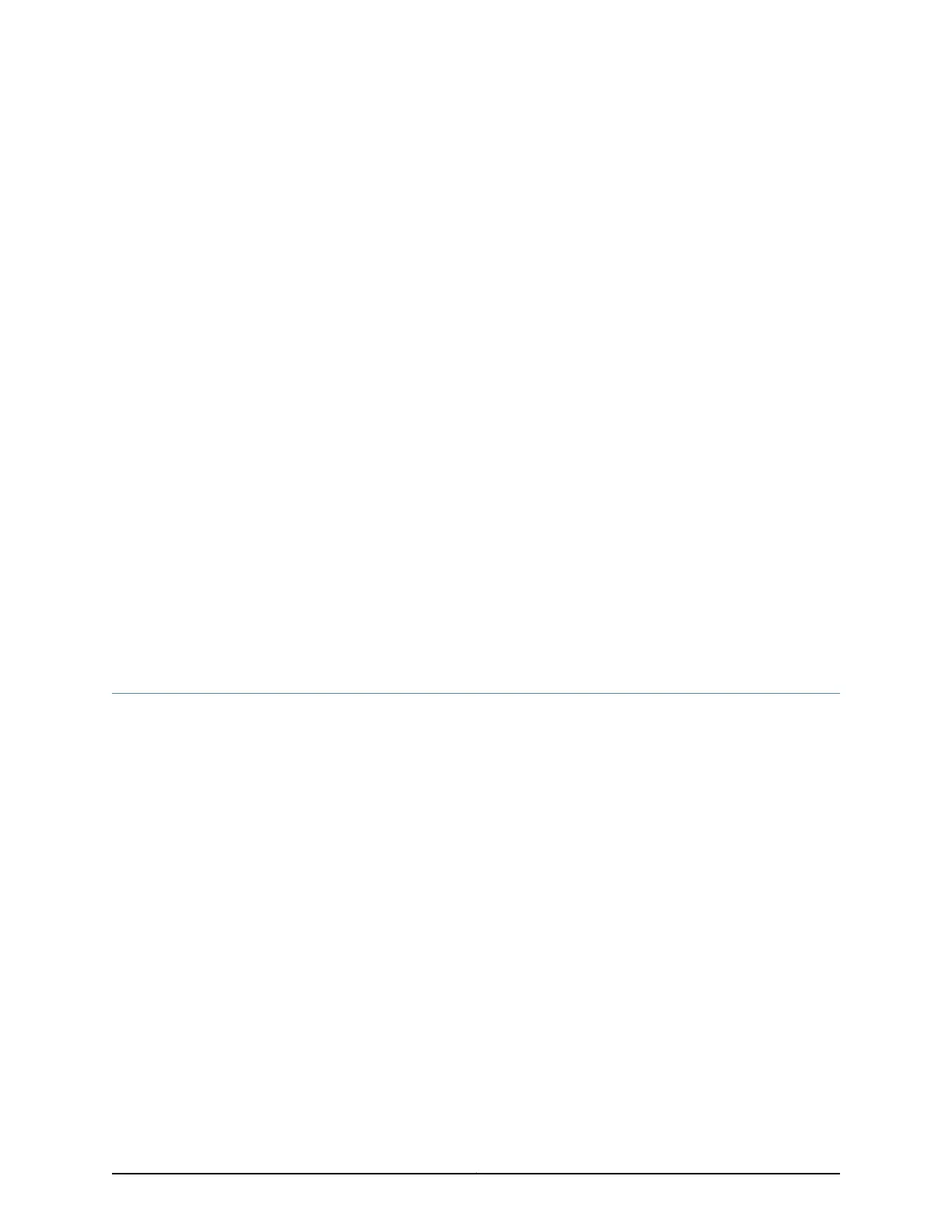CHAPTER 24
Removing or Replacing a Device
•
Powering Off a QFX3100 Director Device on page 295
•
Powering Off a QFX3008-I Interconnect Device on page 296
•
Powering Off a QFX3500 Device on page 298
•
Removing a QFX3100 Director Device from a Rack or Cabinet on page 299
•
Removing a QFX3008-I Interconnect Device from a Rack or Cabinet on page 300
•
Removing a QFX3500 Device from a Rack or Cabinet on page 302
•
Replacing a QFX3100 Director Device in a QFX3000-G QFabric System on page 303
•
Adding or Replacing a QFX3008-I Interconnect Device in a QFX3000-G QFabric
System on page 304
•
Adding or Replacing a QFX3500 Node Device in a QFX3000-G QFabric
System on page 306
Powering Off a QFX3100 Director Device
Power off a QFX3100 Director device when it needs to be removed from a rack or cabinet
or when the device is not active and you want to save power.
Before you power off the QFX3100 Director device:
•
Ensure that you understand how to prevent electrostatic discharge damage. See
“Prevention of Electrostatic Discharge Damage” on page 192.
Ensure that you have the following parts and tools available:
•
An external management device such as a PC connected to the management network.
To power off a QFX3100 Director device:
1. Log in to the QFX3100 Director device. See Gaining Access to the QFabric Switch
Through the Default Partition.
2. Determine if the Director device you want to power off is the master or standby Director
device by issuing the show fabric administration inventory director-group status
operational mode command.
3. If the device you want to power off is the master Director device, issue the request
fabric administration director-group change-master director-device director-device-name
295Copyright © 2012, Juniper Networks, Inc.