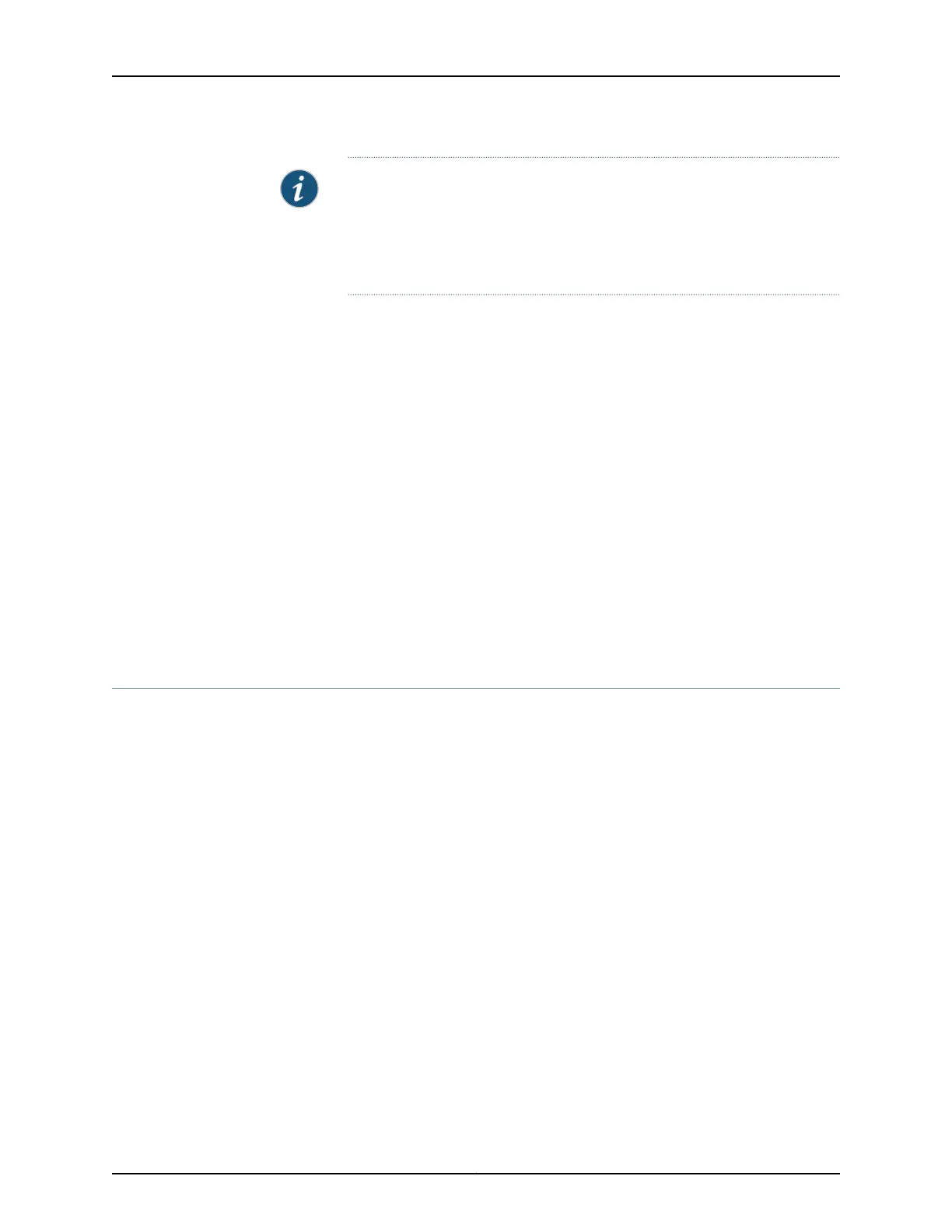NOTE: You cannot use the management port to perform the initial
configuration of the QFX3100 Director device. You must configure the
management port before you can successfully connect to the QFX3100
Director device using this port. See “Configuring the QFabric System Initial
Setup on a QFX3100 Director Group” on page 287.
Ensure that you have an RJ-45 patch cable available.
To connect a QFX3100 Director device to a network for out-of-band management:
1. Connect one end of the Ethernet cable to the management port (labeled MGMT on
the Director device front panel).
2. Connect the other end of the Ethernet cable to your management device or
management network.
3. (Optional) Repeat these steps for the second Director device.
Related
Documentation
Management Port Connector Pinouts for a QFX3100 Director Device•
• Cable Specifications for Console and Management Connections for the QFX Series on
page 130
• Connecting QFX3100 Director Devices to the Control Plane Network on page 275
• Connecting a QFX Series Device to a Management Console on page 285
Connecting a QFX3008-I Interconnect Device to the Control Plane Network
A QFX3000 QFabric system control plane and management network is formed by
connecting the QFX Series devices in your network to two Virtual Chassis composed of
four EX4200 switches each. QFX3008-I Interconnect Devices have four small form factor
pluggable plus (SFP+) management ports on each Control Board. Use the SFP+
management ports to connect the QFX3008-I Interconnect Devices to each Virtual
Chassis (see Figure 84 on page 279.
Copyright © 2012, Juniper Networks, Inc.278
QFX3000 Hardware Documentation
