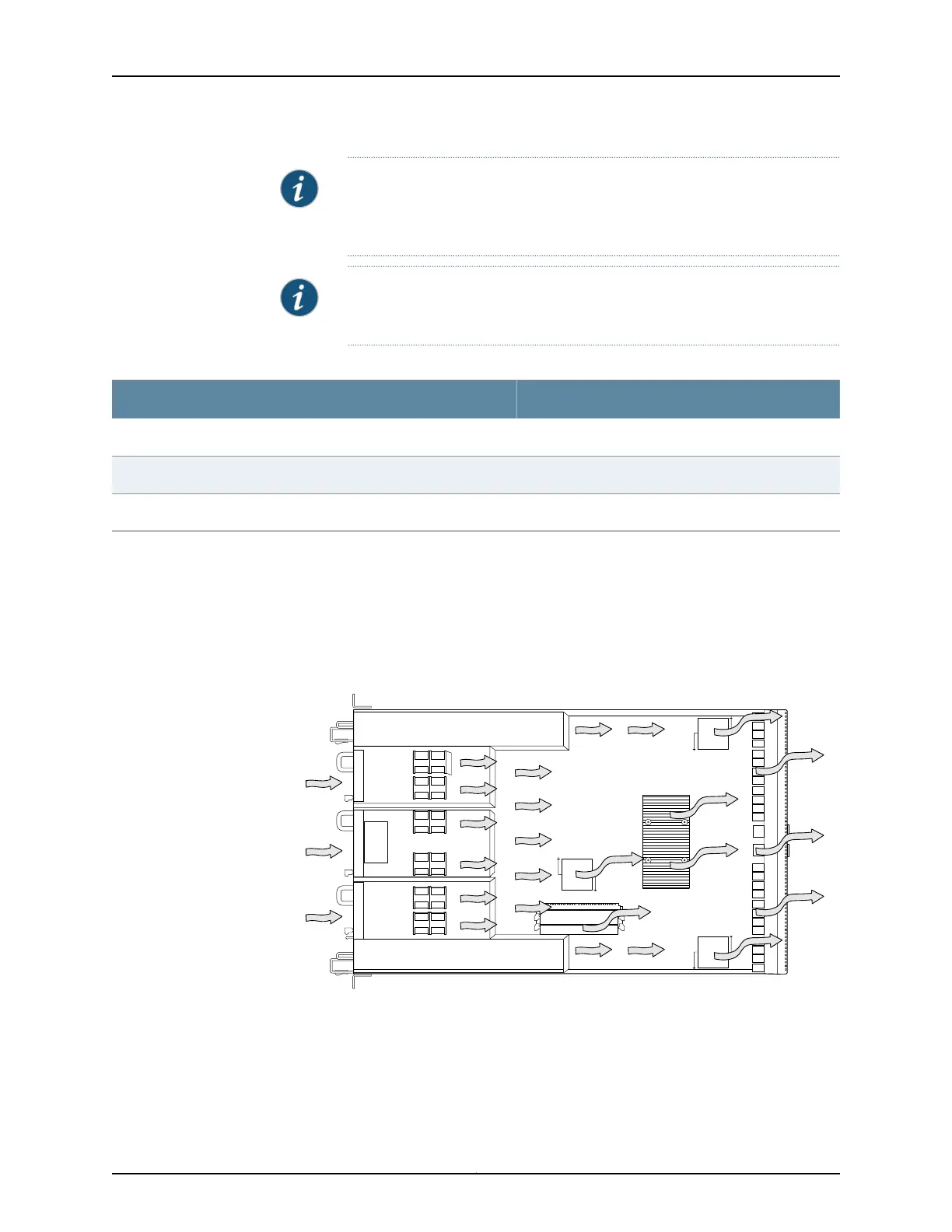NOTE: In QFX Series device model names, AFI, or airflow in, describes
FRU-side-to-port-side airflow. AFO, or airflow out, describes
port-side-to-FRU-side airflow.
NOTE: The front panel of the device where the power supplies, fan trays, and
management boards are located is the FRU -side of the device.
Table 11: Airflow Direction in QFX3500 Device Models
Direction of AirflowModel
FRU-side-to-port-sideQFX3500-48S4Q-ACR
FRU-side-to-port-sideQFX3500-48S4Q-AFI
Port-side-to-FRU-sideQFX3500-48S4Q-AFO
In the QFX3500 device models that have FRU-side-to-port-side airflow, the air intake
to cool the chassis is located on the front panel of the chassis, where the FRUs are
installed. Air is pulled into the chassis and pushed away from the fan trays and
management board. Hot air exhausts from the rear of the chassis, where the ports are
located. See Figure 39 on page 69.
Figure 39: FRU-Side-to-Port-Side Airflow Through the QFX3500 Chassis
In the QFX3500 device models that have port-side-to-FRU-side airflow, the air intake
to cool the chassis is located on the rear panel of the chassis, the side with access and
uplink ports. Air is pulled into the chassis and pulled through the fan trays and
69Copyright © 2012, Juniper Networks, Inc.
Chapter 4: QFX3500 Overview
