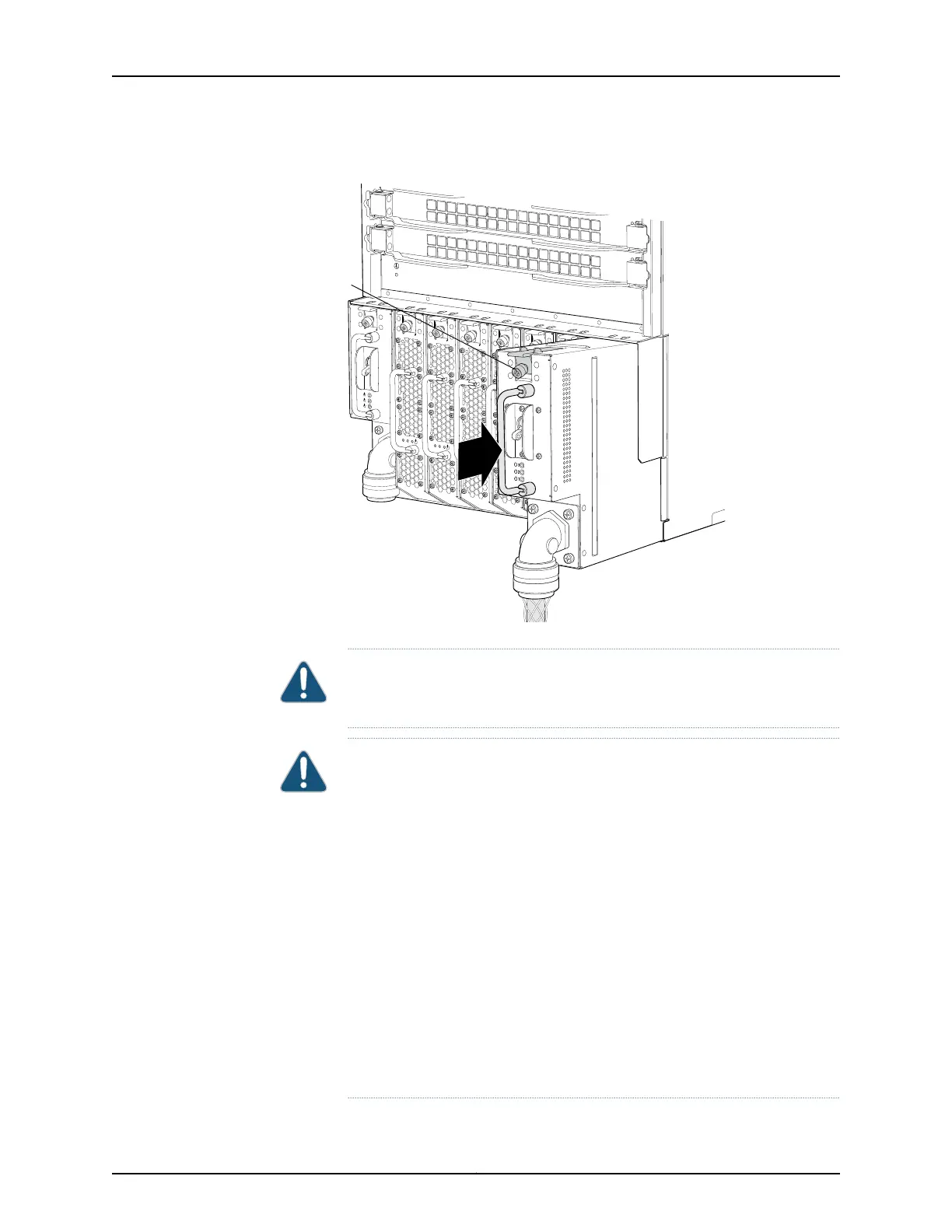Figure 69: Installing a Three-Phase Wiring Tray with a Power Cord Installed
CAUTION: Mixing different types of wiring trays in the same chassis is not a
supported configuration.
CAUTION: To meet safety and electromagnetic interference (EMI)
requirements and to ensure proper operation, a QFX3008-I Interconnect
device must be adequately grounded before it is connected to power.
For installations that require a separate grounding conductor to the chassis,
use the protective earthing terminal on the QFX3008-I Interconnect device
to connect to earth ground. For instructions on connecting a QFX3008-I
Interconnect device to ground using a separate grounding conductor, see
“Connecting Earth Ground to a QFX3008-I Interconnect Device”on page237.
A QFX3008-I Interconnect device receives additional grounding when you
plug the wiring tray in the device into a grounded AC power outlet by using
the ACpower cord appropriate for your geographical location. See “AC Power
Cord Specifications for a QFX3008-I Interconnect Device with Three-Phase
Delta Wiring Trays” on page 141 or “AC Power Cord Specifications for a
QFX3008-I Interconnect Device with Three-Phase Wye Wiring Trays” on
page 142.
Copyright © 2012, Juniper Networks, Inc.244
QFX3000 Hardware Documentation
