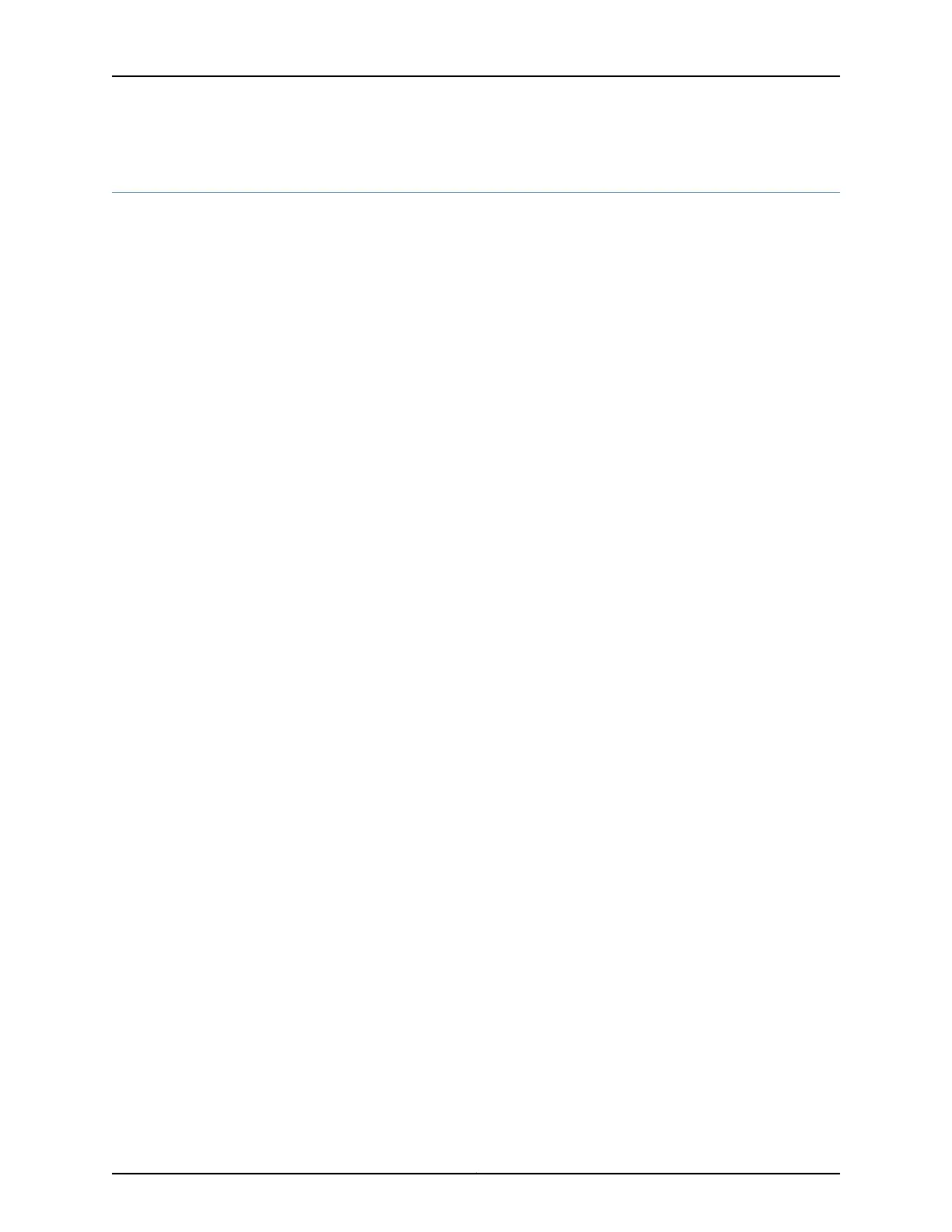Replacing a QFX3100 Director Device in a QFX3000-G QFabric System
The Director group in a QFX3000-G QFabric system automatically recognizes when
devices are added or replaced in the QFabric system. The Director group sends each
device its own portion of the Junos OS configuration and adds them to the QFabric system
inventory.
Before you replace a QFX3100 Director device in a QFX3000-G QFabric system:
•
Ensure that you havetaken the necessary precautions to prevent electrostatic discharge
(ESD) damage. See “Prevention of Electrostatic Discharge Damage” on page 192.
•
If possible, install the replacement QFX3100 Director device and connect it to power
to minimize the amount of time it will take to replace the device.
Ensure that you have the following parts and tools available to replace the device:
•
An ESD grounding strap
•
An external management device such as a PC
•
An RJ-45 to DB-9 rollover cable to connect the external management device to the
console port
•
A 4-gigabyte (GB) USB flash drive
To replace a QFX3100 Director device in a QFX3000-G QFabric system:
1. Ensure that the QFX3100 Director device is the standby Director device, then power
off the device that you are removing from the QFabric system. See “Powering Off a
QFX3100 Director Device” on page 295.
2. Uncable the device. Label each cable as you remove it, so that you can easily connect
the replacement Director device.
3. Interconnect the two QFX3100 Director devices for control plane redundancy. See
“Connecting QFX3100 Director Devices in a Director Group” on page 274.
4. Connect the QFX3100 Director device to the control plane network. See “Connecting
QFX3100 Director Devices to the Control Plane Network” on page 275.
5. Perform a recovery installation to upgrade the software to the same version that is
on the existing Director device. See“Performing a QFabric Switch RecoveryInstallation
on the Director Group” on page 410.
After performing the recovery installation, the new Director device will synchronize
its database with the existing Director device.
6. Verify that the QFX3100 Director device has been added to the QFX3000 QFabric
system using the show fabricadministration inventory operational-modeCLI command.
Related
Documentation
Example: Configuring the Virtual Chassis for the QFabric Switch Control Plane•
• Removing a QFX3100 Director Device from a Rack or Cabinet on page 299
303Copyright © 2012, Juniper Networks, Inc.
Chapter 24: Removing or Replacing a Device
