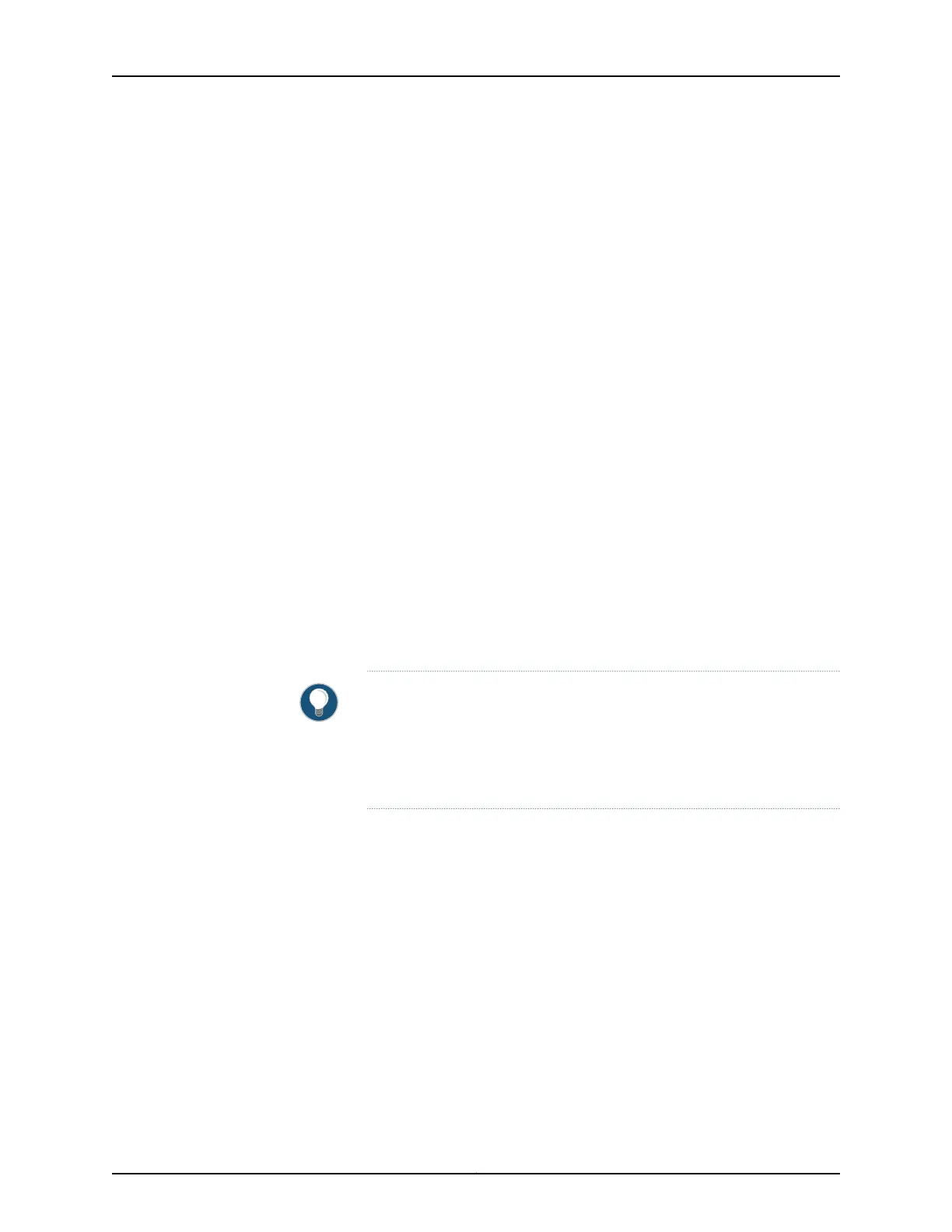•
Ensure that you havetaken the necessary precautions to prevent electrostatic discharge
(ESD) damage. See “Prevention of Electrostatic Discharge Damage” on page 192.
•
Retrieve the original shipping carton and packing materials. Contact your JTAC
representative if you do not have these materials, to learn about approved packing
materials. See “Contacting Customer Support to Obtain a Return Materials Authorization
for a QFX Series Device or Component” on page 435.
Ensure that you have the following parts and tools available:
•
ESD grounding strap.
•
Antistatic bag, one for each component.
•
If you are returning the chassis, an appropriate screwdriver for the mounting screws
used on your rack or cabinet.
This topic describes:
•
Packing a QFX3500 Device for Shipping on page 433
•
Packing QFX3500 Device Components for Shipping on page 434
Packing a QFX3500 Device for Shipping
To pack a QFX3500 device for shipping:
1. Connect a management device to the console (CON) port in a QFX3500 device. For
instructions about connecting a management device to the console (CON) port, see
“Connecting a QFX Series Device to a Management Console” on page 285.
TIP: You can also shut down the QFX3500 device from a management
device on your out-of-band management network. For instructions about
connecting a management device to the management (C0 or C1) port,
see Connecting a QFX3500 Device to a Network for Out-of-Band
Management.
2. Shut down the QFX3500 device from the external management device by issuing the
request system halt operational mode CLI command. This command shuts down the
device gracefully and preserves system state information. A message appears on the
console confirming that the operating system has halted.
You see the following output (or something similar, depending on the hardware being
shutdown) after entering the command:
Shutdown NOW!
[pid 1764]
user@device>
*** FINAL System shutdown message from user@device ***
System going down IMMEDIATELY
JWaiting (max 300 seconds) for system process `vnlru_mem' to stop...done
433Copyright © 2012, Juniper Networks, Inc.
Chapter 34: Returning Hardware