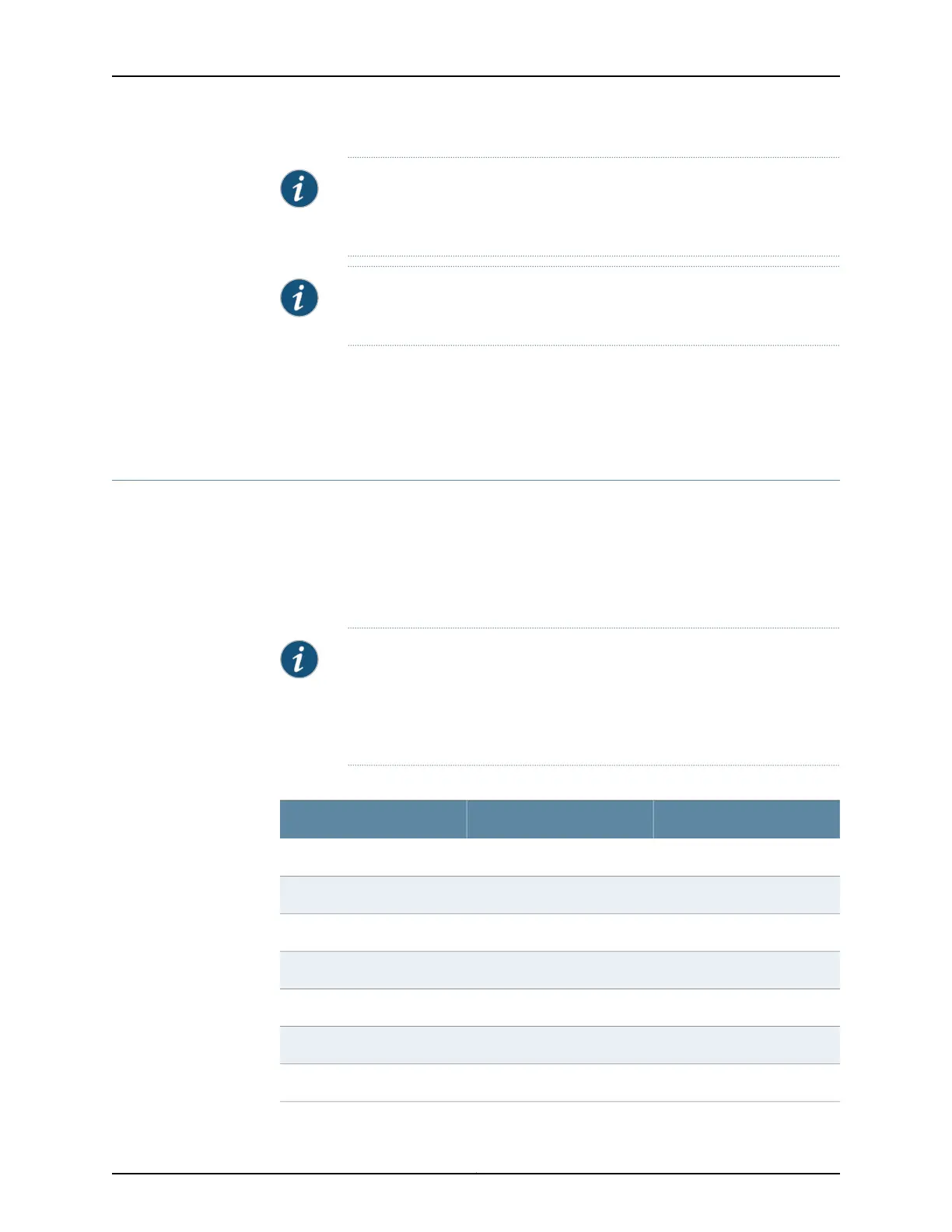NOTE: Executing the request system snapshot CLI command on a QFX3500
device requires an external USB flash drive with at least 4 GB of free space.
We recommend using the RE-USB-4G-S flash drive.
NOTE: USB flash drives used with the QFX Series device must support
USB 2.0 or later.
Related
Documentation
Creating an Emergency Boot Device for a QFX Series Device on page 407•
• Performing a Recovery Installation on a QFX3500 Device and QFX3008-I Interconnect
Device on page 409
Console Port Connector Pinouts for the QFX Series
The console port (labeled CON or CONSOLE) is an RS-232 serial interface that uses an
RJ-45 connector to connect to a console management device. The default baud rate for
the console port is 9600 baud.
Table 29 on page 106 provides the pinout information for the RJ-45 console connector.
An RJ-45 cable and RJ-45 to DB-9 adapter are supplied with the QFX Series device.
NOTE: If your laptop or PC does not have a DB-9 male connector pin and you
want to connect your laptop or PC directly to a QFX Series device, use a
combination of the RJ-45 cable and RJ-45 to DB-9 adapter supplied with the
device and a USB to DB-9 male adapter. You must provide the USB to DB-9
male adapter.
Table 29: Console Port Connector Pinouts for the QFX Series
DescriptionSignalPin
Request to sendRTS Output1
Data terminal readyDTR Output2
Transmit dataTxD Output3
Signal groundSignal Ground4
Signal groundSignal Ground5
Receive dataRxD Input6
Data carrier detectDCD Input7
Copyright © 2012, Juniper Networks, Inc.106
QFX3000 Hardware Documentation
