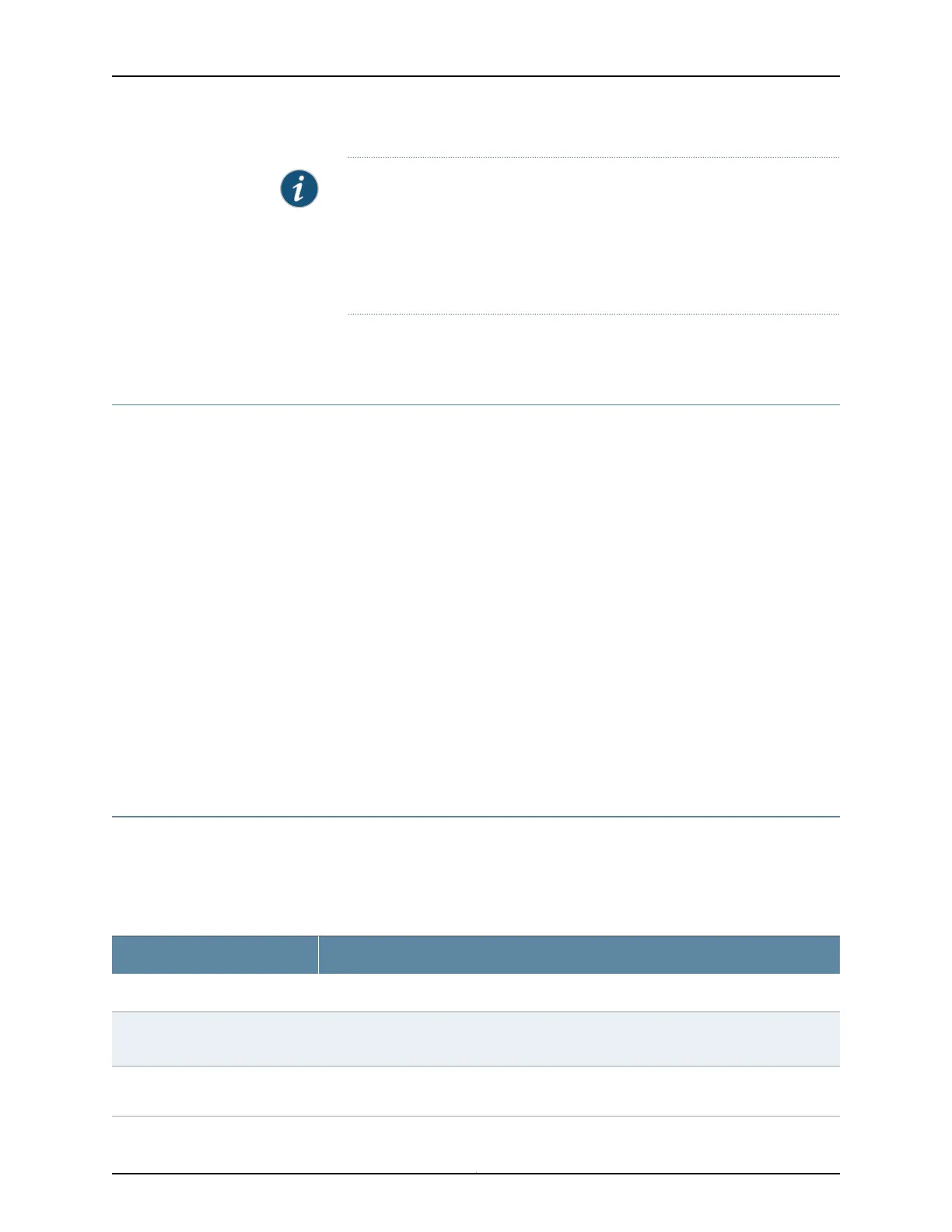NOTE: If you have a Juniper J-Care service contract, register any addition,
change, or upgrade of hardware components at
https://www.juniper.net/customers/csc/management/updateinstallbase.jsp .
Failure to do so can result in significant delays if you need replacement parts.
This note does not apply if you replace existing components with the same
type of component.
Related
Documentation
Installing and Removing QFX3500 Device Hardware Components on page 361•
Understanding Redundancy of QFX3500 Device Components and Functionality
The following hardware components provide redundancy on a QFX3500 device:
•
Power supplies—The QFX3500 device has one or two power supplies. Each power
supply provides power to all components in the device. If two power supplies are
installed, the two power supplies provide full power redundancy to the device. If one
power supply fails or is removed, the second power supply balances the electrical load
without interruption.
•
Cooling system—The QFX3500 device has two fan trays. Additional cooling is provided
by two fan modules on the management board. If a fan module on a fan tray or
management board fails and is unable to keep the QFX3500 device within the desired
temperature thresholds, chassis alarms occur and the QFX3500 device may shut
down.
Related
Documentation
AC Power Supply for a QFX3500 Device on page 73•
• DC Power Supply for a QFX3500 Device on page 75
• Cooling System and Airflow for a QFX3500 Device on page 68
Chassis Physical Specifications for a QFX3500 Chassis
The QFX3500 device chassis is a rigid sheet-metal structure that houses the hardware
components.Table 10 on page 64 summarizes the physicalspecifications of the QFX3500
chassis.
Table 10: Physical Specifications for the QFX3500 Device Chassis
ValueDescription
1.74 in. (4.4 cm)Chassis height
•
Including mounting brackets: 19 in. (48.3 cm)
•
Excluding mounting brackets: 17.4 in. (44.2 cm)
Chassis width
•
Including FRU handles and locking levers: 29.2 in. (74.2 cm)
•
Excluding FRU handles and locking levers: 28 in. (71.1 cm)
Chassis depth
Copyright © 2012, Juniper Networks, Inc.64
QFX3000 Hardware Documentation
