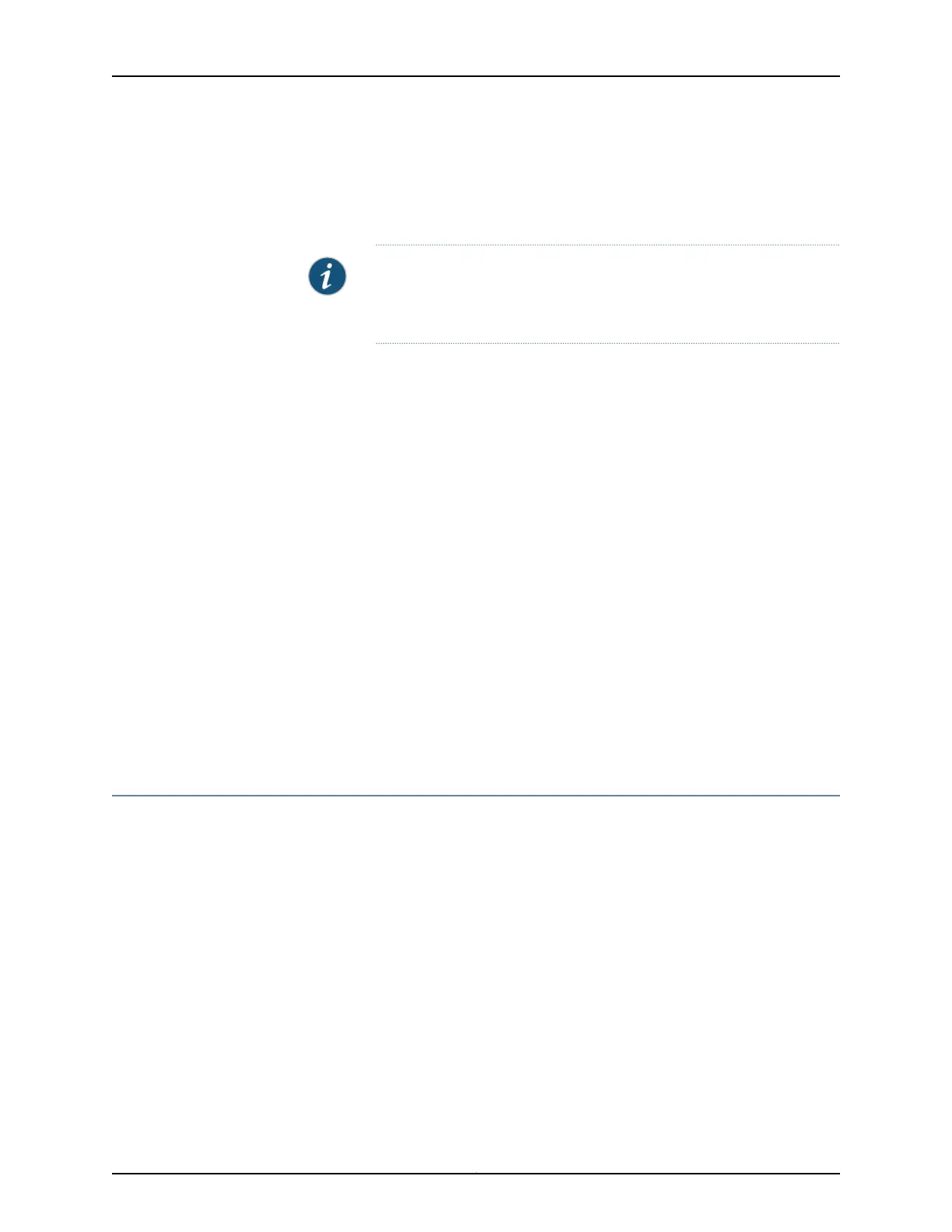using a Fibre Channel transceiver in either ports 0 through 5 or 42 through 47, all of
the ports in each group must be configured as Fibre Channel. For example, even if
you are using a Fibre Channel transceiver only in port 0, ports 0 through 5 must be
configured as Fibre Channel, and cannot be used for 10-Gigabit Ethernet transceivers.
NOTE: Up to eight QFX3500 Node devicescanbe configured as a network
Node group to connect to external networks. See “Understanding Node
Groups” on page 19.
•
Four 40-Gbps quad small form-factor pluggable plus (QSFP+) uplink ports on each
QFX3500 Node device connect to the data plane network through the QFX3008-I
Interconnect Devices.
•
Two Gigabit Ethernet RJ-45 interfaces on each QFX3500 Node device provide
connection to the control plane and management network through the Virtual
Chassis.
•
QFX3008-I Interconnect devices—Two QFX3008-I Interconnect devices are required
for a QFX3000-G QFabric system. Up to four QFX3008-I Interconnect devices can be
used in a QFX3000-G QFabric sysem.
•
Up to 128 40-Gbps QSFP+ ports on each QFX3008-I Interconnect device connect
the QFX3500 Node devices to the data plane network across fiber-optic cables and
a high-speed backplane.
•
Up to eight Gigabit Ethernet SFP+ interfaces (four per Control Board) connect each
QFX3008-I Interconnect device to the control plane and management network
through the Virtual Chassis.
Related
Documentation
QFX3000-G QFabric System Installation Overview on page 209•
Understanding the Director Group
Because the Director group provides management services for the QFabric system, it is
important to understand the components of the cluster and how the Director group
supports the needs of the greater fabric.
•
Director Group Components on page 11
•
Director Group Services on page 12
Director Group Components
When you build a Director group, consider the following elements and concepts.
•
Director device—A single management device for the QFabric system. There are two
varieties of Director devices: ones that contain a hard drive and ones that do not.
Enhanced Director devices with a hard drive provide full processing services, while
Director devices without a hard drive provide auxiliary support. Therefore, use enhanced
11Copyright © 2012, Juniper Networks, Inc.
Chapter 1: QFX3000 QFabric Switch Overview
