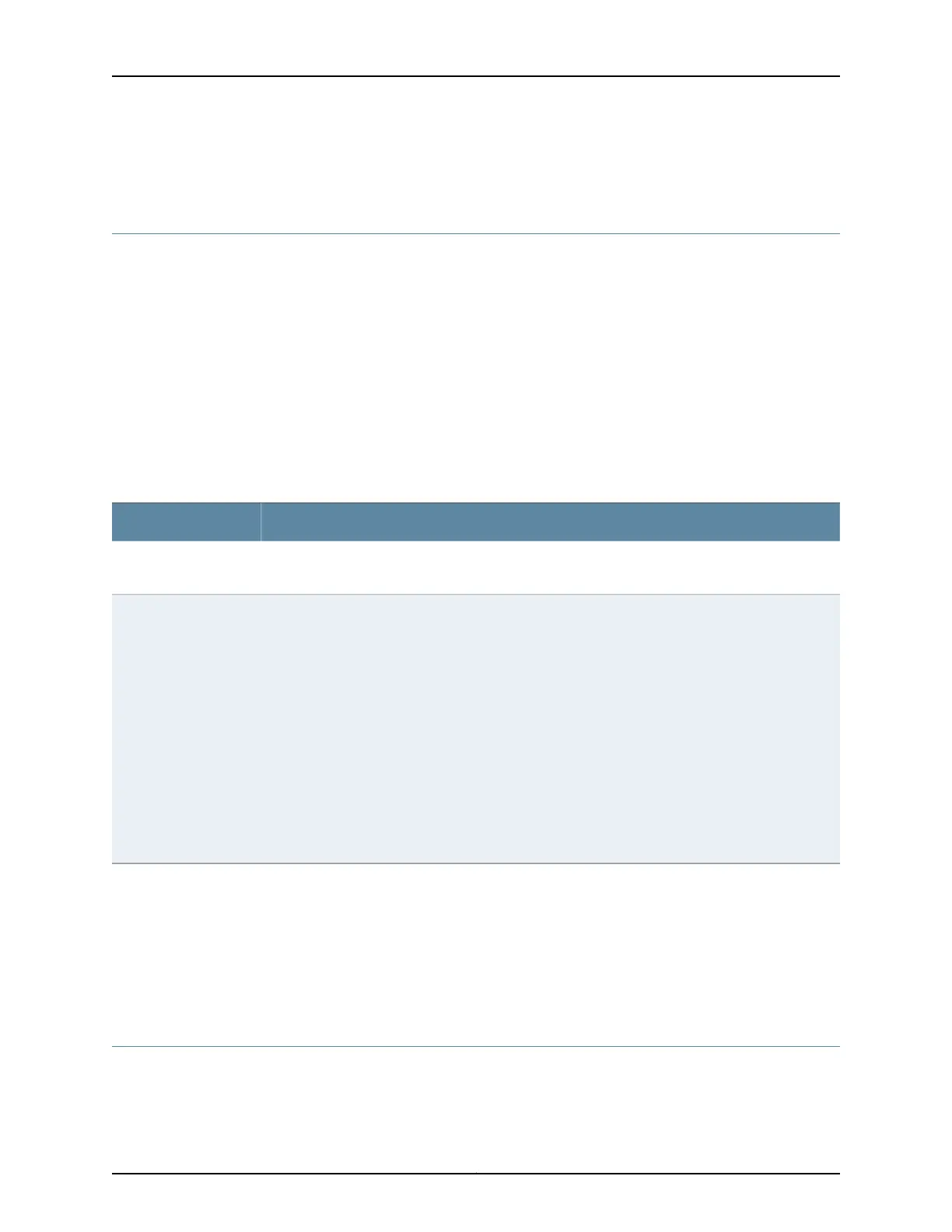• Chassis Physical Specifications for a QFX3008-I Interconnect Device on page 41
Cabinet Requirements for a QFX3500 Device
You can mount the QFX3500 device in a cabinet that contains a four-post 19-in. rack as
defined in Cabinets, Racks, Panels, and Associated Equipment (document number
EIA-310-D) published by the Electronics Industry Association.
Cabinet requirements consist of:
•
Cabinet size and clearance
•
Cabinet airflow requirements
Table 28 on page 99 provides the cabinet requirements and specifications for the
QFX3500 device.
Table 28: Cabinet Requirements for the QFX3500 Device
GuidelinesCabinet Requirement
The minimum cabinet size for accommodating a QFX3500 device is 36 in. (91.4 cm) deep. Large
cabinets improve airflow and reduce the chance of overheating.
Cabinet size and
clearance
When you mount the device in a cabinet, ensure that ventilation through the cabinet is sufficient to
prevent overheating.
•
Ensure that the cool air supply you provide through the cabinet adequately dissipates the thermal
output of the device (or devices).
•
Ensure that the cabinet allows the chassis hot exhaust air to exit the cabinet without recirculating
into the device. An open cabinet (without a top or doors) that employs hot air exhaust extraction
from the top allows the best airflow through the chassis. If the cabinet contains a top or doors,
perforations in these elements assist with removing the hot air exhaust.
•
The device fans exhaust hot air through the rear of the chassis. Install the device in the cabinet in
a way that maximizes the open space on the fan tray side of the chassis. This maximizes the
clearance for critical airflow.
•
Route and dress all cables to minimize the blockage of airflow to and from the chassis.
•
Ensure that the spacing of rails and adjacent cabinets allows for the proper clearance around the
device and cabinet.
Cabinet airflow
requirements
Related
Documentation
Clearance Requirements for Airflowand Hardware Maintenancefor a QFX3500 Device
on page 102
•
• Rack Requirements for a QFX3500 Device on page 96
• Mounting a QFX3500 Device in a Rack or Cabinet on page 261
Clearance Requirements for Airflow and Hardware Maintenance for a QFX3100 Director
Device
When planning the site for installing a QFX3100 Director device, you must allow sufficient
clearance around the device.
99Copyright © 2012, Juniper Networks, Inc.
Chapter 6: Rack and Cabinet Requirements
