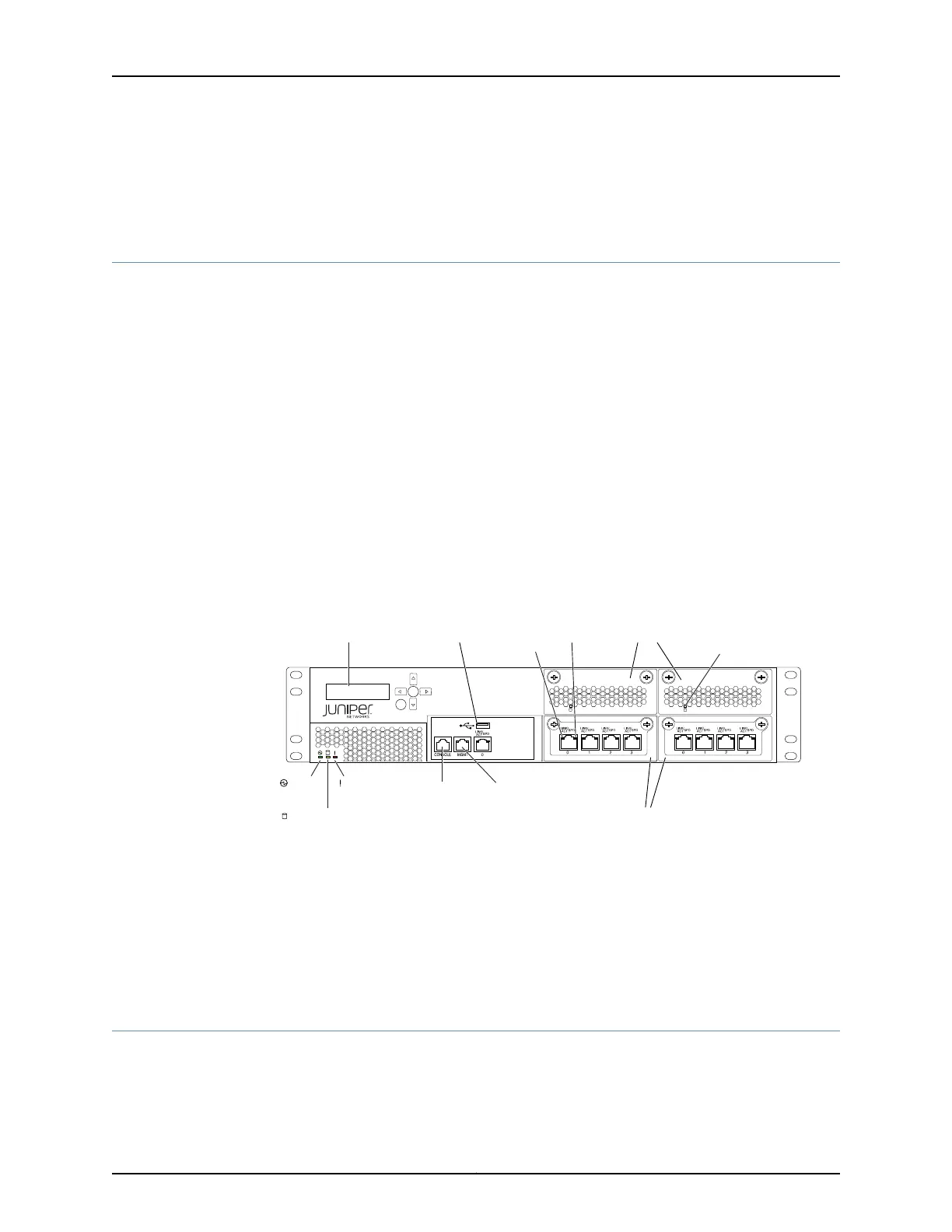• Mounting a QFX3100 Director Device on Four Posts in a Rack or Cabinet on page 217
• Installing and Connecting a QFX3100 Director Device on page 213
Front Panel of a QFX3100 Director Device
The front panel of a QFX3100 Director device consists of the following components:
•
Chassis LEDs—Power LED, Hard disk LED, and Alarm LED
•
LCD panel
•
Console port
•
Management port
•
USB port
•
Four RJ-45 or SFP ports on each network module
•
Gigabit Ethernet port LEDs
•
Hard drive activity LED
Figure 10 on page 26 shows the front panel of a QFX3100 Director device.
Figure 10: QFX3100 Director Device Front Panel View
g050052
USB
Power
LED
Hardware
LED
Network modules
Hard disk LED
Speed
LED
HDD
Modules
Link/
Activity
LED
Drive
Activity
LED
USB
port
LCD
panel
Management
Ethernet port
Console
port
Related
Documentation
Rear Panel of a QFX3100 Director Device on page 26•
• Chassis Status LEDs on a QFX3100 Director Device on page 381
• Network Module Port LEDs on a QFX3100 Director Device on page 383
• Management Port LEDs on a QFX3100 Director Device on page 382
• Installingand Removing QFX3100 Director DeviceHardwareComponents on page 309
Rear Panel of a QFX3100 Director Device
The rear panel of a QFX3100 Director device consists of the following components:
•
Fan modules
Copyright © 2012, Juniper Networks, Inc.26
QFX3000 Hardware Documentation
