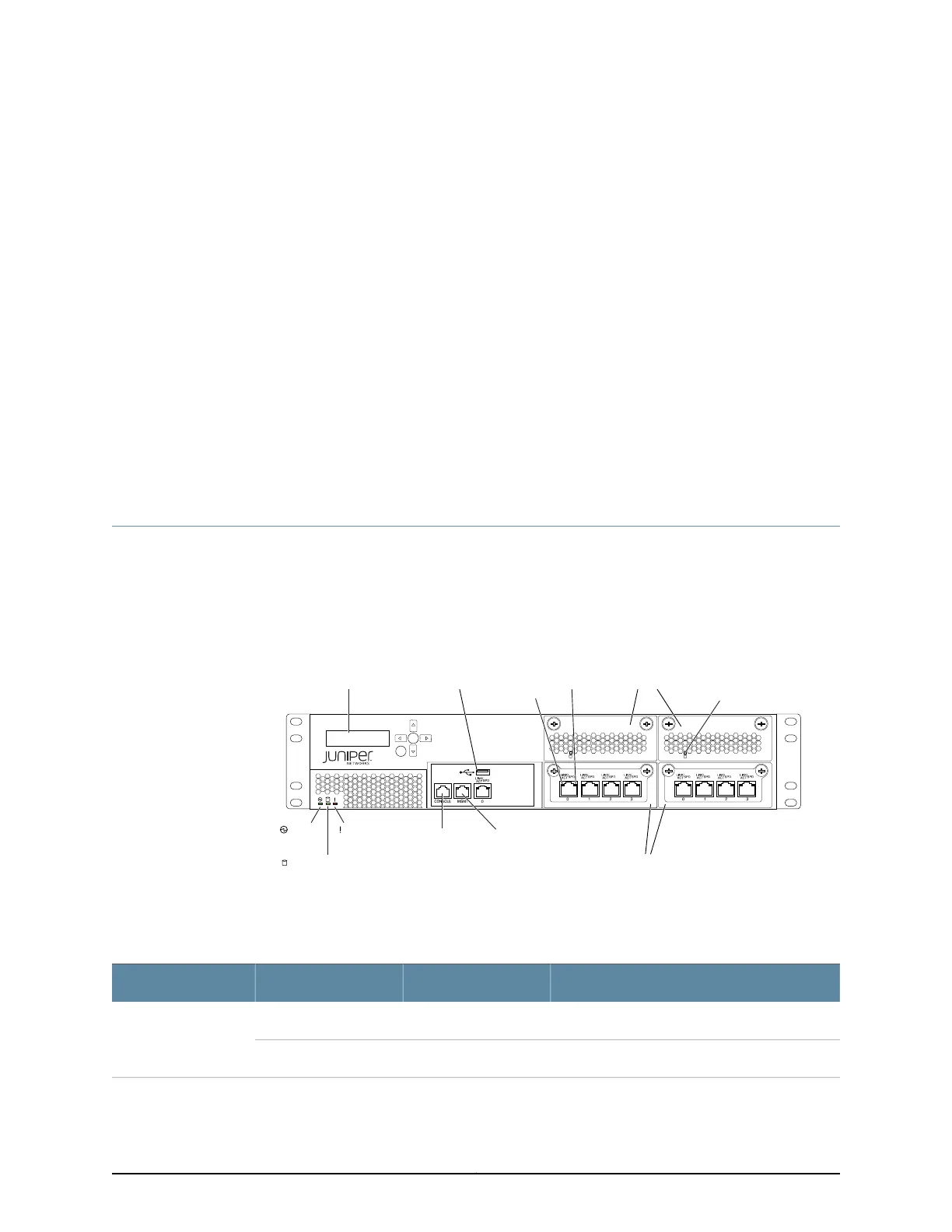CHAPTER 30
Viewing QFX3100 System Information
•
Chassis Status LEDs on a QFX3100 Director Device on page 381
•
Management Port LEDs on a QFX3100 Director Device on page 382
•
Network Module Port LEDs on a QFX3100 Director Device on page 383
•
AC Power Supply LED on a QFX3100 Director Device on page 384
Chassis Status LEDs on a QFX3100 Director Device
The QFX3100 Director device has three chassis LEDs on the bottom left side of the front
panel.
See Figure 126 on page 381.
Figure 126: Chassis LEDs
g050052
USB
Power
LED
Hardware
LED
Network modules
Hard disk LED
Speed
LED
HDD
Modules
Link/
Activity
LED
Drive
Activity
LED
USB
port
LCD
panel
Management
Ethernet port
Console
port
Table 67 on page 381 describes the chassis LEDs on a QFX3100 Director device, their
colors and states, and the status they indicate.
Table 67: Chassis LEDs on a QFX3100 Director Device
DescriptionStateColorLED
Device is powered off.OffUnlitPower
Device is powered on.On steadilyGreen
381Copyright © 2012, Juniper Networks, Inc.
