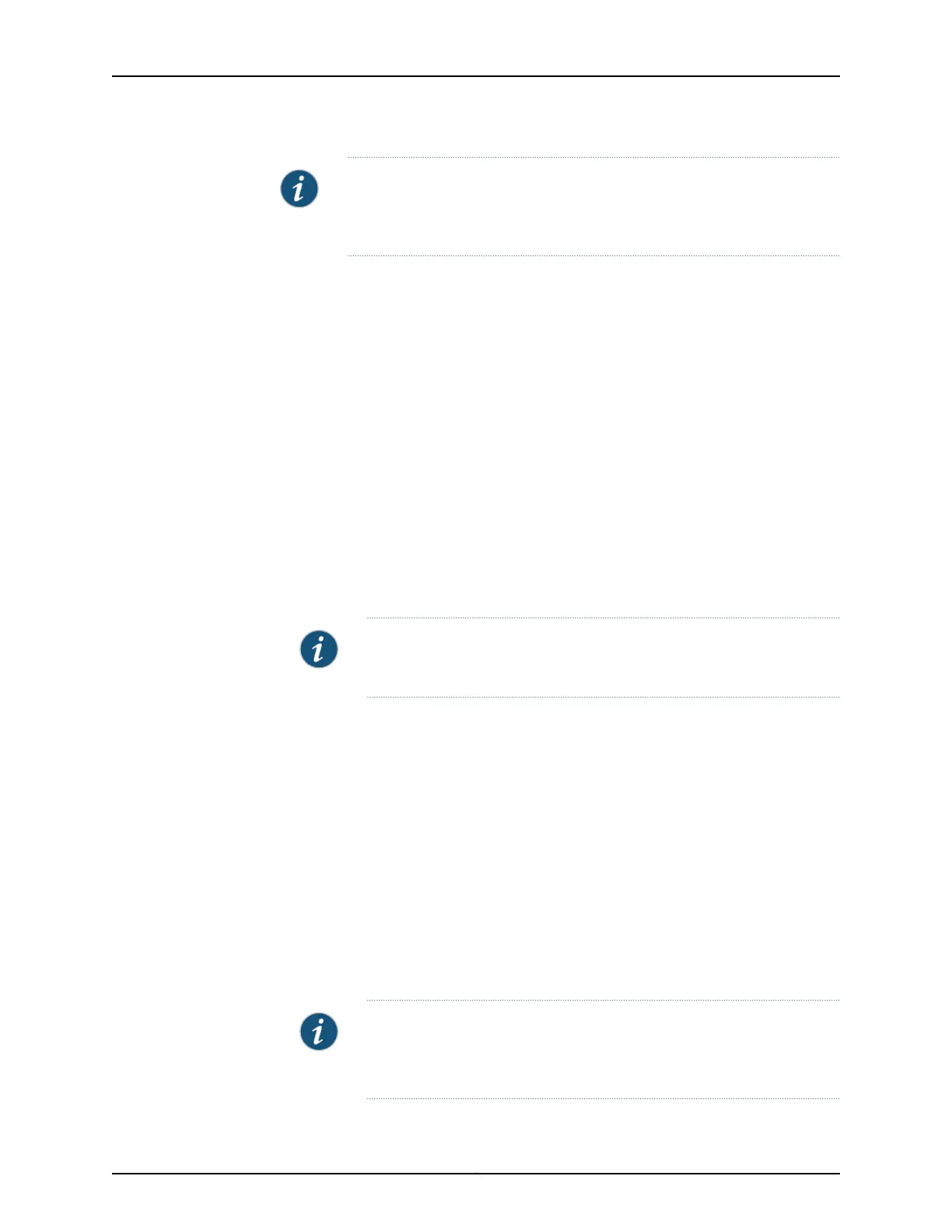NOTE: To request your MAC address block for your QFabric system, contact
your Juniper Networks sales representative or Professional Services team
member.
•
Initial Setup on page 288
•
Restoring a Backup Configuration on page 291
Initial Setup
The initial setup can be performed either manually or by using a previously saved backup
configuration.
To connect and configure the QFX3100 Director group manually from the console:
1. Connect the console port of one of the Director devices to a laptop or PC using an
RJ-45 to DB-9 rollover cable. An RJ-45 to DB-9 rollover cable is supplied with each
QFX3100 Director device. The console (CONSOLE) port is located on the front panel
of the device.
2. Log in as root. If the software booted before you connected to the console port, you
might need to press the Enter key for the prompt to appear.
dg0 login: root
NOTE: The prompt is either dg0 login or dg1 login depending on the Director
device to which you connected your cable.
3. For manual configuration or for initial installation, enter no when prompted to specify
the backup file. The current Director device configuration is displayed.
Initial Configuration
Before you can access the QFabric system, you must complete the initial
setup of the Director group by using the steps that follow. If the initial
setup procedure does not complete successfully, log out of the Director
device and then log back in to restart this setup menu.
Continue? [y/n]: yes
You may enter the configuration manually or restore from a backup.
Specify a backup file? [y/n]: no
Existing local configuration:
4. Enter the IP addresses and prefixes for both the Director devices.
NOTE: The Director group devices and QFabric default partition IP
addresses must be on the same subnet as the customer management
network.
Copyright © 2012, Juniper Networks, Inc.288
QFX3000 Hardware Documentation