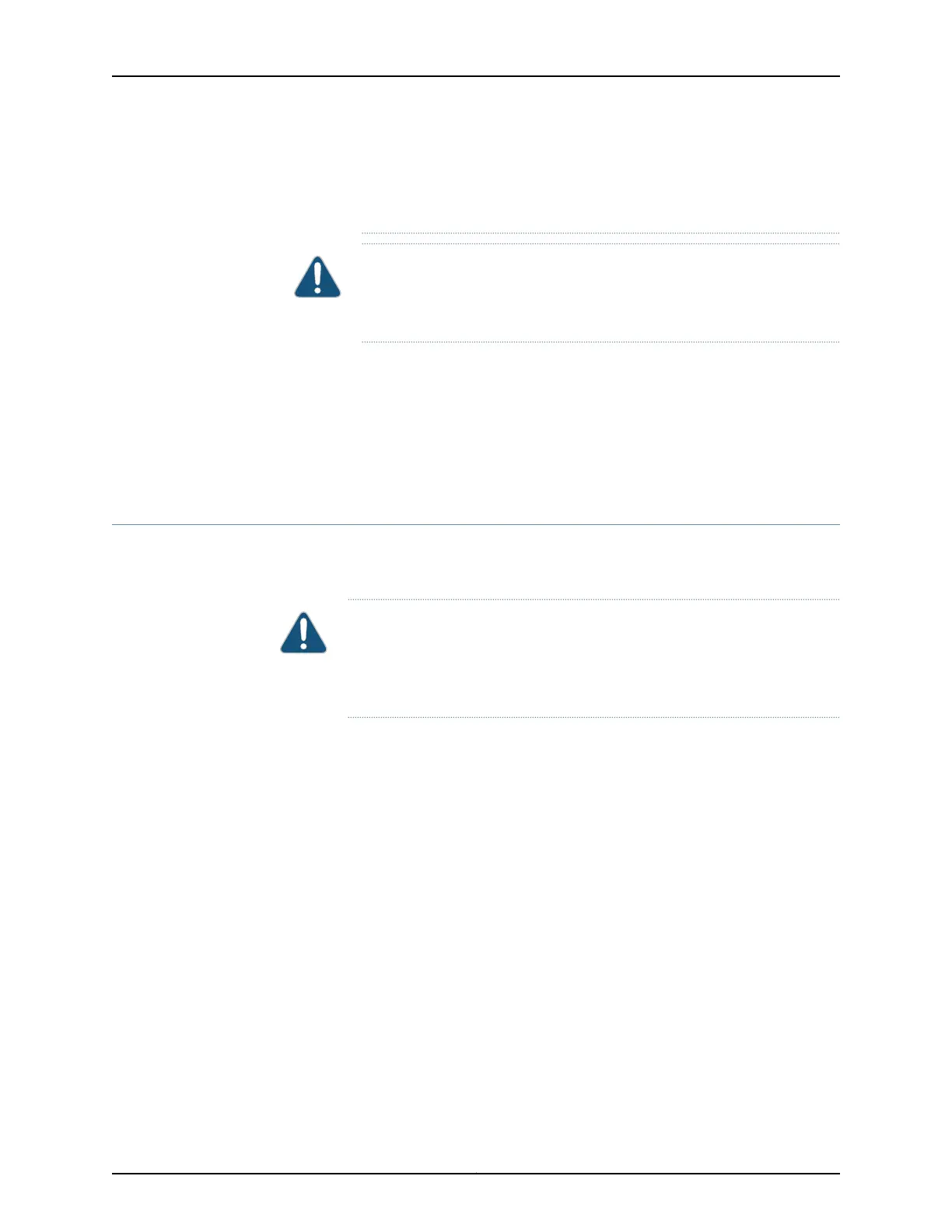device in a rack or cabinet or to move the device from one location to
another.
CAUTION: The handleson the QFX3008-I Interconnectdevice are designed
to help maneuver the chassis from the mechanical lift to the mounting
shelves in the rack. Do not attempt to lift the chassis using the handles.
•
Before lifting or moving the device, disconnect all external cables and wires.
Related
Documentation
Chassis Physical Specifications for a QFX3008-I Interconnect Device on page 41•
• General Safety Guidelines and Warnings on page 161
• Installation Instructions Warning on page 173
Chassis Lifting Guidelines for a QFX3500 Device
The weight of a fully loaded QFX3500 device chassis is approximately 30.8 lb (14 kg).
Observe the following guidelines for lifting and moving a QFX3500 device:
CAUTION: If you are installing the QFX3500 device above 60 in. (152.4 cm)
from the floor, you must remove the power supplies, fan trays, and
management board before attempting to install the device, or ask someone
to assist you during the installation.
•
Before installing a QFX3500 device, read the guidelines in “Site Preparation Checklist
for a QFX3500 Device” on page 86 to verify that the intended site meets the specified
power, environmental, and clearance requirements.
•
Before lifting or moving the QFX3500 device, disconnect all external cables.
•
As when lifting any heavy object, lift most of the weight with your legs rather than your
back. Keep your knees bent and your back relatively straight and avoid twisting your
body as you lift. Balance the load evenly and be sure that your footing is solid.
Related
Documentation
General Safety Guidelines and Warnings on page 161•
• Installation Instructions Warning on page 173
• Mounting a QFX3500 Device in a Rack or Cabinet on page 261
Copyright © 2012, Juniper Networks, Inc.176
QFX3000 Hardware Documentation