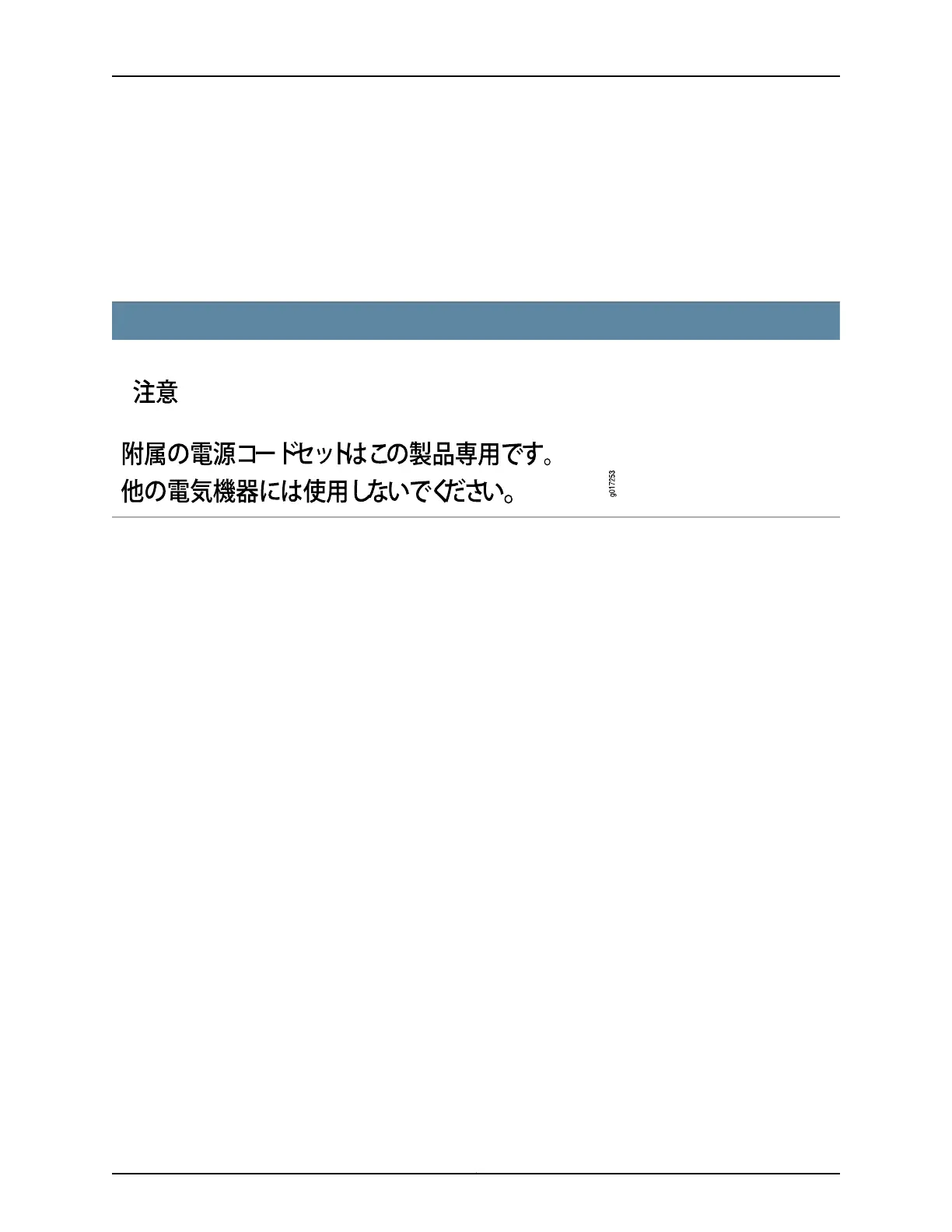•
The power cord serves as the main disconnecting device for the AC-powered device.
The socket outlet must be near the AC-powered device and be easily accessible.
•
For devices that have more than one power supply connection, you must ensure that
all power connections are fully disconnected so that power to the device is completely
removed to avoid electric shock. To disconnect power, unplug all power cords (one
for each power supply).
Power Cable Warning (Japanese)
WARNING: The attached power cable is only for this product. Do not use the cable for another product.
Related
Documentation
General Safety Guidelines and Warnings on page 161•
• General Electrical Safety Guidelines and Warnings on page 191
• Multiple Power Supplies Disconnection Warning on page 204
• Connecting AC Power to an EX2200 Switch
• Connecting AC Power to an EX3200 Switch
• Connecting AC Power to an EX3300 Switch
• Connecting AC Power to an EX4200 Switch
• Connecting AC Power to an EX4500 Switch
• Connecting AC Power to an EX6200 Switch
• Connecting AC Power to an EX8200 Switch
• Connecting AC Power to an XRE200 External Routing Engine
• Connecting AC Power to a QFX3100 Director Device on page 218
• Connecting AC Power to a QFX3008-I Interconnect Device with Single-Phase Wiring
Trays on page 239
• Connecting AC Power to a QFX3008-I Interconnect Device with Three-Phase Delta
Wiring Trays on page 246
• Connecting AC Power to a QFX3008-I Interconnect Device with Three-Phase Wye
Wiring Trays on page 250
• Connecting AC Power to a QFX3500 Device on page 265
195Copyright © 2012, Juniper Networks, Inc.
Chapter 16: Power and Electrical Safety Information