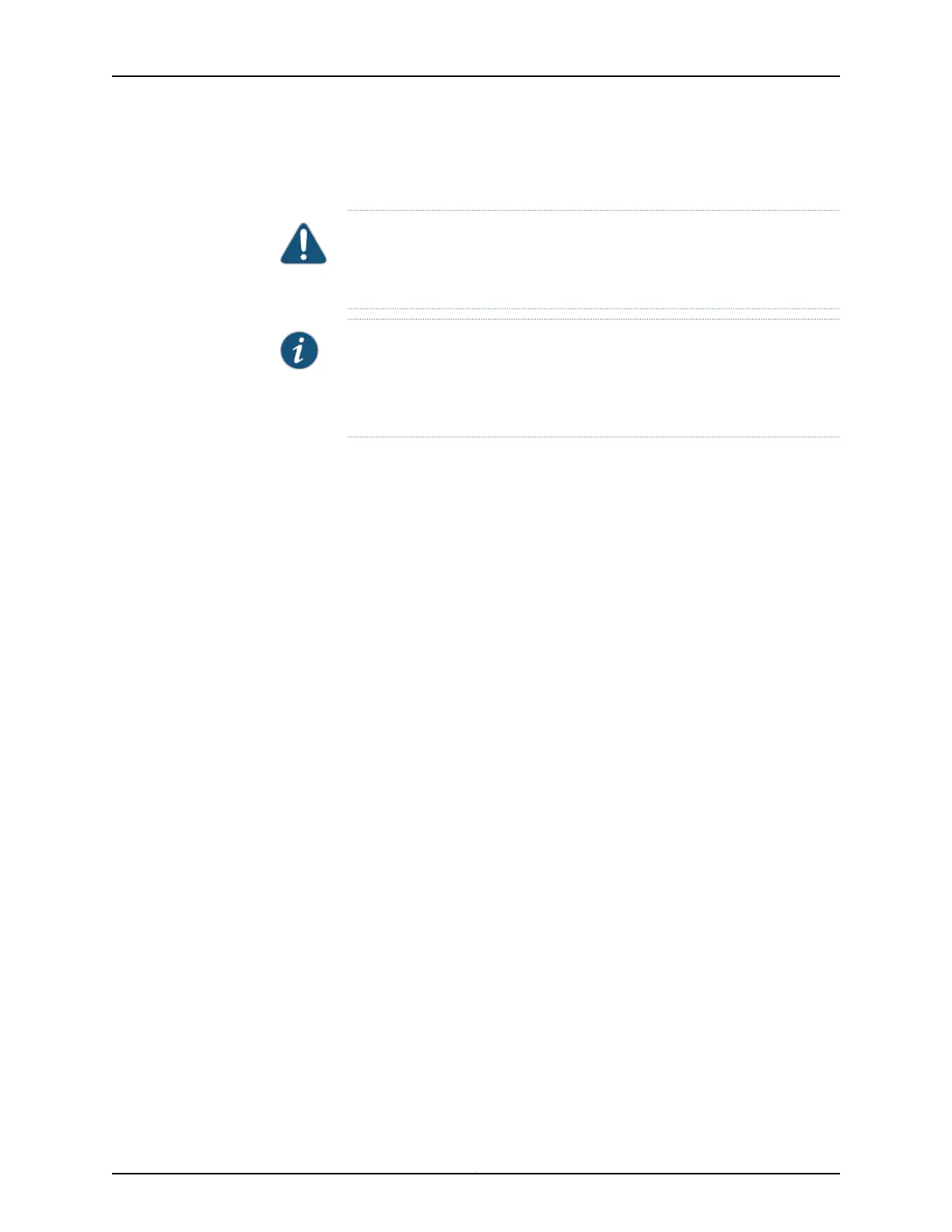Because of the chassis size and weight, we require using a mechanical lift to install the
device.
CAUTION: Before mounting the device in a rack, have a qualified technician
verify that the rack is strong enough to support the device’s weight and is
adequately supported at the installation site.
NOTE: In a rack, the chassis occupies 21 U. You can mount two devices on a
42 U rack provided that the racks meet the strength requirements to support
the combined weight of the devices. If you are mounting two devices on a
rack, mount the first device on the bottom of the rack.
Before mounting a QFX3008-I Interconnect device in a rack:
1. Verify that the site meets the requirements described in “Site Preparation Checklist
for a QFX3008-I Interconnect Device” on page 84.
2. Place the rack in its permanent location, allowing adequate clearance for airflow and
maintenance, and secure it to the building structure. See“Clearance Requirements
for Airflow and Hardware Maintenance for a QFX3008-I Interconnect Device” on
page 100 for detailed information.
3. Read “General Safety Guidelines and Warnings” on page 161, with particular attention
to “Chassis Lifting Guidelines for a QFX3008-I Interconnect Device” on page 175.
4. Unpack the device as described in “Unpacking a QFX3008-I Interconnect Device” on
page 224.
5. In a four-post rack, install the mounting hardware at the desired position as described
in “Installing QFX3008-I Interconnect Device Mounting Hardware on Four-Post Racks
or Cabinets” on page 227. In a two-post rack, install the mounting hardware at the
desired position as described in “Installing QFX3008-I Interconnect Device Mounting
Hardware on Two-Post Racks” on page 231.
Before you begin, ensure that you have the following parts and tools available to mount
the device in a rack:
•
A mechanical lift with a load capacity of at least 750 lb (341 kg). If you do not have a
lift rated for 750 lb (341 kg), you must remove all components from the chassis and
use a lift rated for at least 250 lb (114 kg). The weight of an empty QFX3008-I
Interconnect device and midplane is approximately 205 lb (93 kg).
•
A Phillips (+) screwdriver, number 2 or number 3, depending on the size of your rack
mounting screws, for mounting the device in a rack
•
14 mounting screws appropriate for your rack if you are installing the device in a
four-post rack
•
18 mounting screws appropriate for your rack if you are installing the device in a
two-post rack
235Copyright © 2012, Juniper Networks, Inc.
Chapter 19: Installing a QFX3008-I Interconnect Device