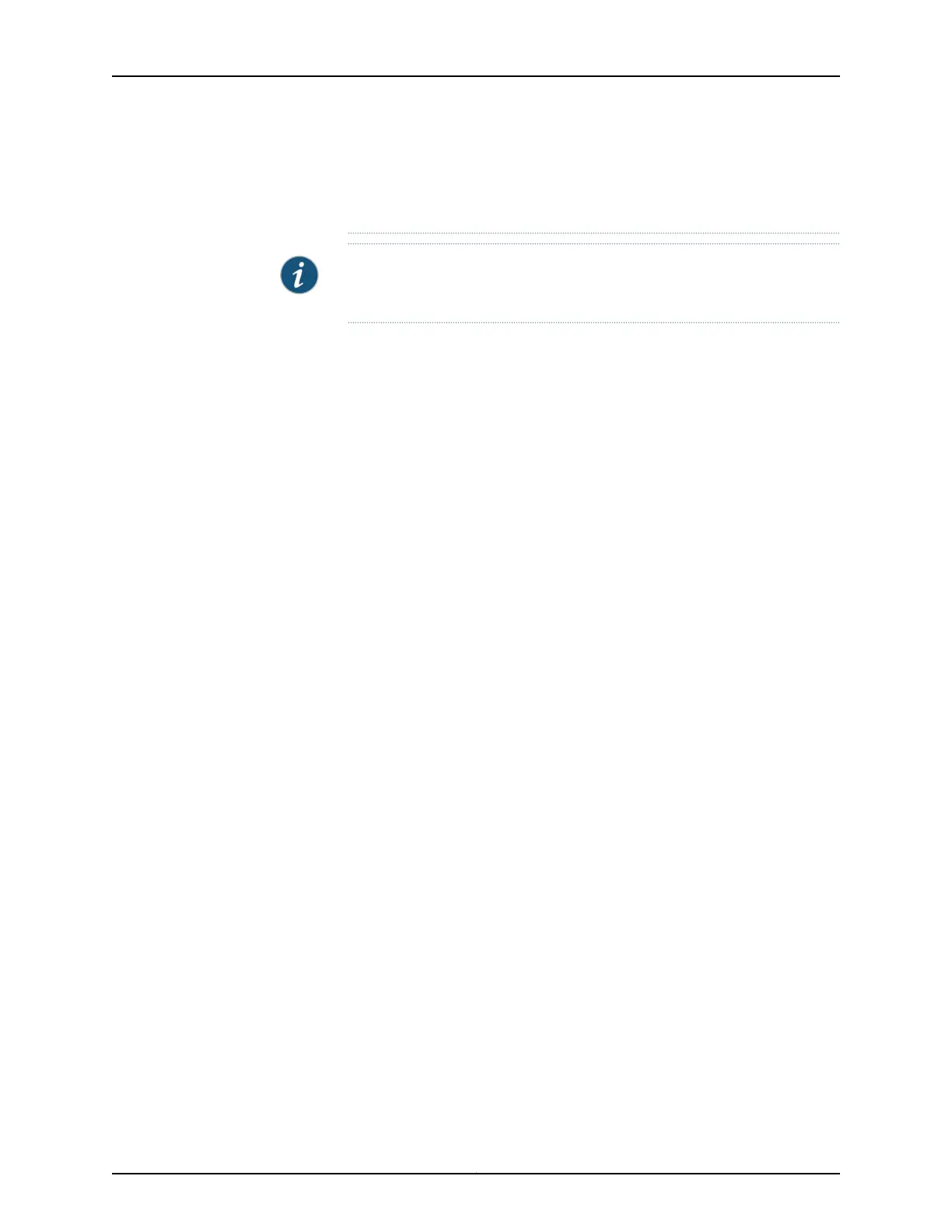bend the levers, and the bent levers prevent the board from being properly
seated in the chassis.
NOTE: You can install front cards in any slot. You do not have to install the
front cards in serial order.
Before you begin installing a front card in a QFX3008-I Interconnect device, ensure that
you understand how to prevent ESD damage. See “Prevention of Electrostatic Discharge
Damage” on page 192.
Ensure that you have the following parts and tools available to install a front card:
•
Electrostatic discharge (ESD) grounding strap
•
Replacement front card
To install a front card in a QFX3008-I Interconnect device (see Figure 115 on page 355):
1. Attach the ESD grounding strap to your bare wrist, and connect the strap to the ESD
point on the chassis.
2. If the slot has a cover panel on it, rotate the knob on each side of the cover panel to
the open position and remove the panel. Save the cover panel for later use.
3. Taking care not to touch the leads, pins, or solder connections, pull the front card out
from the bag.
4. Pull both the ejector levers outward simultaneously, away from the faceplate of the
front card, until they go no further.
5. Turn the front card so that you can insert it in one of the vertical slots. Then hold the
handle with one hand and support the base of the front card with the other hand as
you align the front card with the guides inside the chassis.
6. Ensuring that the card remains correctly aligned, slide the front card into the chassis
until you feel resistance.
Ensure that the ejector levers are engaged in the horizontal ejector rail. If the levers
are not engaged, push the card’s faceplate just inside the hinges of the levers until
the ejectors are engaged in the ejector rail.
7. Push both the ejector levers simultaneously toward the faceplate of the front card
until the levers are flush against the faceplate and are fully engaged.
Copyright © 2012, Juniper Networks, Inc.354
QFX3000 Hardware Documentation
