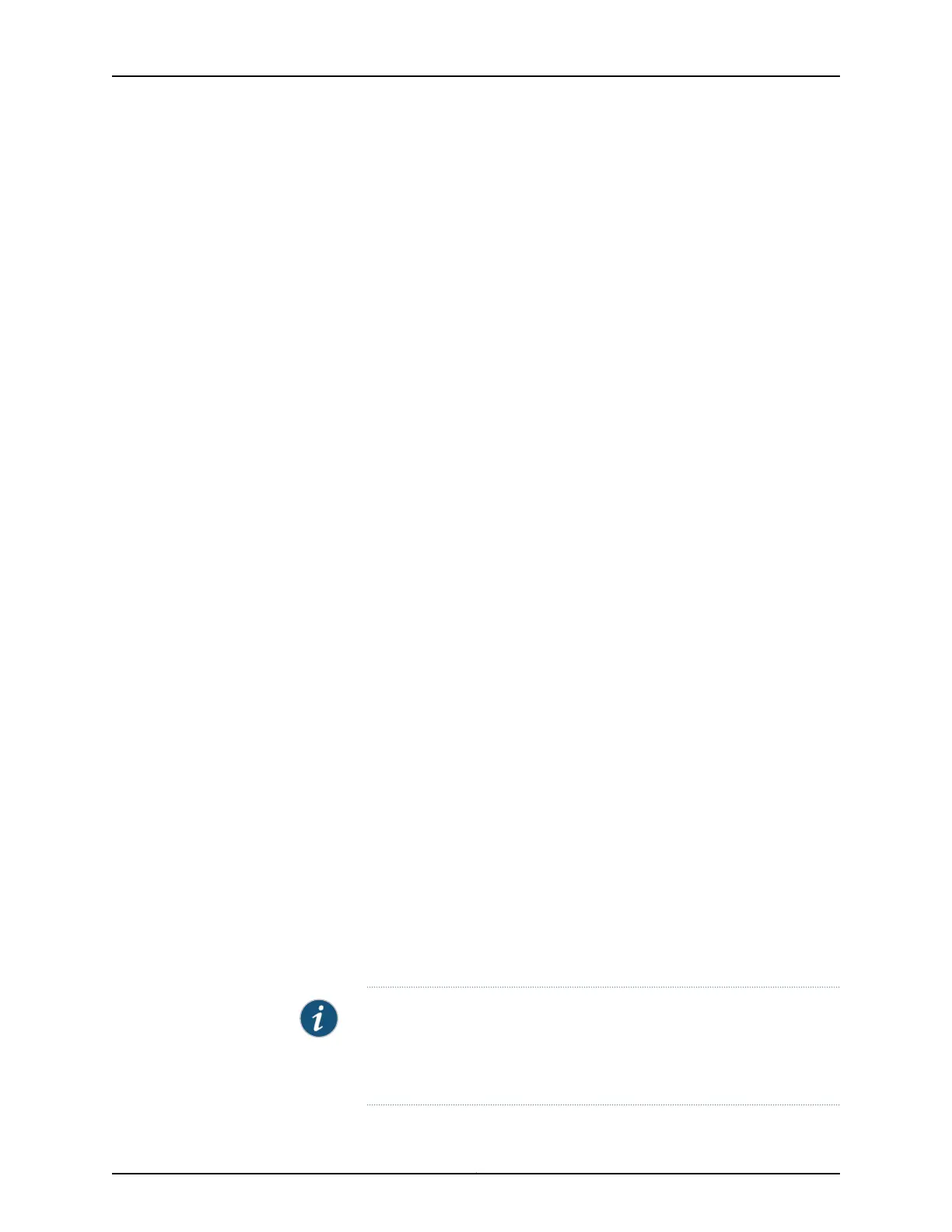9. Make sure you are in binary mode by entering binary at the prompt.
binary
10. Use the get command to transfer the installation package from the FTP host to your
UNIX workstation.
get install-media-qfabric-<version>.img.tgz
11. Close the FTP session:
bye
12. Untar the install-media-qfabric-<version> .img.tgz file on your UNIX workstation.
tar -xvzf install-media-qfabric-11.3X30.6.img.tgz
13. Insert a blank external USB (4-gigabyte) flash drive supplied by Juniper Networks into
your UNIX workstation.
14. Burn the software image you just downloaded to your UNIX workstation onto your
external USB flash drive using the dd command:
dd if=install-media-qfabric-11.3X30.6.img of=/dev/sdb bs=16k
250880+0 records in
250880+0 records out
4110417920 bytes (4.1 GB) copied, 5.10768 seconds, 805 MB/s
15. If you have access to the default partition, reboot the Director device by issuing the
request system reboot director-group command.
16. If you do not have access to the default partition, power cycle the Director device.
The following menu appears on the Director device console when the Director device
boots up:
Juniper Networks QFabric Director Install/Recovery Media
- To boot from the local disk, wait 10 seconds or press the Enter key.
- To reinstall the QFabric software on this Director device, type: install
17. Type install and then press Enter to install the software on the Director device.
Once the installation process is complete, the Director device reboots, and the following
menu appears on the Director device console:
Juniper Networks QFabric Director Install/Recovery Media
- To boot from the local disk, wait 10 seconds or press the Enter key.
- To reinstall the QFabric software on this Director device, type: install
18. Press Enter. The Director device reboots from the local disk on which the software
was just installed.
19. Log in as root from the Director device.
NOTE: Because the recovery installation process completely overwrites
the entire contents of the Director device, you need to restore the required
configuration files and initial setup information. Ensure that you have this
information backed up on an external USB flash drive.
Copyright © 2012, Juniper Networks, Inc.416
QFX3000 Hardware Documentation
