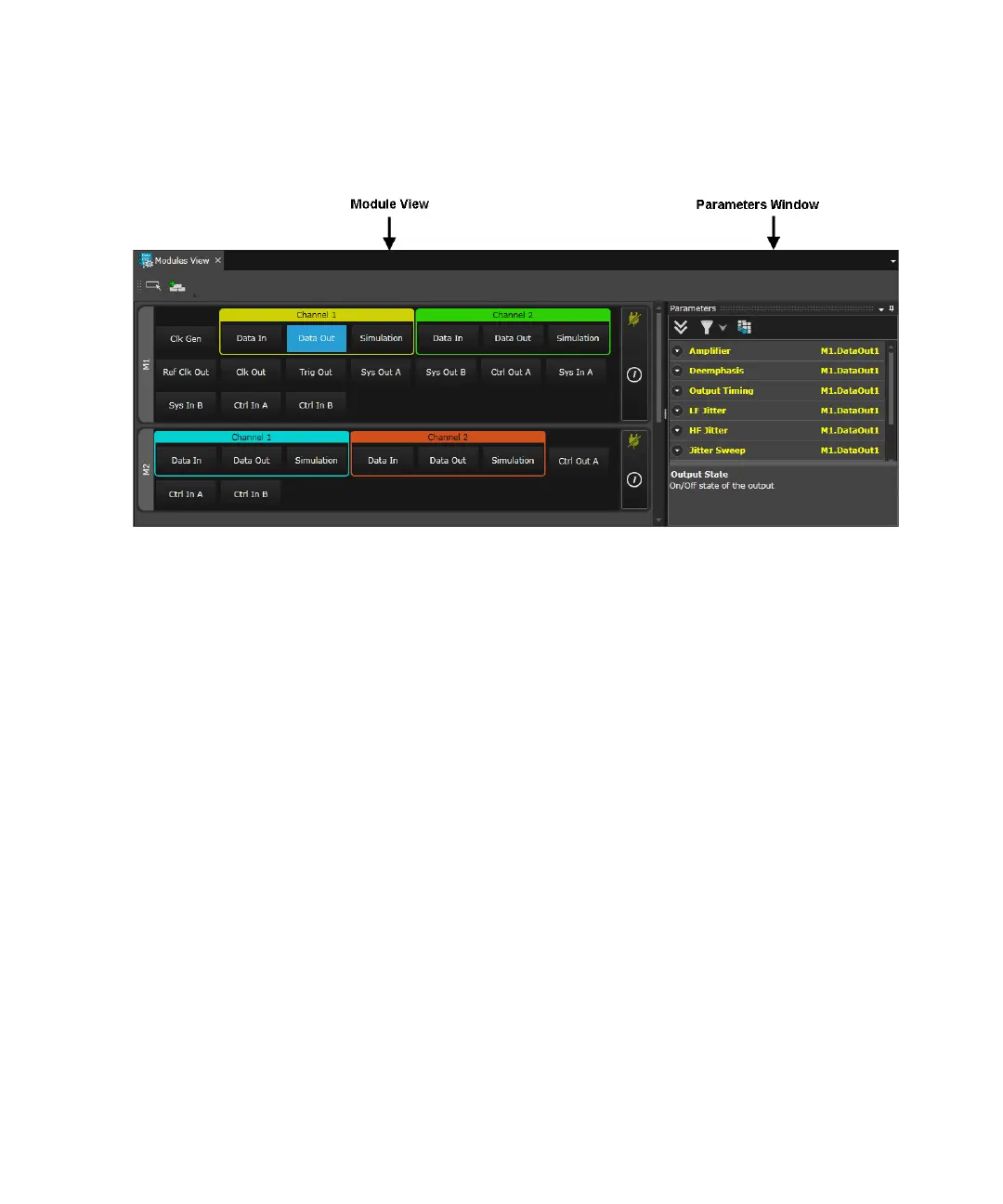128 Keysight M8000 Series of BER Test Solutions User Guide
4 User Interface - M8020A Display Views
The left side shows the connected modules and the right side shows the
Parameters window. Each module has input and output ports which can
be configured through the Parameters window. For details on inputs and
output ports, refer to Input and Output Ports on page 130. When you click
on the port, the respective configurable parameters are displayed in the
Parameters window. For details, refer to Parameters Window on
page 137.
