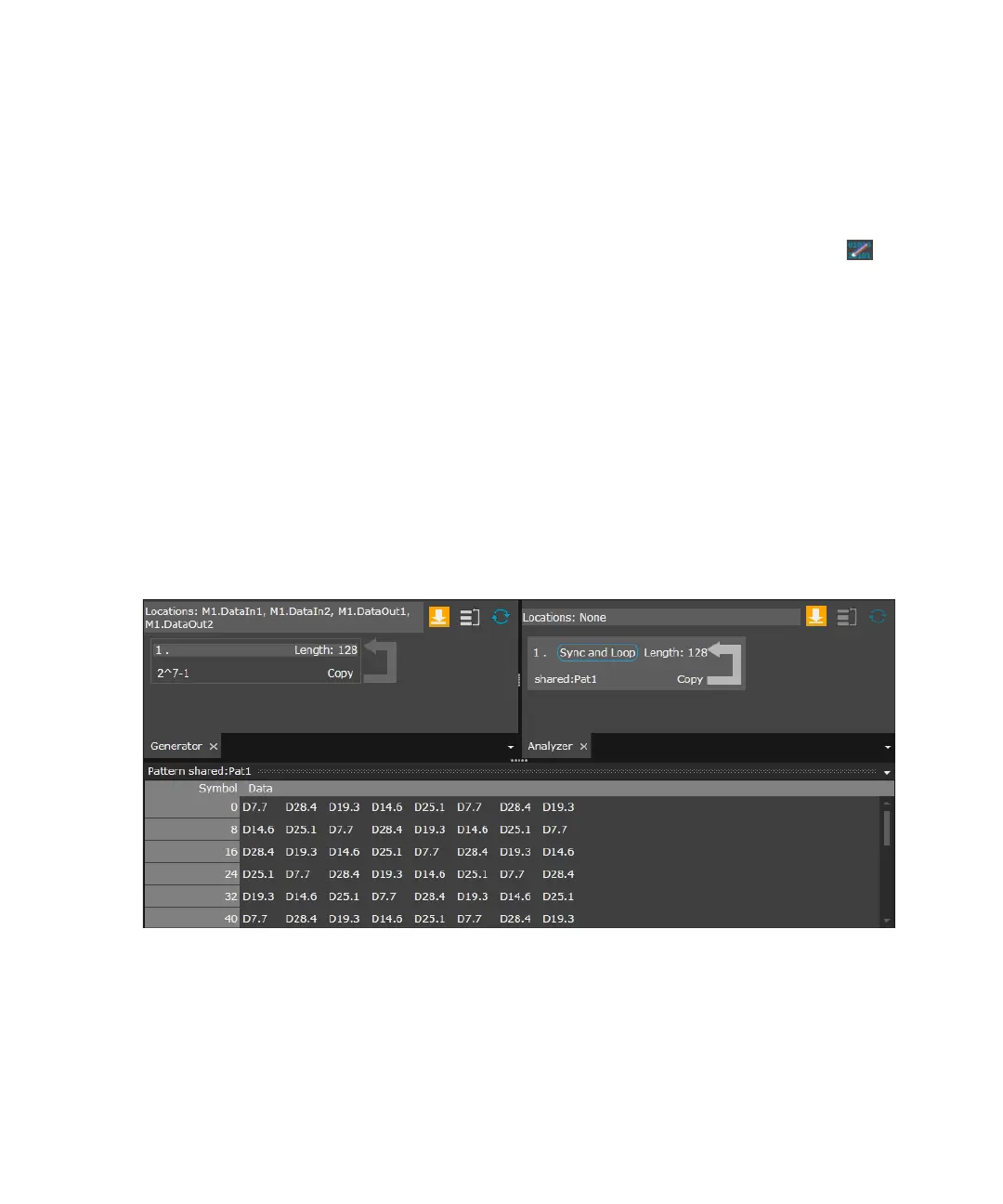Keysight M8000 Series of BER Test Solutions User Guide 387
Setting up Patterns 7
Editing a Pattern in a Sequence Editor
The Sequence Editor user interface contains Pattern Edit Pane that allows
you to edit the memory patterns.
Make sure to enable the Show Patterns option by clicking on the
Show Pattern icon, present on the toolbar. This will display the Pattern
Edit Pane, in case it is not visible in the Sequence Editor.
To edit a pattern, you have to first load it in the sequence block. To do so:
1 Select the block on which the patterns are loaded.
2Go to Sequence Setting window and then select Block Data functional
block.
3 Select the Block Type as Memory Patterns. A Select Pattern window
will open which allows you to load the memory patterns. You can
download large memory patterns (up to 2 Gb) on each channel.
4 Select the desired pattern and click Select.
5 The pattern will be loaded into the selected block as well as on the
Pattern Edit Pane. See the following figure:
6 Edit the patterns as explained in the section Pattern Edit Pane on
page 414.
