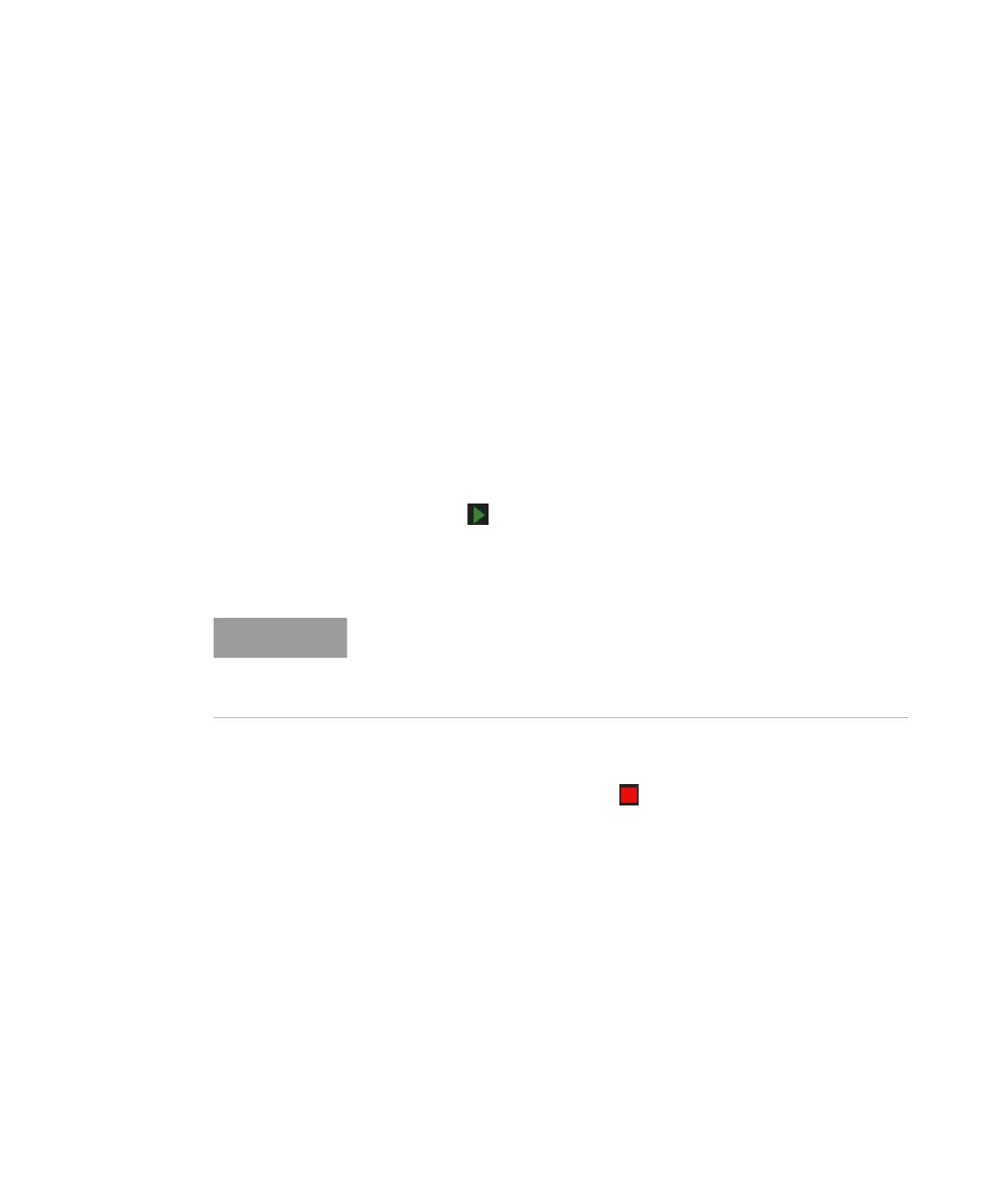Keysight M8000 Series of BER Test Solutions User Guide 537
Working with Measurements 8
• Measured Points – This parameter show/hides the measured points on
the graph. When this option selected, all measured points are indicated
on the graph.
• Graph Legends - This parameter show/hide graph legends. When this
option selected, the legends are shown on the right side of the graph.
The color scheme of the graph corresponds to color of the respective
legend.
How to Run Parameter Sweep Measurement
To run an Parameter Sweep measurement, perform the following steps:
•Use the Parameters window to select the location or location group for
which the data acquisition has to be performed.
• Set the acquisition and graph setting parameters for Parameter Sweep
in the Parameters window. For details, refer to Parameter Sweep Plugin
Parameters on page 535.
•Click the Start Measurement icon to run the measurement. The
measurement status indicator will indicate Running.
• Wait till the status indicator shows Finish status.
How to Stop Parameter Sweep Measurement
To stop a measurement, click the Stop Measurement icon to stop the
measurement.
Measurement Graph for Parameter Sweep
Once you run a Parameter Sweep measurement for a specified duration,
the calculated graph and the measurement data is shown on the
measurement graph as follows:
Please note that once you run the measurement you cannot modify the
acquisition parameters. However, if you try to modify acquisition
parameters by stopping the measurement and then run the
measurement, a new instance of measurement will be executed.
