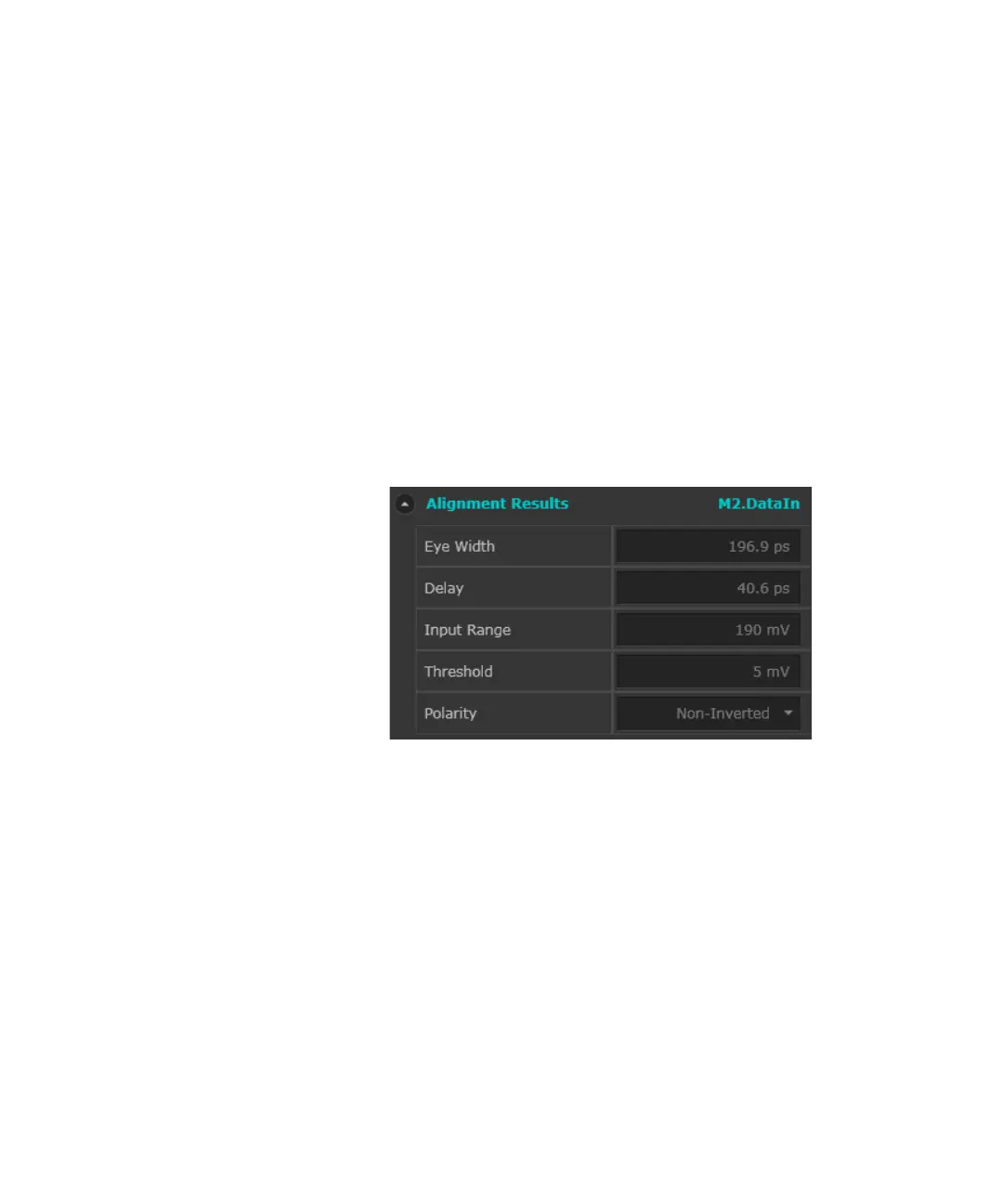Keysight M8000 Series of BER Test Solutions User Guide 355
Setting up Analyzer 6
Alignment Results
The alignment results are the output of auto alignment. These results are
displayed on pressing the auto-alignment button.
The following alignment results are available for NRZ coding:
• Eye Width - Width of the eye opening
• Delay - Optimum sample delay
• Input Range - Input voltage range
• Threshold - Optimum threshold voltage
• Polarity - Data polarity used for pattern synchronization
The following figure illustrates alignment results for NRZ coding:
The following alignment results are available for PAM4 coding:
• Eye Width - Width of the eye opening
• Delay - Optimum sample delay
• Input Range - Input voltage range
• Upper Threshold - Upper PAM4 decision threshold
• Middle Threshold - Middle PAM4 decision threshold
• Lower Threshold - Lower PAM4 decision threshold
• Polarity - Data polarity used for pattern synchronization
