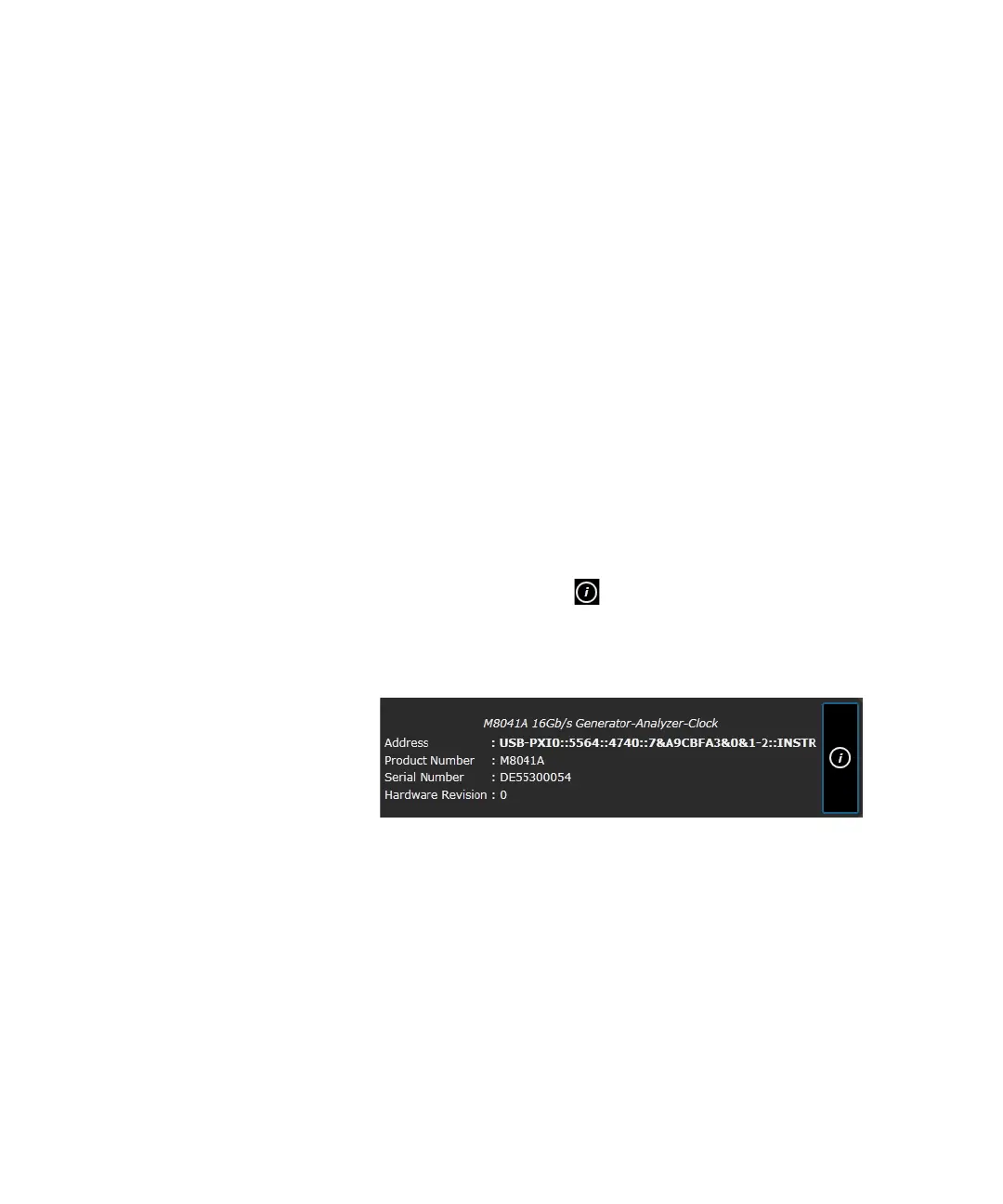136 Keysight M8000 Series of BER Test Solutions User Guide
4 User Interface - M8020A Display Views
• Ref Clock Out - The Ref Clk Out is used to provide a 10 MHz or 100
MHz reference clock to the DUT or other test equipment.
• Clock Out and Clock Out\ - The differential clock output serve as
frequency (bit rate) reference and can be set up so that they are
compatible with a variety of logic families. With respect to Clock Out,
Clock Out\ has inverted logic.
• Trigger Out and Trigger Out\ - This port allows you to trigger another
device (for example, an oscilloscope) and can be set up so that they are
compatible with a variety of logic families. Trigger Out has more
modes, e.g. sub rate clock to be used as ref clock for a DUT. With
respect to Trigger Out, Trigger Out \has inverted logic.
• Sys Out A/B - The system level control outputs used to trigger events
to the DUT or external instruments.
• Ctrl Out A - The control output port provides the Error Output
functionality.
Show Module Information
You can get the module information that is connected to
the M8020A by clicking the icon present at the right side of each
module. The module information will be shown as depicted in the following
figure:
It provides the following information about the module:
• Address - Address of module, e.g. USB-PXIO::11::0::INSTR
• Product Number - Product no. of the module, e.g. M8041A
• Serial Number - Serial no. of module, e.g. DE53C00061
• Hardware Revision - Hardware revision of module, e.g. 0
