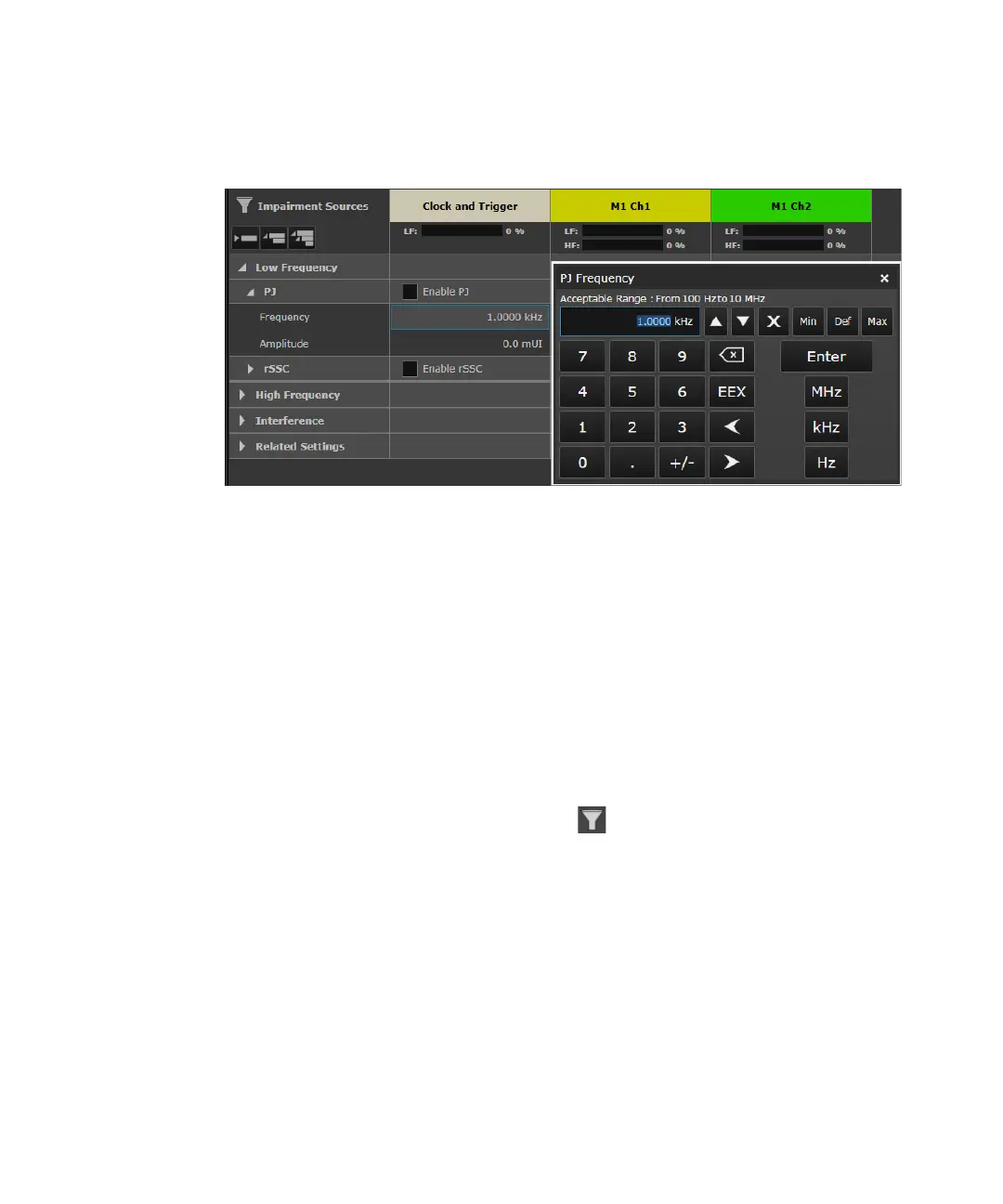182 Keysight M8000 Series of BER Test Solutions User Guide
4 User Interface - M8020A Display Views
Either type-in the values using the keyboard or use the on-screen
numeric keypad to modify these values.
For more details on how to use the on-screen numeric keypad, refer to
On-Screen Numeric Keypad on page 119.
• When the keypad is disabled: In this case, you are directly allowed to
type-in the values using the keyboard.
How to Use Filters
Filters can be used to select the items to be displayed in the Impairment
Setup View. In other word, it helps you to hide the items which are not
required in the Impairment Setup View.
To apply filters, click on the icon. This opens Items To Display
window as shown in the following figure:
