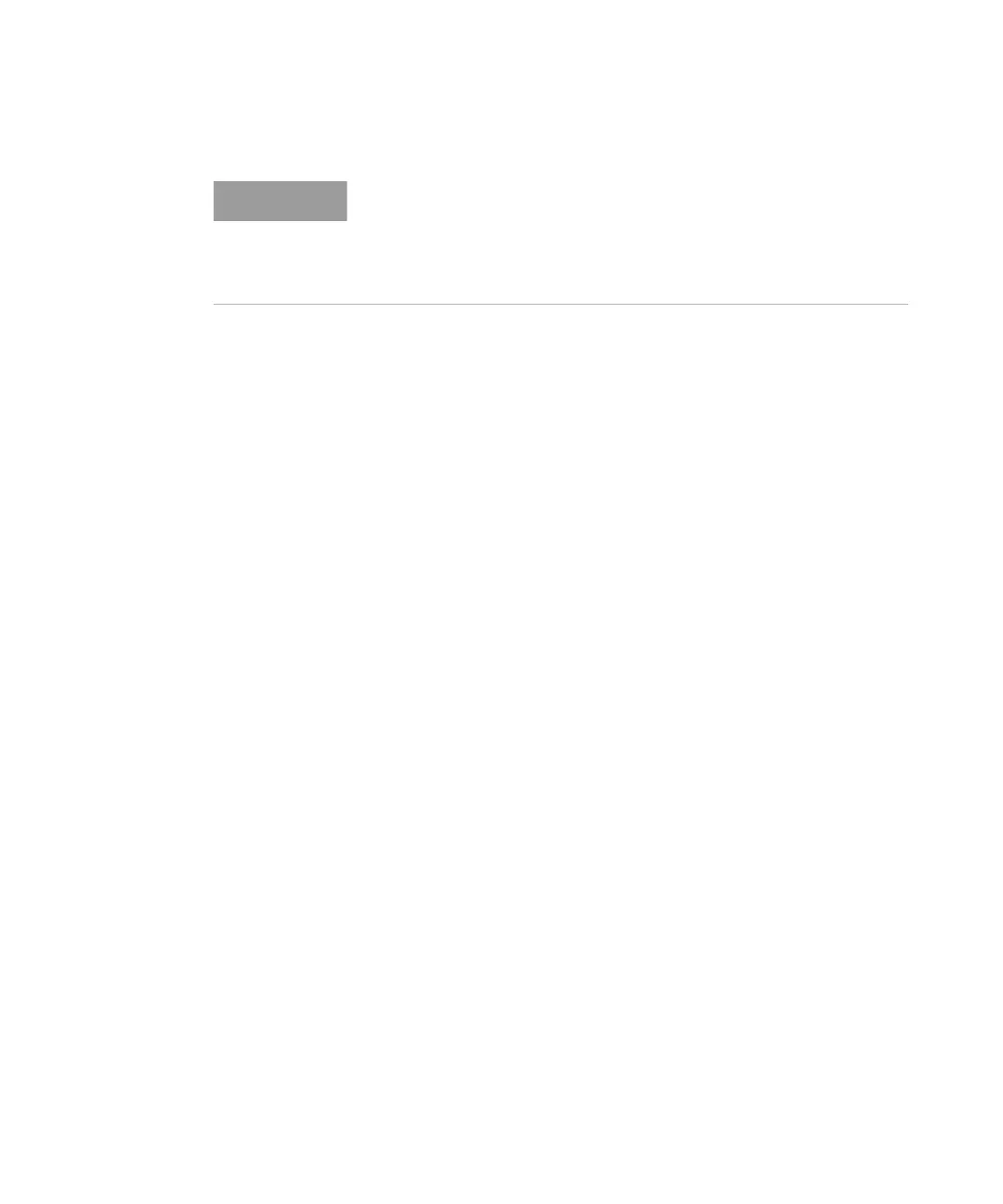Keysight M8000 Series of BER Test Solutions User Guide 351
Setting up Analyzer 6
How to Synchronize an Incoming Pattern
To synchronize the incoming pattern to the expected pattern:
1Go to the Menu Bar > Analyzer and then select Data In.
2 Select the Analyzer function block from the Parameters window.
3 Select Re-Sync. The choices are Automatic or Manual.
• Automatic Sync
When this option is selected, the Analyzer constantly tries to
synchronize the patterns when the BER threshold is exceeded.
• Manual
Manual synchronization can be selected, for example, if the signal
delay is very unstable, and you want to avoid that, the
resynchronization process affects the measurement results.
While auto-search functions are in progress, the sync threshold BER is
changed to the same value as the alignment BER threshold. If you are
using these functions and want to consistently re-synchronize at a lower
sync threshold, you must set the alignment BER threshold to the same
value as the sync threshold BER.
