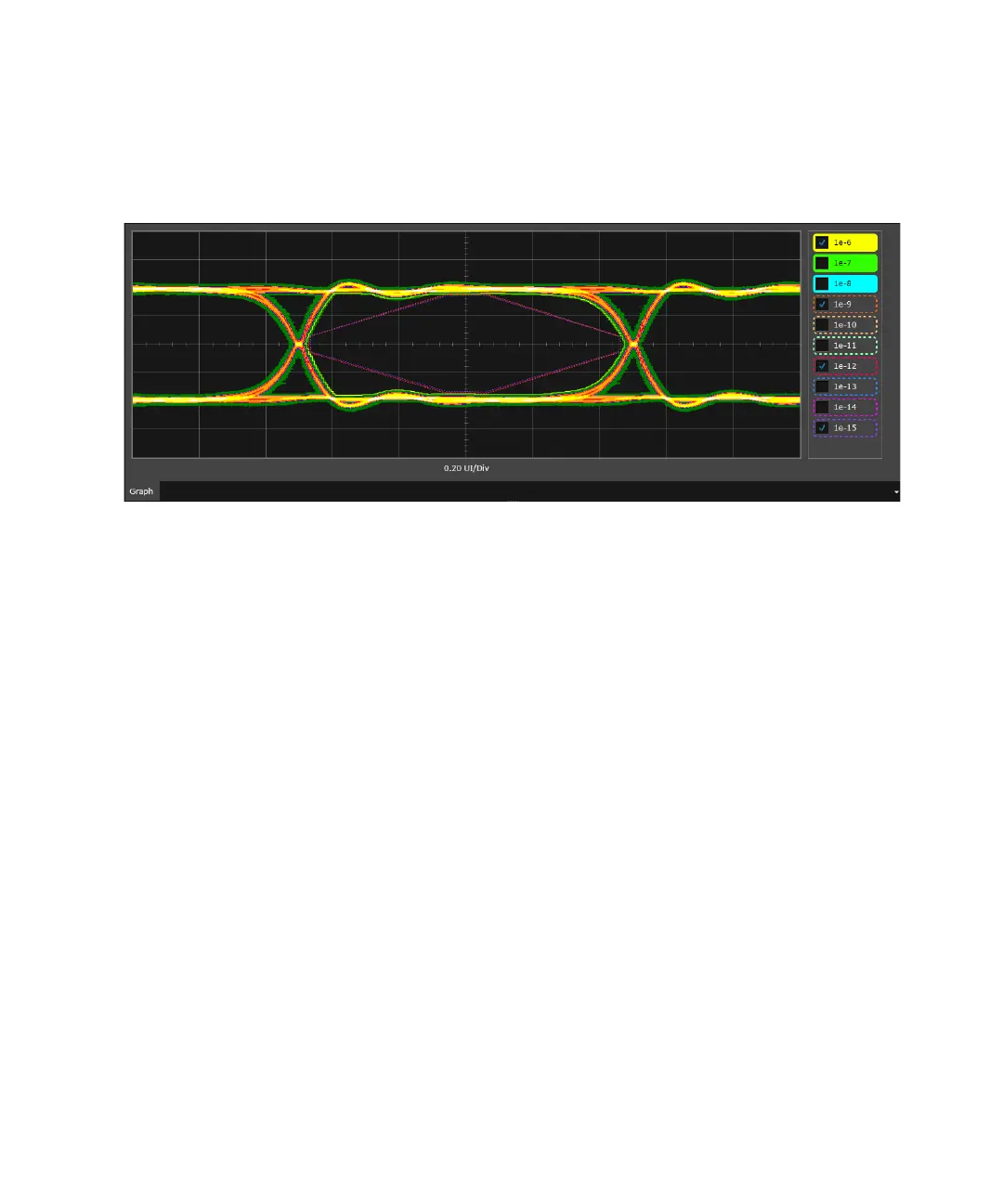Keysight M8000 Series of BER Test Solutions User Guide 531
Working with Measurements 8
The following graph shows the eye diagram.
3 To stop the measurement click on Abort.
How to Change the Default Settings
To achieve desired results, you can change the measurement parameters
through the Parameters window.:
1 Click the Properties button to open the Properties dialog box.
2 Use the different tabs in this dialog box to make the required settings:
For details, see Acquisition, Evaluation and Graph Settings.
Please note that you can only change the Evaluation and Graph Settings
while the measurement is running.
