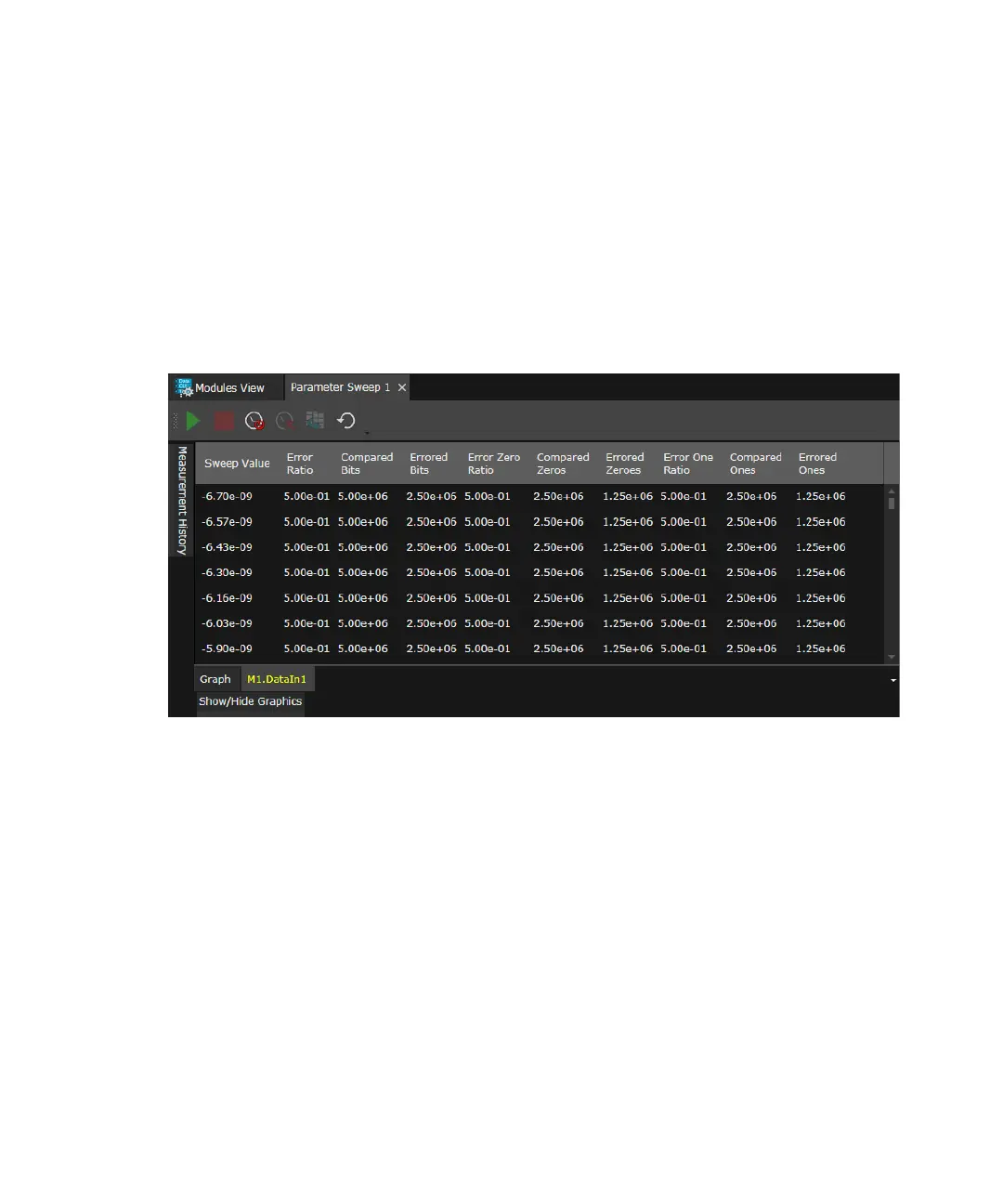Keysight M8000 Series of BER Test Solutions User Guide 539
Working with Measurements 8
Measurement Data for Parameter Sweep
The measurement data can be viewed by clicking on the location/location
group tab which appears at the bottom of the measurement graph. This
tab is only available once the parameter sweep measurement is
successfully executed.
The following figure shows the measurement data for the selected
location.
The measurement data displays measurement points such as Sweep
Value, Error Ratio, Compared Bits, Errored Bits, Errored Zero Ratio,
Compared Zeros, Errored Zeros, Error One Ratio, Compared Ones and
Errored Ones which are repeated in the same order for subsequent
measured points.
