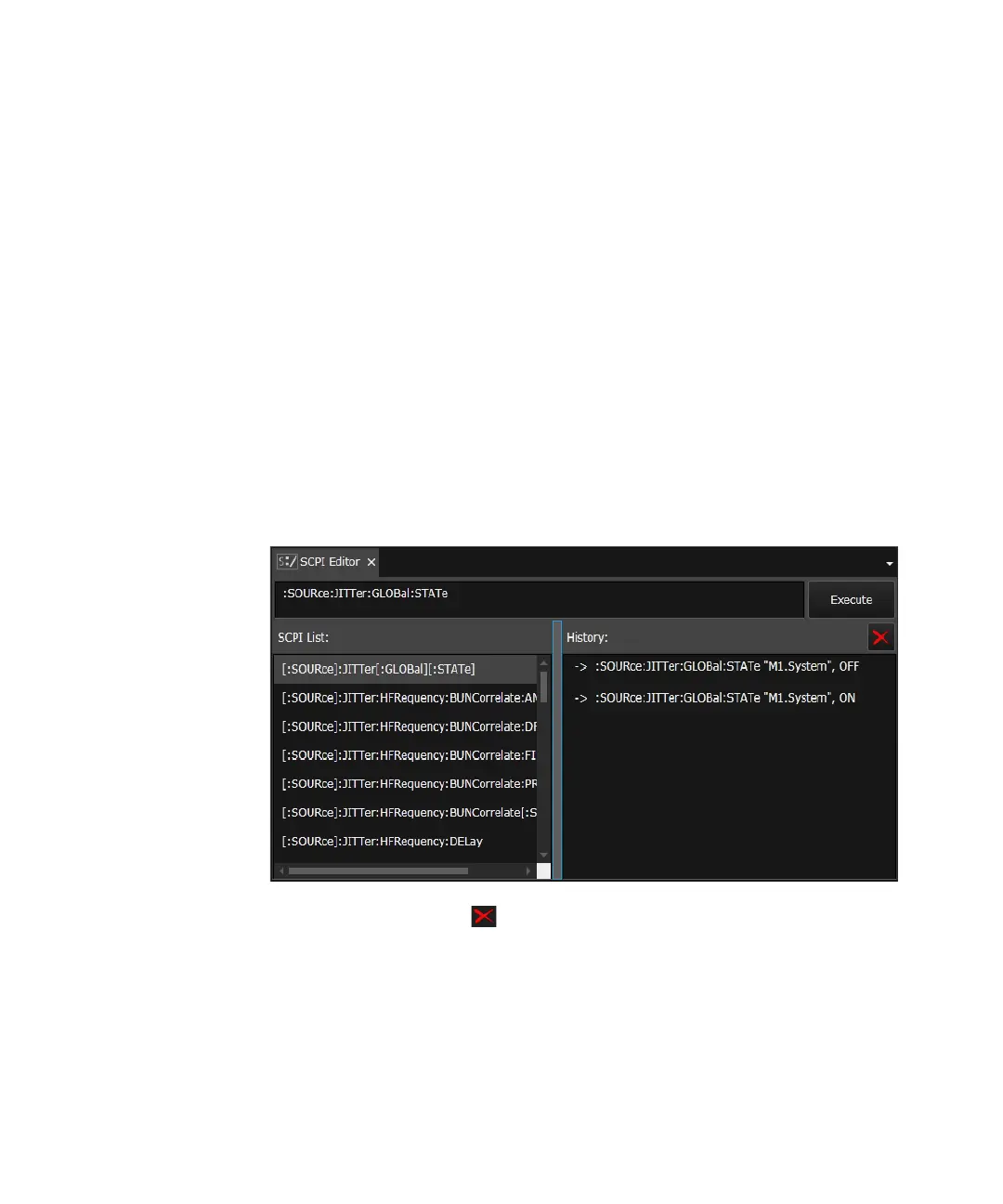592 Keysight M8000 Series of BER Test Solutions User Guide
9 Utilities
• A parameter is out of range.
• It is out of context.
Executing SCPI Commands
To execute a SCPI command, follow the given steps:
1 Select the SCPI from the given list. You can also type the SCPI in the
provided text box to expedite the command search.
2 Use the proper SCPI command syntax along with the command
separators. For complete details, refer to SCPI Basics on page 588.
The following example shows a SCPI command to enable Global Jitter
State:
:SOURce:JITTer:GLOBal:STATe ‘M1.SYSTEM’, ON
3Click Execute. The output of the SCPI command will be displayed in
the History pane as shown in the following figure:
4Click the Clear History icon to clear the contents of History pane.
For complete details on M8020A/M8030A/M8040A SCPI commands, refer
to the M8000 Series Programming Guide.
