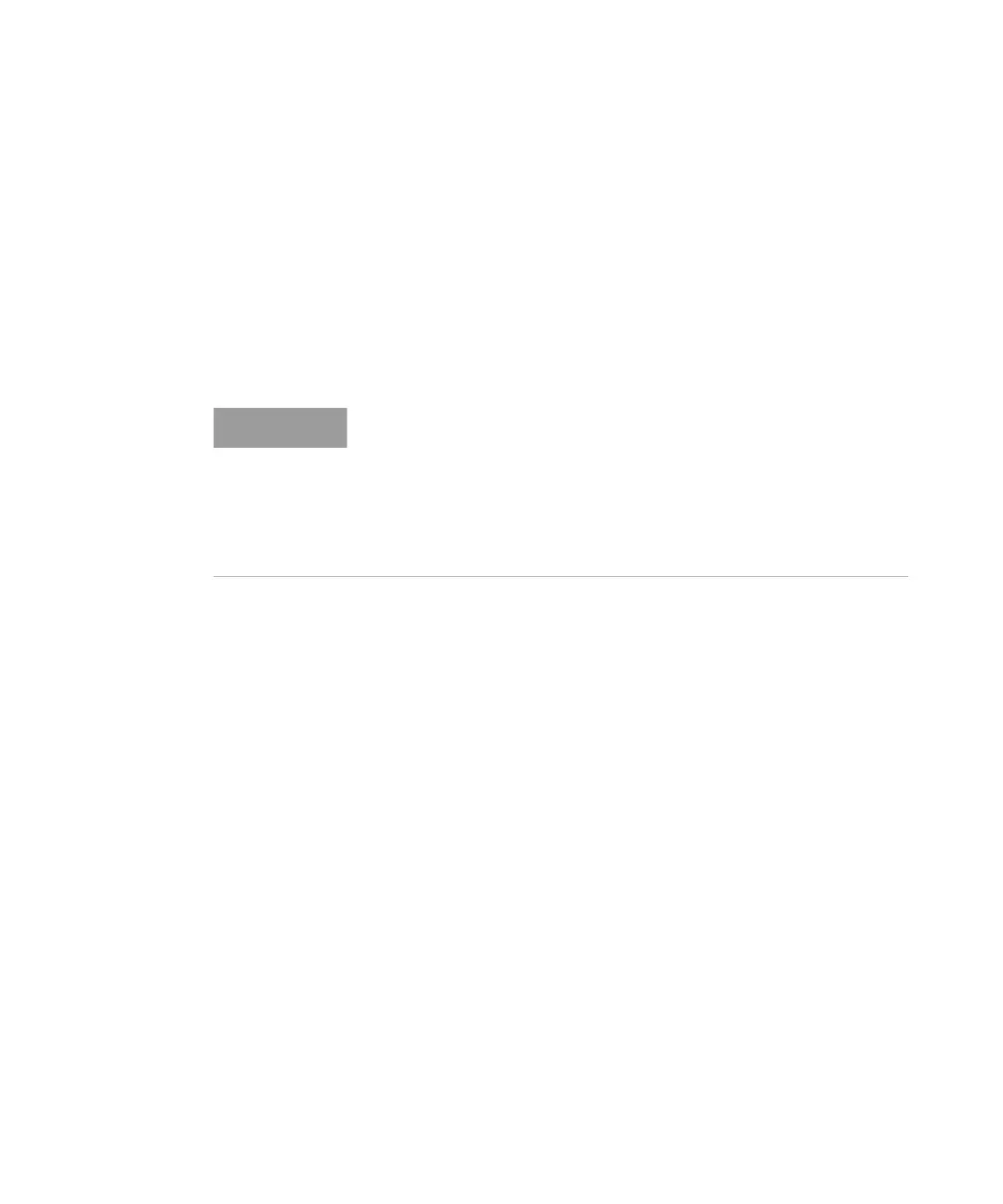Keysight M8000 Series of BER Test Solutions User Guide 591
Utilities 9
The structure of this command can be illustrated as follows:
• [:SOURce] - This is the top layer of the command structure and
identifies the source subsystem.
• :VOLTage - This is the next layer and defines the subnode for setting a
voltage level.
• [:AMPLitude] - This is the command itself for setting the output
amplitude level.
• ‘M1.DataOut1’, 1.11 - This specifies module 1, DataOut port of channel
1, and specifies an amplitude of 1.11.
To translate this syntax into a command line, follow the convention
described above. Remember, however, that the command line can be
created in several different ways. It can be created with or without optional
keywords, and in a long or short form. The following example gives three
possible forms of the command line; all are acceptable.
In long form:
:SOURce:VOLTage:AMPLitude ‘M1.DataOut1’,1.11
In short form:
:SOUR:VOLT:AMPL ‘M1.DataOut1’,1.11
With the optional commands removed:
:VOLT ‘M1.DataOut1’,1.11
The long form is the most descriptive form of programming commands in
SCPI.
Invalid Commands
A command is invalid and will be rejected if:
• It contains a syntax error.
• It cannot be identified.
• It has too few or too many parameters.
Any optional commands are enclosed in square brackets [] and any
optional characters are shown in lower case.
A colon indicates a change of level in the command hierarchy.
Commands at the same level in the hierarchy may be included in the
same command line, if separated by a semi-colon.
The bar symbol (|) indicates mutually exclusive commands.
