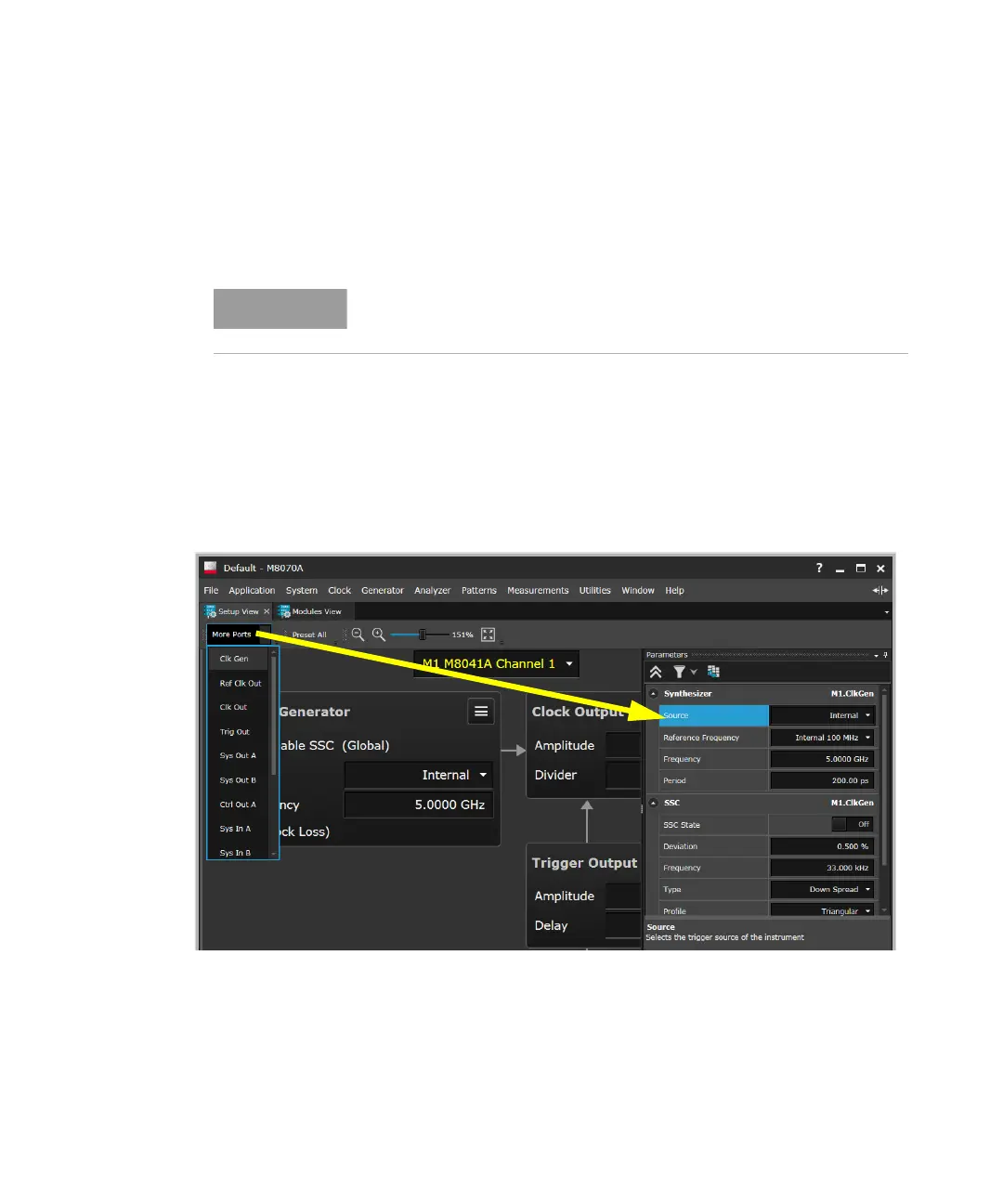192 Keysight M8000 Series of BER Test Solutions User Guide
4 User Interface - M8020A Display Views
Understanding Setup View
The Setup View interface includes a toolbar, a block diagram and a
parameter window. All these GUI elements are described in the following
section.
Toolbar
•More Ports
The drop-down option allows you to configure the ports which are not
available in the Generator or Analyzer blocks. On selecting a port, the
respective parameters are displayed in the Parameters window.
• Preset All
This option opens the “Preset Instrument State” dialog which resets
the instrument state to factory default settings. For details, see section
“Preset Instrument State” in the File Menu on page 90.
The information about the GUI elements such as buttons and text fields,
where the user inputs are required, are provided in the form of tooltip.
