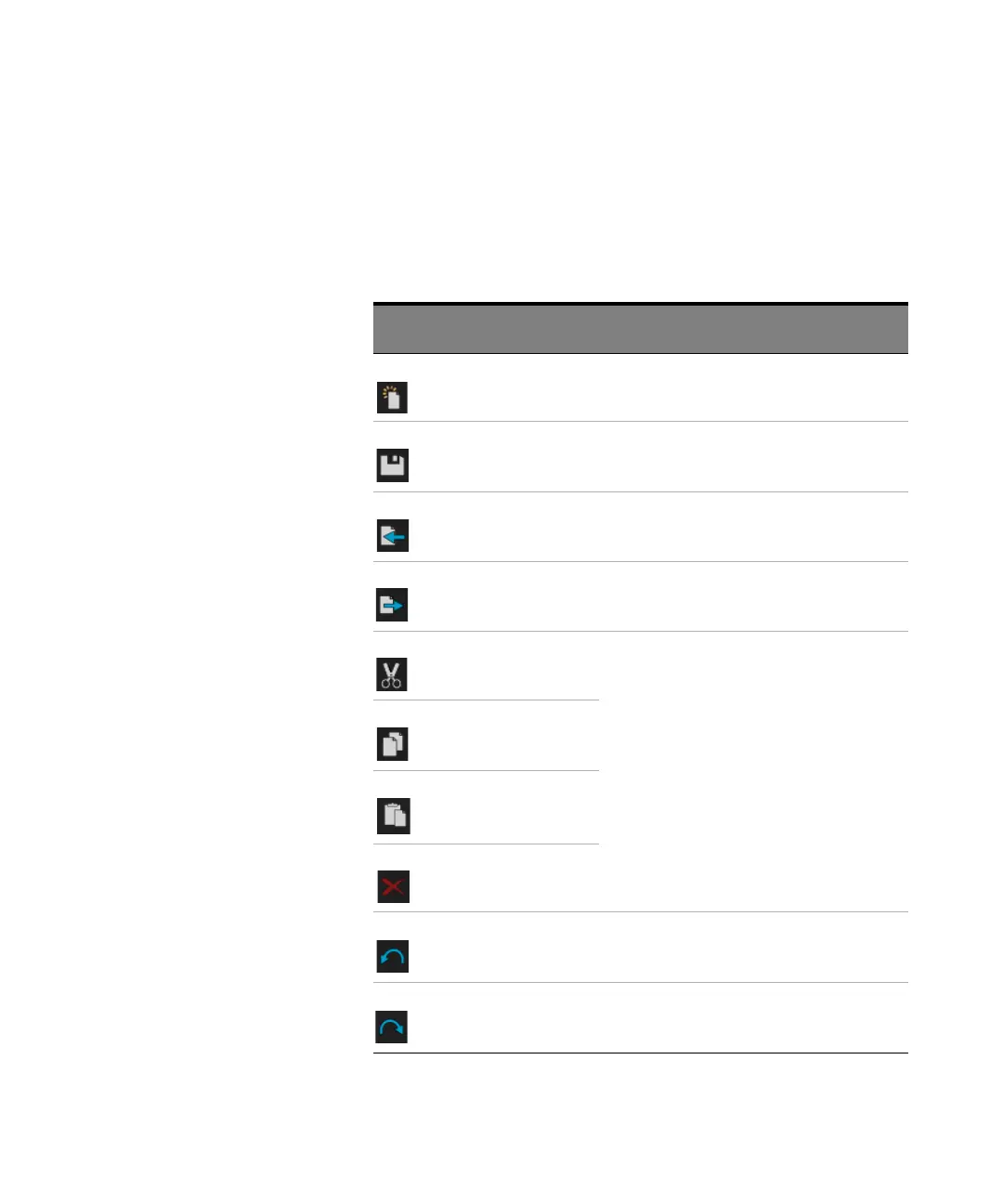Keysight M8000 Series of BER Test Solutions User Guide 545
Utilities 9
Toolbar
The Script Editor toolbar provides the following convenient script editing
functions:
Table 76
Icon Name Keyboard
Shortcut
Description
New CTRL + N Click this icon to create a new project/module. For
details, refer to
Creating a Script on page 552
Save CTRL + S Click this icon to save the current project/module. For
details, refer to Saving a Script on page 552.
Import CTRL + O Click this icon to import external project/module (.PY)
in to the current project/module. For details, refer to
Importing a Script on page 552.
Export CTRL + E Click this icon to export the project/module (.PY) to
the local drive. For details, refer to Exporting a
Script
on page 553.
Cut CTRL + X
These functions follow Microsoft Windows
conventions.
Copy CTRL + C
Paste CTRL + V
Delete DEL
Undo CTRL + Z Click this icon to undo your last action.
Redo CTRL +
SHIFT + Z
Click this icon to redo your last action.
