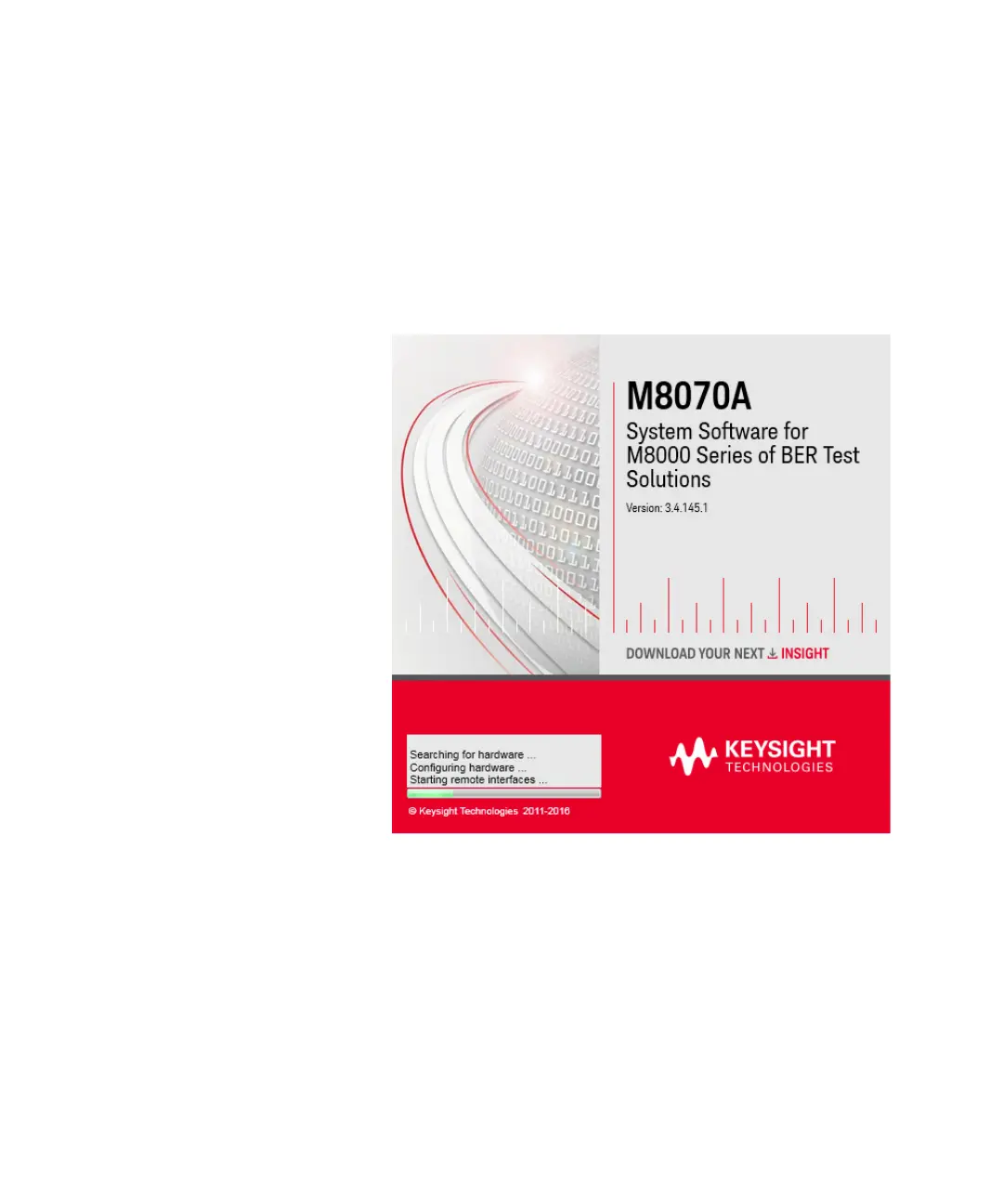Keysight M8000 Series of BER Test Solutions User Guide 83
Quick Tour with M8070A User Interface 3
Launching M8070A User Interface
To launch the M8070A user interface, go to Start menu and then click
All Programs > Keysight M8070A > Keysight M8070A.
The splash screen will be displayed as shown in the following figure:
Messages while launching M8070A GUI
Whenever there is a change in the M8070A software version, the following
message appears:
