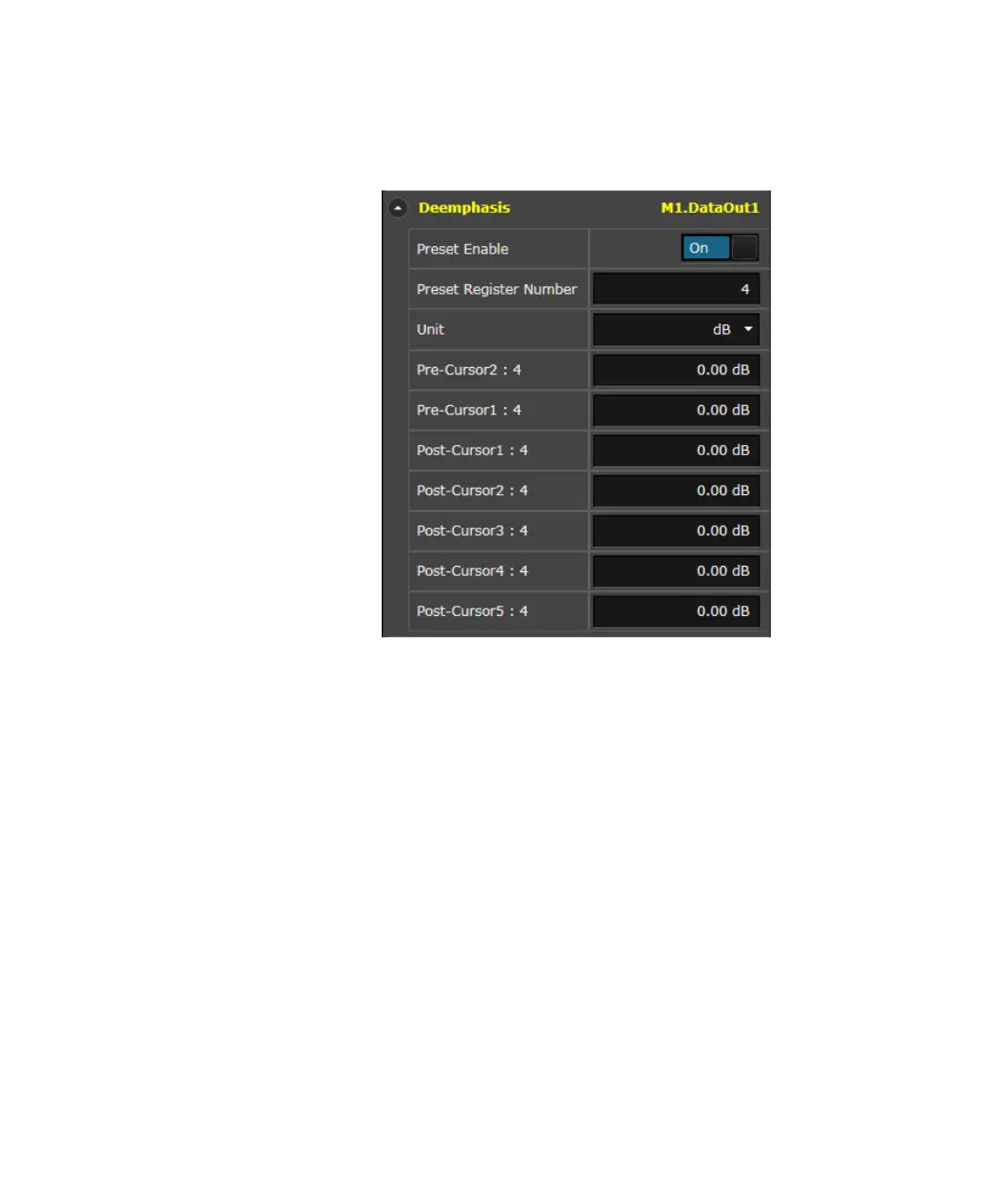Keysight M8000 Series of BER Test Solutions User Guide 269
Setting up Generator 5
You can use the Preset Enable button to enable/disable changing the
deemphasis preset register number. Once the Preset Enable option is
enabled, you can set the preset register number. There are 31 preset
registers available addressed by a register index of 0 up to 30. The tap
values of the ‘current’ preset register are shown at the output. Preset
register 0 is the default register. Supported preset values for M8041A,
M8051A and M8062A are 0 - 30 and for M8061A, the only preset value
is 0.
You can toggle between dB (decibel) and % (percent). Toggling does not
change the value. The De-Emphasis function block also allows you to set
the “Positive” or “Negative” polarity for de-emphasis.
M8045A De-Emphasis
The M8045A provides built-in 5 taps de-emphasis with positive and
negative cursors based on a finite impulse response (FIR) filter. You are
allowed to enter the de-emphasis values in terms of coefficient values. You
can set the two post-cursor, main cursor and two pre-cursor by adjusting
the coefficient values.
