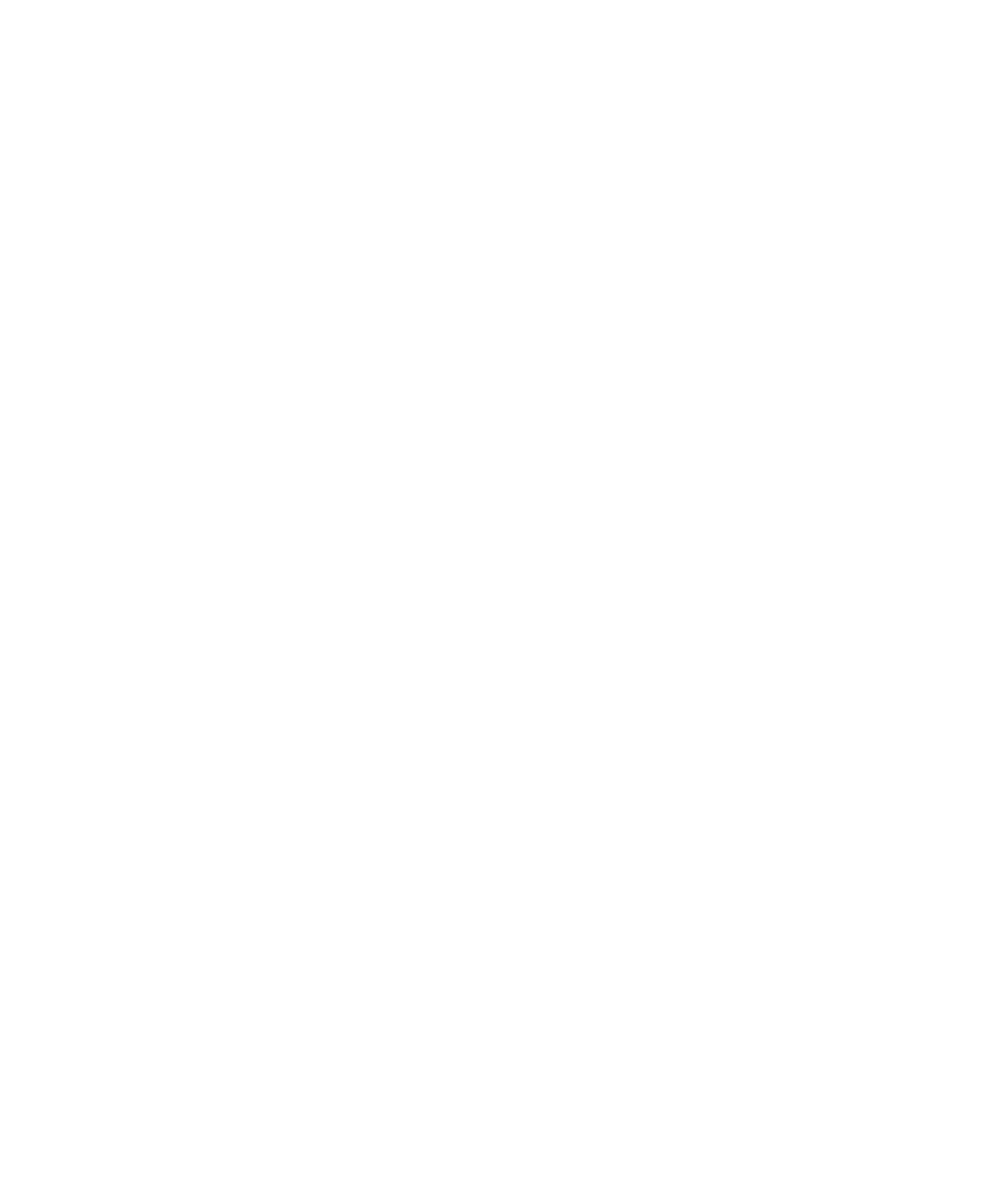Keysight M8000 Series of BER Test Solutions User Guide 359
Setting up Patterns 7
Sequence Editor
Overview
The sequence editor allows you to create and maintain sequences. In
addition to this, it also allows you to edit the memory patterns.
A sequence consists of up to 500 blocks that can be looped. Single or
multiple blocks can be looped. The sum of the blocks and the counted
loops must not exceed 500. An overall loop restarts the sequence after it
has come to its end.
You can also upload predefined sequences for PCIe, USB and SATA using
the Recall Setting dialog. For details, refer to Recall/Save Instrument
State on page 122.
When to Use a Sequence
You may wish to test a device that uses a certain protocol for processing
data.
For example, the device might expect synchronization data, a preamble,
payload data, and a suffix.
All this can be provided by a user-defined sequence.
How a Sequence is Defined
The sequence is defined by a SequenceExpression which is formulated in
its own language, checked by the Sequence Editor.
The SequenceExpression specifies:
• the sequence start (and break) conditions
• the blocks, their contents, and trigger output
•the loops
